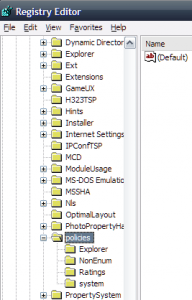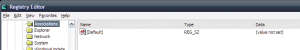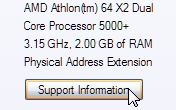Lwood
MemberAbout Lwood

Contact Methods
-
Website URL
http://
Lwood's Achievements
0
Reputation
-
Oh well, still no joy, I installed Pixia and got no warning. I'll play around with those setting some more and see if maybe I can get that warning back somehow or another. I guess I'm being a little too picky about how my pc operates, but I sure would like to get it back to where I got that warning again. My pc works fine otherwise so I don't want to do anything to upset that.
-
Thanks, I have reversed the first setting appropriately, I think. Not sure how to reverse the second setting, there is already a checkmark in "Require server verification (https:) for all sites in this zone." Now I'll have to try installing something. Thanks so much to both of you for your replies and advice.
-
Yes, that looks very much like the dialogue I'm referring to. But I don't even have an associations under HKEY_LOCAL_MACHINE\Software\Microsoft\Windows\CurrentVersion\Policies\. Thanks very much for your help anyway though.
-
-
Hi folks, Recently I was experimenting with Linux (now over until I get access to DSL) and in the process I lost the warning dialogue when I double clicked on installation programs and I'd like to restore it if possible. I am running XP Home Edition SP3 and Internet Explorer 8. During this time I reset my Internet Options to default settings. I don't know if I lost the warning dialogue from that or from using the recovery console to get rid of the Grub bootloader during which I ran the fixmbr and fixboot commands. I liked the little bit of added security of having to tell the OS that I'm intentionally installing something and I'd like to get back the warning when double clicking installation programs if possible. I hope I've described the problem sufficiently to receive help, but if not I'll gladly try to clarify. Thanks for any help and suggestions you may provide.
-
Thank you, I shall check that section out, probably should have posted this there instead of here to begin with. Right now I'm checking out the sticky UXTender thread. I used a different app to change mine after installing SP3 screwed things up, but wound up with the SP2 uxtheme.dll as a backup file so I copied the SP3 file uxtheme.dll from my daughter's pc changed it to the backed up file's name (has an extra file extension) and replaced it on my pc hoping if I ever unpatch that file would be correctly restored. Hehe. [added] I was hoping the fix for the orange highlight might just be an easy reg hack, if it's too involved, I'll just live with it even though it is hideous.
-
Nobody seems to know. I guess we're stuck with orange...
-
Check this out: You experience log off problems on a Windows XP-based, Windows Server 2003-based, Windows 2000-based, or Windows NT 4.0-based computer
-
Hello, Is it possible without much programming knowledge (or Window Blinds et al.) to change the orange highlight color around buttons when you hover your mouse over them in XP Home Edition and if so how? Thanks a lot for any input.
-
Thanks again for the marvelous theme, oddbasket, it just keeps getting better. I have a question, I notice you now have a Black menu background Patch, is this something that can be uninstalled if so desired or does it take uninstalling the whole theme to uninstall the patch? www.hardwarezone.com Forums - [REL] Royale Remixed Theme by oddbasket
-
Can this be uninstalled if so desired? Thanks again.
-
Thanks for the great theme, oddbasket. I'm new to XP and this theme makes it a much more enjoyable experience. I wish I had saved the Superman logo background from the former version though. Is there any way I could download it? Thanks again. [added] Nevermind, I figured out how to extract it from the installer.
-
I think I've finally tracked down the problem to a loose connector on the motherboard. I had already checked this connection (connector on the motherboard seems to lead from the power button), but while going over it again (after having another freeze without the update) and found that after touching the connector the power wouldn't come on (no lights, nothing), so I laid the tower on its' side and pushed as hard as I thought was safe and it's been running fine ever since. Sure has been frustrating to track down, but I've been running several days now without freezes so I think it turns out not to have been the update(s), but just a "minor" hardware problem that was so off and on that it was very hard to track down. At least now I know the first place to look if it happens again, I think.
-
After doing a little reading, I think if you're not using IE, you really don't need that KB918547 update (KB891711 either?). Seems to have only to do with WMF files and Firefox or SeaMonkey shouldn't have a problem because they don't know how to handle those files anyway. Maybe get a download prompt is all? That's how it seems to me anyway. [added] The KB891711 update might be a needed update since it has to do with cursor and icon handling, it doesn't seem to cause me any problems anyway (unlike the first version of KB891711 that was released by MS) I still have the WMF patch that Paolo Monti made a long time ago, might install that since it didn't cause problems either (had it installed for several months, but read that 9x was not vulnerable to that particular WMF vulnerability). [second edit] Update; still running good today so far, seems like old times.
-
Thanks for the replies. That screenshot was taken after I had removed NOD32 (which I have since reinstalled after removing AntiVir). I don't have BOClean running right now (I do not think it was part of the problem). I think I may have "fixed" the problem though. I restored a Ghost image from before the last critical updates immediately before "support" was dropped for ME. The first time I restored the image, I then went to Windows Update and installed the critical updates and the problems returned, so I then restored the image and have not installed those updates and my computer seems to be running fine now. I hope I'm not speaking too soon, but I haven't had a freeze in two days (I restored the image two days ago). I don't plan on installing those "time-bomb" updates again. I use Firefox and SeaMonkey for surfing, so I don't think I'm as vulnerable as if I used IE. The only time I used IE was for Windows Update anyway. I would appreciate any input as to how vulnerable I am without the graphics engine update that added a running process (KB918547.EXE). Here's a new screenshot: