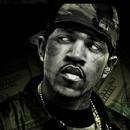Leaderboard
Popular Content
Showing content with the highest reputation on 05/25/2022 in all areas
-
and a fix is pushed. https://github.com/roytam1/UXP/commit/d9f1118729a59ba99e48e2296bd71c73934a7b622 points
-
Oh yes, I know about this "time bomb" thing. After that I deinstalled Adobe Flash Player finally with the hope I'll never need it again but yes I knew some day I'll have to install this crapware again...just because of these outrageous Flash only websites from the late 90s and the 2000s. Based on your comment I started the search for version 32.0.0.371 and came to the Archived Flash Player versions (via archive.org) (edit: also available from the archive.org - Adobe Flash Player Complete Collection) where a lot of old versions are available. Version 9.0.289.0 is already in my archive as it was the last release for Win98SE when I still used it very much. The latest version for Win2k should be 10.3.183.90 (ESR) which was released over 1 1/2 year after 11.1.102.55. My question had the background that I thought there is a project (or some projects) which removed the "time bomb" - but maybe it's this "china thing" (which I wouldn't use either). edit: Found it -> GitHub - FlashPatch! With this someone can remove the "time bomb" / "kill-switch" from the latest version 32.0.0.465. BTW this "chinese thing" is an official version maintained by Adobe - "but contains a non-closable process, known as the >Flash Helper Service<, that collects private information and pops up advertisement window contents.". There are cleaned versions available. /edit Maybe...I'll consider to put some versions on my website...let me know if this is requested. --------------------------------- OMG...didn't had the time to have an eye on this topic back then. Now I came across it through PM's English Wikipedia article and also found the following statement by Moonchild -> Pale Moon forum - Outage post-mortem, and apologies. Good news that mad M.A.T. has departed from the PM project. Despite everything - best wishes for him and especially for his mental health. Hopefully(ish) this will be a new start and a reincarnation and no nullishing of the PM project, keep fingers crossed. kind regards soggi2 points
-
1 point
-
1 point
-
This didn't fix my restart issue on my B250M-Pro4 either... Not a complaint, just a bug report :-)1 point
-
https://archive.org/details/windows-advanced-server-limited-edition_202111 https://archive.org/details/windows-advanced-server-limited-edition1 point
-
WD x64 definitions, version 1.367.386.0 (engine version 1.1.19200.6): https://definitionupdates.microsoft.com/download/DefinitionUpdates/VersionedSignatures/AM/1.367.386.0/1.1.19200.6/amd64/mpas-fe.exe WD x64 definitions, latest version: https://definitionupdates.microsoft.com/download/DefinitionUpdates/amd64/mpas-fe.exe BTW, I need some feedback from Windows Vista SP2 users (x86 and/or x64) running the nag-free version (4.4.304.0) of Microsoft Security Essentials: Are you able to update MSE's defs past v1.367.386.0 without MSE's Windows service crashing? Manual download links: https://definitionupdates.microsoft.com/download/DefinitionUpdates/x86/mpam-fe.exe https://definitionupdates.microsoft.com/download/DefinitionUpdates/amd64/mpam-fe.exe1 point
-
Thanks guys, I'll chew over all that and get back to you. I've been using KernelEx for many years now, but I'm no expert on its complexities, especially since jumper's great work over the last few years in keeping it going. I'll try and get my head around it! Cheers, Dave.1 point
-
Cleaned (i.e., adware/spyware removed) versions of the "Chinese thing" are available at https://gitlab.com/cleanflash/installer/-/releases/ Note: Gh-wc-polyfill v1.2.19 is now required for gitlab.com to work, so install that first. Should install without modification on St 52; due to version numbering differences between PM and NM, NM 28 will require modifying install.rdf in the .xpi file (which is actually just a .zip file with a different extension). Edit: I now recommend Palefill v1.20 (link is to @AstroSkipper's version) over Gh-wc-polyfill. Works with more sites and is compatible with all of @roytam1's UXP browsers without modification. (Modifying install.rdf is still required for Serpent 55, which is not UXP-based.)1 point
-
Well, it looks like Microsoft have managed to kill Vista's native antispyware, Windows Defender (not to be confused with Microsoft Defender Antivirus for Windows 8.1+) for good , either inadvertently or deliberately... I won't be discussing the "merits" (or lack of...) of WD as a proper ASW solution, but I still have its real protection ON, along with my third party Security Suite, and have it scheduled to perform a "Quick Scan" every night at 23:00 (in my timezone). For those not following this, MS have, since long ago, stopped issuing WD definition updates via Windows Update, those were used to be called "Definition Update for Windows Defender Antivirus (!) - KB915597" and the last one on this machine (v1.297.531.0) was received and installed on July 6th 2019: A few days later in that July, Vista SP2 was severed from the WU servers , due to the SHA-2 implementation in those endpoints... It is unknown to me when exactly MS stopped altogether the production and distribution of the KB915597 updates (they're no longer to be found in the MUC either, unlike the KB2310138 ones, which are definition updates for Microsoft Security Essentials, still offered via MU on supported platforms - namely Win7 SP1). But MS continued to offer these definition updates (for Win7 SP1 & WinVista SP2) as standalone mpas-fe.exe files, accessible from their "Microsoft Security Intelligence" portal - it used to be called otherwise in the past, but the old name eludes me now... For the x86 architecture, the DL link is: https://go.microsoft.com/fwlink/?LinkID=121721&clcid=0x409&arch=x86&eng=0.0.0.0&avdelta=0.0.0.0&asdelta=0.0.0.0&prod=925A3ACA-C353-458A-AC8D-A7E5EB378092 An alternative, more "user-friendly", link is: https://definitionupdates.microsoft.com/download/DefinitionUpdates/x86/mpas-fe.exe Running the downloaded "mpas-fe.exe" file would update WD's definitions/signatures in a matter of ca. 20s (YMMV). In mid-October 2019, the file, as well as its internal constituents, ceased being dual-signed and was henceforth only SHA-2 signed; in order to make the "updated" files install on Vista SP2, updates from WS2008SP2 were necessary, that backported SHA-2 file signature verification to Vista itself... Since that time, Microsoft goofed-up on several occasions, by issuing 1. a "mpas-fe.exe" file with SubSystem version 6.1, that wouldn't run under Vista/WS2008 (6.0) 2. internal components of said file (e.g. mpengine.dll, MpSigStub.exe) also with subsys version = 6.1, or 3. internal engine file (mpengine.dll) compiled to target Win7 SP1 as minimum OS, calling functions missing in Vista's kernel . HexEditing the infringing file(s) would invalidate their SHA-2 file signatures, making them not verify and not install... These "hiccups" were, one way or the other, reported to MS, especially by WS2008SP2 ESU paying customers, and they were eventually mitigated (within several hours or, more commonly, days). FWIW, I have the following batch file I run daily, to update my WD defs: @echo off start /min /wait cscript "create_restore_point.vbs" start /min /wait wget -S -N --unlink --secure-protocol=TLSv1_2 "https://definitionupdates.microsoft.com/download/DefinitionUpdates/x86/mpas-fe.exe" if exist mpas-fe.exe start /min /wait mpas-fe.exe The .vbs script (not posting it here, unless asked) creates a restore point prior to the update, while wget only downloads the file if it's newer (on the server) from the one previously fetched on disk... Come Tuesday May 24th, 2022 - file "mpas-fe.exe" is now at versions 1.367.3xx.0, engine is at version 1.1.19200.6, all looked fine, including version 1.367.386.0 (signed on 24/05/2022): https://definitionupdates.microsoft.com/download/DefinitionUpdates/VersionedSignatures/AM/1.367.386.0/1.1.19200.6/x86/mpas-fe.exe BTW, that direct link will expire soon (in a day, two at most...); with that version installed, WD is "happy", ... I even performed a "Quick Scan" to completion: But 1.367.386.0 was to be the last of the "3xx" series, then came the "4xx" ones: 1.367.413.0, 1.367.415.0, 1.367.423.0, 1.367.432.0 (latest at the time of writing), which did keep, however, the same engine version, 1.1.19200.6. Each one of these will cleanly install on top of 1.367.386.0, but won't install in the normal fashion on top of one of the previous "4xx" ones (e.g. 1.367.423.0 updating 1.367.413.0, etc.); in fact, installing any of these "4xx" ones on top of "386" will go fine initially, but after 20-30s WD will "crash", due to the WD service having stopped: If you try to perform a "Quick Scan" before WD crashes, you'll get a similar breakage: So, there's something inside files "mpasdlta.vdm" (the actual defs file) of the "4xx" series that makes the WD service crash under Windows Vista SP2 ... The release of that "1.367.4xx.0" series signals the death nail of WD under Vista, because it becomes unusable/non-updatable anymore... Mind you, returning WD to a working state, with 1.367.386.0 installed, wasn't an easy thing either (but I did it), as running file mpas-fe.exe (of that version) doesn't cut it... But I probably shouldn't go into specifics, because, in reality, it's a moot point: in 2-3 days' time, WD will nag me about "out-of-date signatures", however, if things haven't been changed by MS (I don't expect them to be ...), the route to update those signatures won't be "enforceable"... Thanks Microsoft, once more ... In all honesty though, I'd have expected them to end WD support in Jan 2023, same time the Win7 SP1+WS2008 SP2 ESU plans end, so am not fully convinced they had a mind to prematurely kill it on Vista... The amount of WD users on WS2008SP2 is probably zero now, so news of this will likely never reach MS staff... To quote "The Doors":1 point
-
Mine's updated to April 2017 EOS updates I think. Might be the cause, might be something else, who knows.1 point
-
I was the first who posted about how to hex edit the DLL one way to extend the date, at least on MSFN. Didn't know about that project though...just hex-edited my DLL and forgot about it. FlashPatch! doesn't run on XP, but most of it can be made to run with small modifications. FlashPatch_NetFx4.zip FlashPatch_NetFx4_src.zip I threw out some unreferenced namepaces from .csproj file, commented out update checking function and fixed another error related to retrieving HRESULT code from Exception object occurring when accessing it directly on older .NET version, then it compiles on XP using .NET Framework 4's bundled tools: cd <path\to\FlashPatch\folder> C:\WINDOWS\Microsoft.NET\Framework\v4.0.30319\MSBuild.exe FlashPatch.csproj /p:Configuration=Release1 point
-
Has support ended? OneDrive app on my Windows 7 PC and Windows 8.1 tablet still syncs files after support ended.1 point
-
MyPal 29.3 mingw (non-SSE2) build - mypal-29.3.0.mingw32.installer.exe Archived discussion and release page available here.1 point
-
If using Mypal 29 or any other old browser you have to access VirusTotal from now on by this special link: https://www.virustotal.com/old-browsers/ This is a minimal interface for browsers that do not support full-fledged VirusTotal. The interface of Virustotal has apparently changed the last days as many other sites too. I hate that. Cheers, AstroSkipper1 point