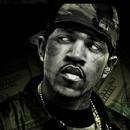Leaderboard
Popular Content
Showing content with the highest reputation on 07/20/2021 in all areas
-
Those with an existing installation of uBO-legacy should have been updated automatically via GitHub; those (like me) who have auto-update turned-off, manually check for available updates and you should be offered new v1.16.4.30; lastly, those who want to install for the first time or experience auto/manual GitHub update "issues", the URI to the XPI file is found below: https://github.com/gorhill/uBlock-for-firefox-legacy/releases/tag/firefox-legacy-1.16.4.30 This last release aims to mitigate the security vulnerability mentioned just previously in this thread by our security guru, i.e. @Sampei.Nihira3 points
-
It does get tricky. Most people's reasoning and logical analysis is based on what is called "linear thinking". ie, they don't think and reason in terms of integrals and differentials (ie, calculus), they think in terms of a "line", whether that line is linear or curved, monomial or polynomial, it is still a "line". It gets even worse when most people think that they can "multi-task" when in reality, at the cerebral cortex level, our brain simply does not multi-task - period. Training your left and right hand to perform tasks in different planes (ie, patting head and rubbing belly) is nowhere near the true definition of "multi-tasking". Having 20 tabs open in a web browser also doesn't mean that you are multi-tasking, it's actually more in-tune with Attention Deficit Disorder and bouncing around like a squirrel as far as the cerebral cortex is concerned. Computers, on the other hand, if you have a multi-core processor, then that computer can truly multi-task. Whereas a single-core computer can not - that single-core computer has Attention Deficit Disorder and is bouncing around like a squirrel. That's also why single-core computers had to have faster clock speeds and massive cooling fans (and I've seen some that even had their own "radiator" and was water-cooled - no anti-freeze required, waka waka waka). A multi-core processor can perform the same amount of tasks with a lower clock speed and a power supply that doesn't dim the lights when you turn it on (yeah, exaggerating for effect - but I remember the days when turning the TV on dimmed the living room light slightly or the days when you turned the computer's CRT on and it sounded like it just inhaled all the air in the room). And if you do a lot of benchmark tests as opposed to just relying on your "gut" and "placebo effect", then you may have noticed that most benchmark programs will include a single core score and a multi core score - the two reveal very different aspects of your computer. And the same goes for your web browser in general. But anyway, what was the question again, I think I may be suffering a small bout of ADD... 1 + 1 = 10...2 points
-
Wise words. I cannot guarantee the security of the links, but my detectors didn't go red. As always: Shields up! ...maybe the youtube links bears slightly less risk, as it is up for several years. Ah, yes, context: The first link is proving evidence that W95 became an evil AI after being dropped by M$. The video is completely unrelated, but a bit evil as well, if i may say, which relates to its popularity in britain and the US.2 points
-
How about a little tiny bit of context? Where I work, we fire people for clicking on "beware" links - so simply out of habit you won't get me to click on your link. I think our IT Dept calls it "spear phishing" but I could be mistaken on their terminology.2 points
-
I like the fact that you are leaning more towards privacy and getting rid of the spying aspect(s) of chromium in general. As I've stated before, I realize we need this browser. I have (practically) everything blocked (web-gl , web-rtc , dom-storage , local cache) in FF as well so I'm used to it for the sake of privacy. Just would rather have it that way.1 point
-
Poor little thing, I feel for your pain and sufferings. But still you are not talking of the software (which is what is explicitly allowed) nor of the effects (or lack thereof) of the software (which may be allowed), you are talking about decisions by this (or that) government and the effects they had on your holidays plans. jaclaz1 point
-
An interesting thread. None of the registry entries mentioned there are present on my system at all. I did wonder whether I had actually done the registry hack and forgotten about it, but it seems not. Why I'm not seeing, and have never seen, the upgrade nag banner is a bit of a mystery! It could be because my Office 2010 installation is one of the Office Professional Plus ones you can buy very cheaply online, as mentioned in the thread regarding Office 2019. FWIW I gather that the selling of keys for those versions of Office has been declared legal in a court case, much to Microsoft's annoyance I'm sure! That would seem to be confirmed by the huge number of people selling them perfectly openly on legit sites like Amazon.1 point
-
@Humming Owl Please measure the network traffic on the startup of the modified V11. There is definetly some nonsense going on here! Obviously the gibberish "words", which are searched over the network, are randomly generated, so looking different this time. Off Topic: @D.Draker Currently, the 360EE isn't my taste. It may use less RAM in total, but it doesn't perform as good as New Moon on this dated Windows XP machine. I think, that's because of NoScript in New Moon. If I would allow scripts everywhere, New Moon wouldn't be quick either. Then there is this Google interface with checkboxes for promising optimisations, quick download modes, accounts for your webbrowser... no, that's not a software that feels trustworthy for me. Which doesn't mean, something proper can be built out of it! Firefox leaking to Yandex? Maybe you can get into setting up a firewall somewhere on your computer or in your router. A filter list. On a current computer, maybe have a look at Pale Moon, if it can do everything for you.1 point
-
Well, I finally found a sticky notes extension able to replace internotes, and am planning to keep multiprocess on for my working profile as well. My reasons: 1) For my casual profile, it allows me to run social media with reasonable speed (not as good as with the various versions of 360, but for casual browsing I do not need that much speed -i prefer a modicum level of privacy/security). I still have the modded 360s there when needed if I want fast food. 2) In my work profile I often work with 20+tabs, for reasons related to my work and the way I organize it. Call it whatever you want, but I need those many tabs or at least am used/organized to do my work that way. Years of discipline/routines/extension customizations to do what I want, how I want it. With sp52 with no ie10, though, I was reaching a point where more than 5 tabs would stall the browser for up to half a minute, and sometimes stay there, all tabs frozen circling and no movement until I restarted the browser. With e10 enabled, things are back to what it was before I moved to sp52 from ff52 (because I could/cannot trust ff52 anymore -that is me and my use of the web, btw). If anyone is seriously interested, I am quite willing to share more details. Bottom line (but subject to more testing) it makes the whole thing enjoyable once again. Thanks @Tommy for pinning this thread and so bringing it to my attention. Cheers!1 point
-
@XPerceniol - you cited in one of the 360Chrome threads that multi-process (several .exe's in the Windows Task Manager) is one of the things that you do not like about Chrome-based browsers. So I must admit, I'm a bit confused that you are attempting to bring multi-process to FF-based browsers when that support by its developers never matured anywhere near the level of Chrome development (from my understanding).1 point
-
Me neither. Although, I have just found a thread about it in the microsoft community. They have a lot of fixes, and some of them worked for some users there. I'm sure it will work for you too, @Mathwiz. Good luck on trying the solutions in that thread.1 point
-
DVD quality (at least in the US but probably most places) is 720x480p. I've sometimes heard that referred to as "ED" ("Enhanced" Definition) as opposed to 704x480i, or SD (Standard Definition). 720p (actually 1280x720) is noticeably sharper, but it is pretty much the lower bound of what folks would consider HD.1 point
-
The vulnerability described below affects uBlock Origin Legacy: https://github.com/vtriolet/writings/blob/main/posts/2021/ublock_origin_and_umatrix_denial_of_service.adoc https://github.com/gorhill/uBlock-for-firefox-legacy/issues/310#issuecomment-8763237191 point
-
I agree with you to install windows 11 on "unsupported" old hardware is waay easier than trying to get win xp to run on newer components even LTT showed some ways to make this possible https://www.youtube.com/watch?v=NivpAiuh-s0 the best hardware for windows xp (officially supported) is, in my opinion: (didn't research a lot tbh so you might have a stroke reading this) E5 2687W v2 (it has 8 cores@ 3.4ghz; I think it has the best balance between cores and speed) or E5 2690 v2 (10 cores @ 3ghz if you need more cores) Asus rampage IV extreme (has drivers for every version of windows newer than xp, even xp x64) 64gb of ram (if you do some kind of work like editing & stuff that requires lots of memory; if not, 16gb is enough for win 11) you can mount m.2 ssds if you get one of those PCIe to m.2 adapters and here you can choose whatever you want gtx titan black i guess is the fastest gpu for windows xp, but i would go with a gtx 980ti (but you will need to modify the drivers for this one) some seasonic 700w 80+ gold or better power supply is good enough for this config whatever case you like that has good air flow too and you can even water cool it1 point
-
Truthfully, you have to experiment and find the mix that is right for you. I use MVPS's HOSTS file but tend to only update it once a year. The tabs you don't look at for weeks at a time - STOP KEEPING THEM OPEN. Not to go ALL CAPS on you, but that solution seems far FAR too obvious and you really do need to "let go" and close those tabs If you don't like bookmarks, then use a "speed dial" addon or something of the like. Or just copy-paste the URL into a .txt file - but why bury yourself with the performance-cripple of keeping them open for weeks at a time? Some difficulties in life we simply bring upon ourselves - that, my friend, I suggest is one of them Don't like pasting the URL from a .txt file? Then use a 3rd Party program like TyperTask and assign a keyboard shortcut. I personally never open any of my financial sites, be they banking or investing, during a "browse session" and I clear cache and history at every browser-close. And for any real time charts, I keep those running in a separate browser altogether - I use BNavigator for that type of stuff, don't care if the rest of BNavigator doesn't fit the rest of my needs, it fits for that so I use it for that. You really are better off getting rid of the "Page Parking" obsession (a real term) and learn to truly multi-task. "Parking" on a page for weeks? Then complaining that your browser "leaks"? Really? But anywhoo...1 point
-
not exactly WinXP x86/32bit is NT 5.1.2600 WinXP x64 is NT 5.2.3790 (shares same "kernel" as Server 2003) that's because XP x64 uses the Server 2003 kernel codebase1 point
-
When did you use it first time ever? Just curious. Nice to know, I was also not very much into computers until last year, when I first used Vista.1 point
-
my laptop: e6430 dell laptop from 2012 my specs: intel(r) hd graphics 4000 intel(r) core(tm) i5-3320m cpu @ 2.60ghz intel(r) centrino(r) advanced-n 6205 my experience with vista has been awesome! it does every thing so fast and smooth and does what i want it to do and not what microsoft wants it to do so i give it a 10/10 experience! (Edit: oh and i also like that it has 0 telemetry!)1 point
-
Also have plans to continue using Windows Vista. I have all updates including Post-EoL. My Vista-machine is not used to run any mission critical applications so I don't think that it is a bad idea of using Vista in 2021 since my hardware is not that slow even by today's standards. I don't even think that I will need Extended kernel in the near future.1 point
-
shorterxp, DT 3.46 setup is an executable which extracts an msi file to the %temp% directory. To get the msi: * Execute DT executable. * Click Install button. * Look in %temp% folder for an msi file with approximately 5 numbers or letters and a size of 813 KB. * Copy the msi file and rename the copy to something more meaningful. * Cancel the install. You can now use the msi file with arguments like /qn to perform a install silent. DT 4 is quite different and needs to be handled by a different method.1 point