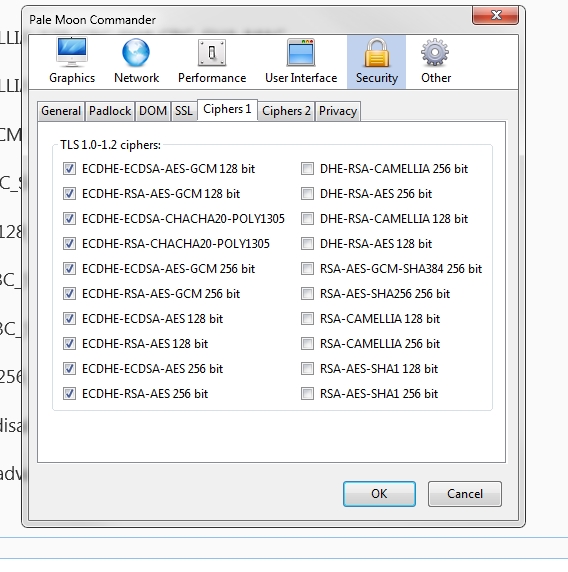Leaderboard
Popular Content
Showing content with the highest reputation on 02/09/2021 in Posts
-
2 points
-
The DLL is signed only as SHA-2, but I don't believe that is the reason as Vista doesn't normally block execution of user-mode code with "invalid" signatures, and the other runtime DLLs packaged with PM are cut from the same cloth and work normally.2 points
-
The staff is aware that there are currently spambots sending out private messages to random members here on the forum. We are actively dealing with the situation but if you happen to get one of those spam messages, please do not simply ignore or delete it but use the report system so that we can permaban every account responsible for these messages. Thank you for your patience!1 point
-
I would strongly encourage the use of the "portable loader". Using the "portable loader", I can literally run dozens of Pale Moon / New Moon / Mypal / Basilisk / Serpent / you-name-it all SIDE-BY-SIDE and all with their OWN profiles. I personally only use the 32-bit despite being on a 64-bit OS. You can download the 'official' "portable loader" from here -- https://www.palemoon.org/download.shtml#Portable_versions Unzip it via 7-Zip. You should have a folder with 6 sub-folders (Backups, Bin, Downloads, Lib, ReadMe, and User), one Palemoon-Portable.ini file, and one Palemoon-Portable.exe file. For starters you should be able to just use the default .ini and .exe. Whenever you download a Roytam release, unzip his release and copy those into the portable loader's "Bin" folder. Your profile is stored in User -> PaleMoon -> Profiles -> Default. You can rename the root folder anything you want and move it anywhere you want, all path names are "relative". VERY convenient for bouncing around from one profile to the next, for testing new Roytam releases without effecting your "daily driver", et cetera. Just copy the root folder over as often as you like and name the root folder something conveniently describing your intent for that profile, et cetera. I just keep everything with the "palemoon" name (ie, my version of Basilisk has the Basilisk files copied into "Bin" but then basilisk.exe is renamed to palemoon.exe so I don't need to change my .ini. "Mileage may vary"1 point
-
This may fool ASuite, but will it be enough for the JRE itself? There are some related environment variables in System Properties > Advanced. P.S. @videobruce in how many places did you post about this, lol? Googling for JRE ASuite shows at least half a dozen.1 point
-
My iTunes v.12.0.1.26 is still logged in, since probably years ago. If there is a chance i won't be able to sign back in, i'd rather not play with that though. I even tested downloading a few apps now, unfortunately they all require IOS version newer than the v.6.1.6 running in my iPod touch 4. The only app i found that has a suitable older version is the game Canabalt, but it's paid. Also, clicking on "Account" in the app store crashes iTunes...1 point
-
Ah, thanks for that! So it just might be possible to fool it by creating a key which will match the key that the Java installer would have created. If you create a C:\Program Files\Java\jre1.7.0_80 folder, and move the files in the JRE folder into it, a key can probably be created to point to that folder, to make the installation as standard as possible. Sort of like this perhaps? Windows Registry Editor Version 5.00 [HKEY_LOCAL_MACHINE\SOFTWARE\JavaSoft\Java Runtime Environment] "CurrentVersion"="1.7" "BrowserJavaVersion"="10.80.2" [HKEY_LOCAL_MACHINE\SOFTWARE\JavaSoft\Java Runtime Environment\1.7] "RuntimeLib"="C:\\Program Files\\Java\\jre1.7.0_80\\bin\\client\\jvm.dll" "JavaHome"="C:\\Program Files\\Java\\jre1.7.0_80" "MicroVersion"="0" [HKEY_LOCAL_MACHINE\SOFTWARE\JavaSoft\Java Runtime Environment\1.7.0_80] "JavaHome"="C:\\Program Files\\Java\\jre1.7.0_80" "MicroVersion"="0" "RuntimeLib"="C:\\Program Files\\Java\\jre1.7.0_80\\bin\\client\\jvm.dll" [HKEY_LOCAL_MACHINE\SOFTWARE\JavaSoft\Java Runtime Environment\1.7.0_80\MSI] "INSTALLDIR"="C:\\Program Files\\Java\\jre1.7.0_80\\" "JU"="" "OEMUPDATE"="" "FROMVERSION"="NA" "FROMVERSIONFULL"="" "PRODUCTVERSION"="7.0.800.15" "EULA"="" "JAVAUPDATE"="0" "AUTOUPDATECHECK"="0" "AUTOUPDATEDELAY"="" "FullVersion"="jre1.7.0_80-b15"1 point
-
It appears to be checking HKEY_LOCAL_MACHINE\SOFTWARE\JavaSoft\Java Runtime Environment for the JRE location, so simply dumping the JRE folder in ASuite probably won't work.1 point
-
A counterargument to that is there are many poorer countries like China and India where the people simply can't afford newer boxes. They're going to use what they got regardless and so it does everyone a great service to at least provide them with a working browser with some security protections. Now I get that browser developers can't do this forever but Goggle has the money, although they do what they feel like because they have the power. This is where Roytam and others deserve a good deal of credit for keeping the older versions of Firefox patched and up to date as best they can since for these users it's better than nothing. And the side benefit is that the rest of us get to keep using them as well.1 point
-
Errare humanum est... ... But the releases announcement post here in this very thread has the correct links: https://msfn.org/board/topic/180462-my-browser-builds-part-2/?do=findComment&comment=11952381 point
-
If you're looking for the 64-bit edition of latest NM28 (version upped to 28.10.3a1), the correct URI is https://o.rthost.win/palemoon/palemoon-28.10.3a1.win64-git-20210206-bf093ea79-uxp-bd9fdeccc-xpmod.7z1 point
-
It likely requires the exchange services application that would likely ship on the LG phones.1 point
-
yes, just look for old ms DDKs on MDGX site: http://www.mdgx.com/add.htm then unpack *.sym files from it, place it \winidr\system, and run nmsym for all files. after this you get *.nms files, and can write load=\windir\dibeng.dll in winice.ini for EACH that file....1 point
-
UXP core is 29-ish (without using NSS SQLite (i.e. keeping NSS using DBM for better over-network-drive performance), preserving marquee, keeping old user agent override key name, etc.) PM front-end is kind-of 29-ish, but due to above changes, it is more 28-alike. (like keeping old omni.ja format)1 point
-
Windows 7's DWM simply doesn't handle mixed refresh rates properly. If you want all 3 monitors active at once, all of them must run at the same refresh rate.1 point
-
Delete api-ms-win-core-memory-l1-1-0.dll from the Pale Moon folder and then it will run, falling back to Vista-compatible binaries in system32 installed by the VC++ 2015-19 runtime. This is the second program broken by Windows 10-derived runtime libraries (Code::Blocks was the first). Though in this case, there are no missing functions, but apparently that DLL delay-loads some functions that are certainly valid, but have ".dll" attached to them, making them invalid.1 point
-
The newest version of pale moon does not seem to work but I just found the one from oct 2020 and that loads just fine. The error code i get on pale moon 29.0.1 is 0xc0000005 failed to initialize properly. Maybe that can be fixed?1 point
-
Direct links from vendor: XP SP2 64-bit https://download.visualstudio.microsoft.com/download/pr/566435ac-4e1c-434b-b93f-aecc71e8cffc/B75590149FA14B37997C35724BC93776F67E08BFF9BD5A69FACBF41B3846D084/VC_redist.x64.exe XP SP3 32-bit https://download.visualstudio.microsoft.com/download/pr/566435ac-4e1c-434b-b93f-aecc71e8cffc/0D59EC7FDBF05DE813736BF875CEA5C894FFF4769F60E32E87BD48406BBF0A3A/VC_redist.x86.exe Credit goes to @abbodi1406 (from content originally posted on MDL) . These are the last VC_redist.x*.exe packages that have been DUAL-signed by M$ (SHA-1[XP/Vista readable] + SHA-2 file signatures of Aug 13th 2020); also, read: https://forums.mydigitallife.net/threads/repack-visual-c-redistributable-runtimes-2021-01-14.76588/page-27#post-16308171 point
-
Another two updates this month! KB4493179 (PowerPoint) KB4493180 (Office) KB4493180 contains another XP incompatible version of MSO.DLL, so will need the earlier version restored to keep things working. This must be the longest running "end of support" ever!1 point
-
LMAO I have moved on long ago. I'm not an id*** to refuse to update my OS so I can use visual software that's unsupported. I'm also not the first or the last person to think he should have open sourced it to help the community.1 point
-
Not really though. This is a big part on Big Muscle. He was a sole developer that couldn't keep up and refused to open source the code and let the community help him. This project could still be alive and kicking had he thrown it on GitHub.1 point
-
The ones not affected by this would have some dried-up capacitors by now anyways. It isn't that hard to replace faulty capacitors, and the blown-up ones are much easier to spot than the dry ones. The only real issue would be damage around the capacitor caused by the leaked electrolyte.1 point