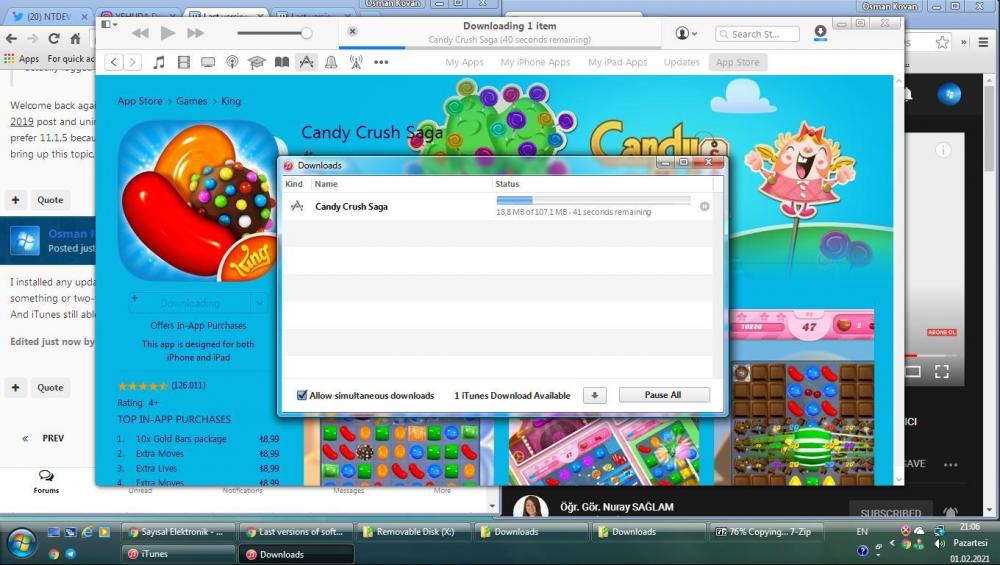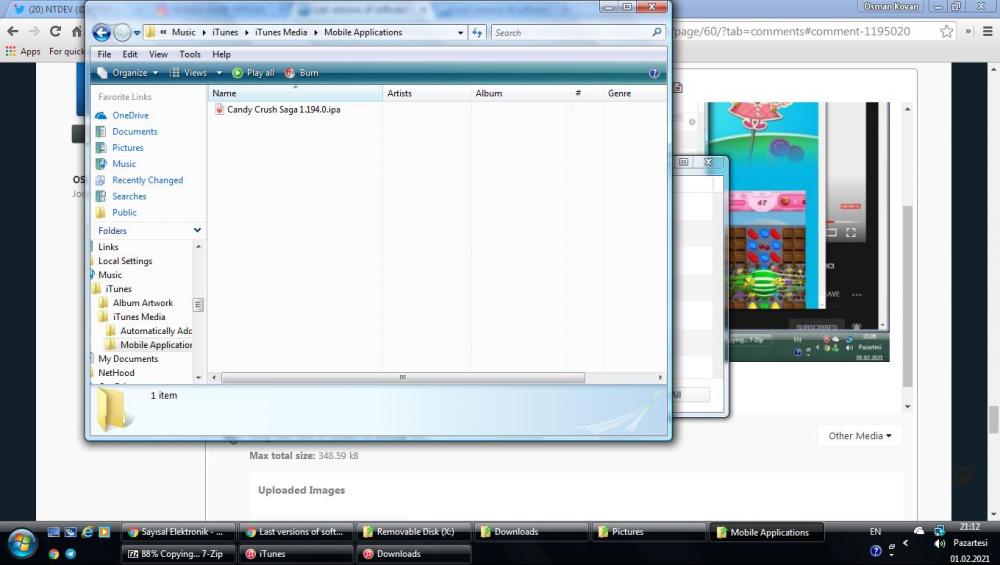Leaderboard
Popular Content
Showing content with the highest reputation on 02/02/2021 in all areas
-
Hmm, the original post still lists them both as ONG under PDF Viewers/Editors, so hopefully WinClient5270 will fix that sometime. (I still prefer my old Adobe Reader XI.)2 points
-
On the subject of cipher suites used by 360EE, v12 & v13 (but NOT v11) are built with support for the Chinese-exclusive cipher suite 0xe013; yes, the Chinese are developing independently their own cipher suites for use inside their own Cyberspace ( ) - the one sanctioned by the GFW, of course! These Chinese-only suites are not (yet?) endorsed by the rest of the world, IOW they are not properly indexed/standardised... Of the three testing sites I use, https://clienttest.ssllabs.com:8443/ssltest/viewMyClient.html never identifies 0xe013, but https://browserleaks.com/ssl and https://www.howsmyssl.com/a/check occasionally/randomly do: When that "unknown" suite is detected, then the client always gets a bad rating... I haven't found conclusive info on that Chinese cipher suite, mere mentions of it on GitHub: https://github.com/guanzhi/GmSSL/blob/master/ssl/t1_trce.c More about GmSSL and the GM/T standards can be found on: https://github.com/guanzhi/GmSSL#about-gmssl http://gmssl.org/english.html In any case, I've taken up the advice of @Sampei.Nihira and disabled it in my 12+13 versions, via: --cipher-suite-blacklist=0xe013 FTR, that suite was first introduced in 360EEv12 build 1150 (12.0.1150.0) ...2 points
-
2 points
-
Introduction: Here, you will find a list of AMD/Intel CPUs/chipsets and Intel/NVIDIA/AMD GPUs which support Microsoft® Windows Vista™. If you have any additions that aren't currently listed, feel free to reply with them and they will be added as soon as possible. Supported CPUs: Intel (Desktop/Server): Note: Windows Vista has been known to work with Pentium III and even some Pentium II processors, however this configuration is extremely suboptimal and the OS is practically unusable on these processors, so using at least a Pentium 4 (Prescott), plus installing Windows Vista Service Pack 2 is recommended for acceptable performance. Intel Pentium 4 (Prescott, 2004-2005) *x64 is only supported from the Pentium 4 505 Processor and newer Intel Pentium 4 Extreme Edition (Prescott, 2005) *Supports both x86 and x64 Intel Pentium 4 HT (Northwood, 2003-2004) *x86 only Intel Pentium 4 HT (Prescott, 2004-2005) *x64 is only supported by F-series, 5x1, 517, 524 and few OEM models in E-series (SL7QB, SL7Q8) Intel Pentium 4 HT (Prescott 2M, 2005) *Supports both x86 and x64 Intel Pentium 4 HT (Cedar Mill, 2006) *Supports both x86 and x64 Intel Pentium D & Pentium Extreme Edition, all models Intel Celeron, all Netburst-based models (Williamette & Northwood-128, 2002-2003) *x86 only Intel Celeron D (Prescott, 2004-2005) *x64 only supported by 3x1, 3x6, 355 models Intel Celeron D (Cedar Mill, 2006-2007) *Supports both x86 and x64 Intel Celeron *all Core-based and newer models up to Ivy Bridge based Celerons; Braswell/Haswell and later do not properly work with Vista. Intel Core 2 Duo, all models Intel Core 2 Extreme, all models Intel Core 2 Quad, all models Intel Pentium up to Sandy/Ivy Bridge G series processors; Haswell and later do not properly work with Vista. Intel Core i3 *all models up to 3rd generation Ivy Bridge processors; Haswell and later do not properly work with Vista. Intel Core i5 *all models up to 3rd generation Ivy Bridge processors; Haswell and later do not properly work with Vista. Intel Core i7 *all models up to 3rd generation Ivy Bridge processors; Haswell and later do not properly work with Vista. Intel Xeon 1.4 "Foster" - Intel Xeon 3.2 "Gallatin" *x86 only Intel Xeon, all models from 2.8 "Nocona" to 3rd generation Ivy Bridge Xeon processors; Haswell and later do not properly work with Vista. Intel (Mobile): Intel Pentium M, all models *86 only Intel Pentium 4-M, all models *x86 only Mobile Pentium 4, all models *x86 only Mobile Pentium 4 HT, all models *x86 only Intel Atom *all models up to Bonnell microarchitecture (2012); Silvermont (2014) and later may not properly work with Vista (not yet tested). Intel Core Solo, all models Intel Core Duo, all models Intel Core 2 Solo, all models Intel Core 2 Duo, all models Intel Core 2 Quad, all models Intel Core 2 Extreme, all models Intel Pentium up to Sandy/Ivy Bridge mobile processors, Haswell and later do not properly work with Vista. Intel Core i3 *all models up to 3rd generation Ivy Bridge processors; Haswell and later do not properly work with Vista. Intel Core i5 *all models up to 3rd generation Ivy Bridge processors; Haswell and later do not properly work with Vista. Intel Core i7 *all models up to 3rd generation Ivy Bridge processors; Haswell and later do not properly work with Vista. AMD (Desktop/Server): AMD Athlon 800 - Athlon 1000 (Pluto/Orion, 2000) *x86 only AMD Athlon 800 - Athlon 1400C (Thunderbird, 2000-2001) *x86 only AMD Duron 800 or later (2000-2003) *x86 only AMD Athlon XP, all models (2001-2003) *x86 only AMD Athlon 64, all models AMD Athlon 64 X2, all models (X2 & K10) AMD Phenom, all models AMD Opteron, all models AMD Sempron (Palermo, Socket 754; July/August 2005) *x64 only supported by all models with an OPN ending in BX and CV) AMD Sempron (Palermo, Socket 939; October 2005) *x64 only supported by all models with an OPN ending in BW AMD Sempron "Manilla" or later, all models AMD FX (Bulldozer Family), all models AMD Ryzen (all Summit Ridge models; Raven Ridge has yet to be tested) AMD (Mobile): AMD Mobile Sempron, all models (2003-2006) *x86 only AMD Mobile Athlon 64, all models (2004-2005) AMD Turion 64, all models (2005) AMD Kite Platform - AMD Carrizo Platform, all CPUs & APUs (2006-2015); Bristol Ridge (2016) may work but has yet to be tested. Supported GPUs: Intel GPUs: Intel 915GM/GMS will work with Windows Vista by using XP drivers, however Aero Glass isn't supported due to lack of WDDM drivers. Intel GMA 950 (Desktop: 945GC, 945GZ, 945G; Mobile: 945 Family) or newer, last Intel GPU to support Vista is Intel HD 4000 series (Ivy Bridge; Desktop and Mobile). Download Intel HD 4000 Graphics Drivers for Vista: 32 bit - 64 bit ATI/AMD GPUs: ATI Radeon 9250 and all later GPUs released prior to the 9500 will work with Vista using XP drivers, however Aero Glass isn't supported due to lack of WDDM drivers. ATI Radeon 9500 or later; last AMD GPU to support Vista is AMD RX 300 series; drivers are coming soon. The first official version of ATI Catalyst to support Vista is version 7.1. The last official version of AMD Catalyst to support Vista is version 13.12 (Download: 32 bit 64 bit). However, newer versions up to 15.6 Beta for Windows 7 can be modified to work on Vista. View this thread for more details. NVIDIA GPUs: NVIDIA GeForce FX 5100 and later NVIDIA GeForce 8 series to GeForce 300 series; download recommended driver here: 32 bit 64 bit NVIDIA GeForce 400 series and later; last NVIDIA GPU to officially support Vista was the GTX 980 along with driver version 365.19. Download here: 32 bit 64 bit - Note: Vista 3D Vision support was dropped around version 310.00. The GTX 1060, 1070, and 1080 can also be made to work with Vista, as driver versions up to 372.70 work with Vista, albeit not officially supported by NVIDIA. Download here: 32 bit 64 bit - Note: DirectX applications aren't properly utilized by these drivers under Windows Vista, so this will cause a bottleneck in performance over using the GTX 980 or older, where the 365.19 drivers (more optimized for Vista as they're officially supported) can be used. Final Apple Mac Computers to support Vista via Boot Camp: iMac; all Late-2009 models Macbook Air; all Mid-2009 models (32-bit only) Macbook and Macbook Pro; all Mid-2010 models Mac Mini; Mid-2010 (This is the only Mac Mini to support Windows Vista 64-bit; earlier models are 32-bit only.) Mac Pro; Mid-2010 Miscellaneous Hardware: Looking for an Xbox One Controller driver for Windows Vista? View this thread for download + how to install (HUGE THANKS TO @GTAGAME for this.) Download Elgato HD 60 S Capture Card drivers here - to install, extract the exe with 7-ZIP and manually install the drivers in Device Manager (thanks again to GTAGAME for pointing this out).1 point
-
Got me some cranberries, too!1 point
-
Not really. Mediafire's webpage with certified heinoganda updates does not work without the insecure cipher shown in the image below:1 point
-
So if I understand this correctly, the ONLY way for you to UPDATE root certificates is to ALLOW a weak cipher ??? If that is true, then this seems to me to be case-in-point to NOT disable a cipher just because it is "weak".1 point
-
@Win10-Hater I Im back In Vista And I Plan To Keep It1 point
-
I am definitely still working on KernelXE. The main thing I'm doing that's taking so long is adding keyed events. Keyed events are very tied into existing ntoskrnl code and it's gonna take a while to adapt existing stuff to work with them. Lots of stuff uses keyed events, so when this is done, it will be very good for Windows 2000 users. Here is a list of ntdll functions that use them: RtlAcquireSRWLockExclusive RtlAcquireSRWLockShared RtlReleaseSRWLockExclusive RtlReleaseSRWLockShared RtlRunOnceBeginInitialize RtlRunOnceComplete RtlRunOnceExecuteOnce RtlSleepConditionVariableCS RtlSleepConditionVariableSRW RtlWaitOnAddress RtlWakeAddressAll RtlWakeAddressSingle RtlWakeAllConditionVariable RtlWakeConditionVariable TpAllocPool TpAllocTimer TpAllocWait TpAllocWork TpDisassociateCallback TpPostWork TpReleaseCleanupGroupMembers TpReleasePool TpReleaseTimer TpReleaseWait TpReleaseWork TpSetPoolMinThreads TpSetTimer TpSetWait TpSimpleTryPost TpWaitForTimer TpWaitForWait TpWaitForWork I'm planning on adding all those functions and the kernel32 functions that rely on them. January has been very busy for me, but I hope that February is lighter so I get more time to work on KernelXE.1 point
-
Please see previous post in this thread: The last version of Foxit Products that unofficially supports Vista SP2 was 9.6.0.25114, from July 2019; later versions demand Win7 SP1 as minimum ... Foxit "Products" include both PhantomPDF and Reader:1 point
-
Here's the breakdown as far as "weak ciphers" go --1 point
-
You can tell by inspecting the program's executable or its dependent DLLs whether they import GDI32.dll or not. Process Hacker comes with PE Viewer. Some programs are packed so their import table looks weird when inspected and I'm not sure whether all DLLs are shown or not. Also, OpenGL applications need certain functions from GDI32.dll. Though even if a lot of functions are used, which is probably a good indicator GDI is supported and that the program can do interesting things with it, it might just be present as the fallback. .NET programs call methods from System.Drawing namespace, which encapsulates basic GDI+ functionality. Seems System.Drawing.ni.dll is loaded by the process when used. Aye, it's pretty widespread and updated programs that use it are out there (KeePass. 7-Zip, HD Tune...). This should be re-targeted to lower .NET Framework version. Are there even any noticeable differences between different .NET versions? I suspect invoking GDI from .NET isn't very expensive.1 point
-
1 point
-
I could only quote older threads regarding SSDs and Vista: Windows Vista with SSDs (2017) Vista is probably destroying my ssd (December 2020) Edit: Here’s another thread with very relevant answers: SSD for Vista (December 2019)1 point
-
That's a update to fix some issues with migration to SP1, Microsoft was too lazy to make it exclusive to 6.1.76001 point
-
That is good to hear. So the answer to your original question, Has Windows Update For 7 Get Shut Down? is No - but you must have SP1. I first learned that from Volume Z actually. Can you confirm that you had not manually installed any update pertaining to SHA-2 before Windows Update started to work (just SP1)? I also wonder what version of Windows Update Agent you have now. You may want to follow Volume Z’s earlier suggestion about KB3138612.1 point
-
for people who can't register here, there is another place you can create post for asking/help besides in github and blog: https://forum.eclipse.cx/viewforum.php?f=331 point
-
The 980 TI, Titan, Quadro, and lower end cards are newer than the driver, so there's no way it could support them without driver modification1 point
-
I wanted to know what metric you were using. You could have meant cards manufactured by companies with a reputation for poor quality, for instance. If you meant "low end" as in cards of the 9xx line which aren't considered "high-end" or "enthusiast," though, doesn't that counteract saying the driver will work problem free with the 900 series? Check Wikipedia's article on the 900 series. There, the GTX 950 and 960 are listed as "mid-range," GTX 970 and 980 as "high-end," and GTX 980 Ti and TITAN X as "enthusiast." That's where I've been getting my metrics. Really? I thought I was being rather civil here. Are you sure you're not reading hostility into my words?1 point
-
I don't necessarily think it's unsafe, but I was finding that Vista was showing issues with modern browsers and some software working properly with Server 2008 updates after March 2018. However, the VistaEx/KernelEx add-ons may solve the compatibility issues.1 point
-
I use Vista in a VM, so the host hardware doesn't matter so much (it runs fine on my i5-6700K this way). If I want to use it on real hardware, I have a 2.8 GHz P4 and a Dell Latitude D630 I can install it on, as well as numerous other machines. If there were an easy way to patch it so it runs trouble-free on newer hardware, that would be neat, if only so I can do it "because I can". c1 point
-
1 point
-
1 point
-
@WinClient5270 Also, Foxit PDF Reader 10.x.x does not work on Vista. The installer will open and run till a point just fine, but then it crashes. https://imgur.com/xMlfceH https://imgur.com/FbYrCNK https://imgur.com/HlGxYED I'm yet to test with a workaround such as Application Verifier.1 point
-
1 point
-
You could use the small icons or large icons control panel. I still use large icons on any Windows version1 point
-
you can update to July 2020 and still use extended kernel , which is what i'm currently doing1 point
-
1 point
-
1) Windscribe VPN - https://windscribe.com/ Need registration on any email. 10Gb monthly limit on a free account. Add-on v.0.1.61 for FF52 - https://www.upload.ee/files/11196640/windscribe-0.1.61-fx.xpi.html (versions newer 0.1.61 do not work in FF52). Note: in about:config parameter "network.cookie.cookieBehavior" should be set to 0, 1 or 3. Also available client for WinXP - https://assets.windscribe.com/desktop/win/Windscribe_1.80.exe 2) Browsec VPN. Add-on v.3.16.16.2 for FF52 - https://www.upload.ee/files/11196624/browsec-3.16.16.2_unofficial.xpi.html No registration required. Four countries are available. Unoficial build - no banner, no google-analytics. Note: in about:config parameter "network.cookie.cookieBehavior" should be set to 0, 1 or 3.1 point
-
I've been using NordVPN for quite some time and their service is pretty good with many server across the globe. The only problem though was that they decided to drop PPTP and L2TP which are mandatory on XP as they are the only two that work with the OS without using external things like OpenVPN. They claimed that those protocols were old and outdated and "not secure enough anymore" so they dropped them, so I ditched the company. A friend of mine had the chance to get a coupon for a very discounted lifetime subscription at FastestVPN, however this service is not very good. I mean, don't get me wrong, I use it on a daily basis, but the servers I'm interested in (the UK ones) are almost always full, so I have to switch to the States. As a pro thing, though, they kept each and every legacy protocol including PPTP, L2TP, IPSec Xauth PSK and they also support new protocols like OpenVPN. I think I can say that they're alright. A friend of mine also went to Mainland China to the city of Qingdao and used it there as my subscription covers many devices. Although many VPN providers were blocked, FastestVPN managed to connect and make him access the internet. If you wanna go with FastestVPN, just remember one thing: they're alright, but definitely NOT the fastest as their server are overcrowded and slow at times. As one final note: please DO NOT use free VPNs or proxy, 'cause you don't know who owns them; in the best case it's some enormous company trying to collect your data and sell it for marketing purposes, in the worse case it's some hacker waiting to steal your bank account or credit card or just your facebook account and sell it in the deep web. (I've seen this happening many years ago with suspicious "free proxy servers" too many times...).1 point
-
Here's my experience with AMD Ryzen CPUs on Vista: they work great! There are no random BSOD or services not starting like Haswell or above. USB 3.x drivers for Windows 7 work just fine on Vista, but you can't slipstream them into the installation, because they are not signed for NT 6.0. You'll need to have a PS/2 keyboard at hand (you only really need the keyboard). A few drivers you should not install, because they do not work: AMD PCI AMD GPIO (this one will make your system unbootable!) Everything else works just fine. I've used a MSI B350 PC Mate motherboard with 16GB of DDR4 RAM. Had to enable legacy USB, enable CSM and disable Secure Boot. After that, I was able to boot Vista in UEFI. Hope this (really late) post helps, since you've asked ages ago @WinClient52701 point