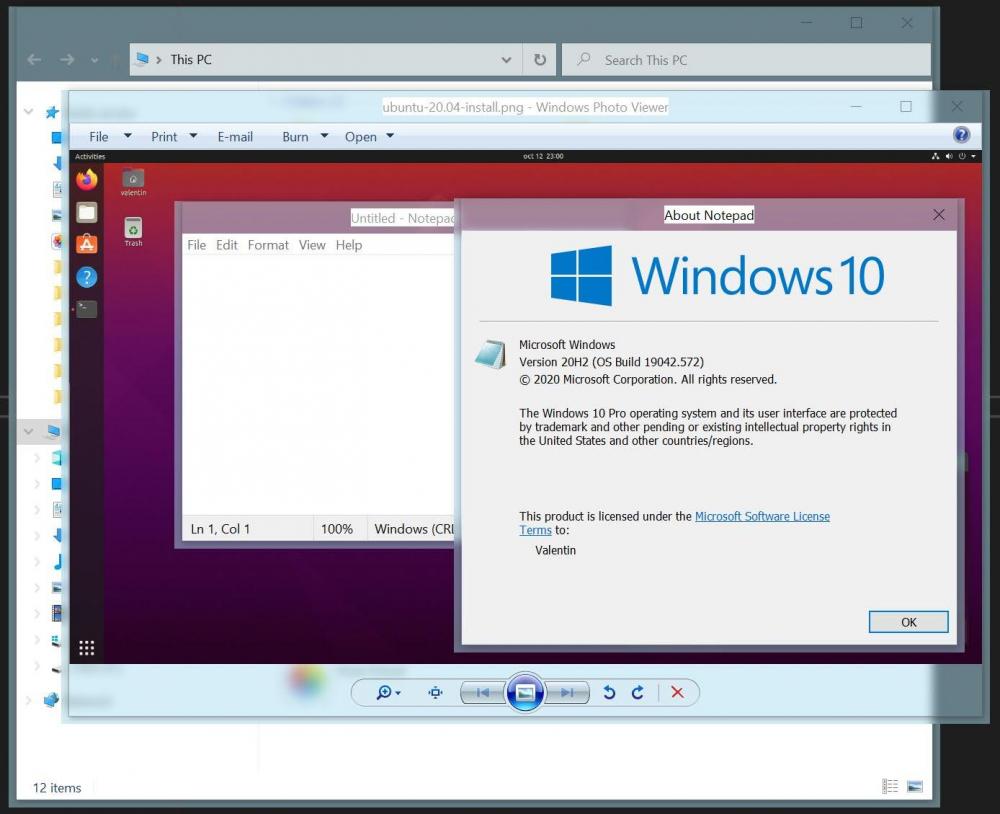Leaderboard
Popular Content
Showing content with the highest reputation on 11/10/2020 in Posts
-
So, as requested, I am back with an update: I have pushed modified code in a new branch of my WinCenterTitle project: https://github.com/valinet/WinCenterTitle/tree/glass . Feel free to have a look (“aero” stuff is in dllmain.c). I have not polished it, but it is not gigantic, so it is straightforward to understand. I hook functions and mess a bit with DWM. To understand how I came up with those things, there are some comments, but you can also disassemble uDWM.dll using IDA or Ghidra and start with checking the functions I hooked. At the moment, there are obviously issues: window borders overlap the “1px thin” borders in Windows 10, as in previous versions of the OS, all windows are “glassed”, even child windows and popups, which should be excluded, the frame color gets out of sync with the stuff behind when rearranging windows. That’s what I found out from my testing. Anyway, maybe this is a starting point. Let’s work there. I attach a small screenshot to have a visual representation of what I am talking about. Lastly, thanks for the kind words, I am glad my message was well received, and also I as well hope maybe we gather a few people who are interested in developing this a bit more, in the open, so we can all benefit. Thank you. P.S. Is MSFN blocked in Europe or something like that, because of GDPR compliance or...? I am from Romania, we do not have any internet censorship laws, so this is definitely weird: I keep getting a timeout when attempting to access the web site. It happens both at home and at work, different ISPs, tried with Google’s DNS, no dice. It always “takes too long to respond”. For now, I have installed a free VPN on my phone and I write these messages on my phone, but I was wondering if you have any idea why this might happen.4 points
-
It won't. You already have ISRG Root X1 certificate if you keep certificates up-to-date with the updater here. Firefox based browsers are the special case that use their own certificate store.1 point
-
If @TECHGEEK's WINWORD.EXE is x86, then it would be a good idea to see if SetWaitableTimerEx from KernelXE R2 is enough to make Word happy. It's not really a good implementation, but it's probably good enough for some programs. Here is an x64 implementation of SetWaitableTimerEx that is similar to the one in KernelXE R2: mov [rsp+pfnCompletionRoutine], r9 mov [rsp+lPeriod], r8d mov [rsp+lpDueTime], rdx mov [rsp+hTimer], rcx sub rsp, 38h mov [rsp+38h+fResume], 1 ; fResume mov rax, [rsp+38h+lpArgToCompletionRoutine] mov [rsp+38h+var_18], rax ; lpArgToCompletionRoutine mov r9, [rsp+38h+pfnCompletionRoutine] ; pfnCompletionRoutine mov r8d, [rsp+38h+lPeriod] ; lPeriod mov rdx, [rsp+38h+lpDueTime] ; lpDueTime mov rcx, [rsp+38h+hTimer] ; hTimer call SetWaitableTimer add rsp, 38h retn I attached the hex code for this function to save time just in case @win32 considers adding it to kernel32. SetWaitableTimerEx.hex1 point
-
i have programmed some functions for NT4.0 in old KEX by xeno86 engine: look & see attached asm file. You can copy these and manually put to kernel DLL, ofcourse you must add new import to NTDLL ;/, new functions in my asm: GetConsoleWindow GetFileSizeEx GetProcessHandleCount GetProcessId GetProcessIoCounters OpenThread ProcessIdToSessionId SetFilePointerEx Heap32ListFirst Heap32ListNext Heap32First Heap32Next Toolhelp32ReadProcessMemory Process32FirstW Process32First Process32NextW Process32Next Thread32First Thread32Next Module32FirstW Module32First Module32NextW Module32Next *My asm file is based on KERNEL version 4.0.1381.7227 kernel_nt4.asm1 point
-
Yes, but what I meant was, MS Office (all versions) is a native x86 application suite and the "x64" edition just modifies some DLL's to optimise it for x64-based systems, which makes it currently impossible to run it on Vista extended kernel. It is not purely x64 in nature.1 point
-
Umm, excuse my ignorance, but what did heinoganda do? As jaclaz says: I use this and it didn't need any kind of "porting"...1 point
-
New method found ! Thanks to abbodi1406 https://forums.mydigitallife.net/threads/restore-windows-update-for-windows-xp-server-2003.82538/page-3#post-1628508 /!\ Restricted to french IPs Or if your're lazy, you can use my proxy that I have made available to everyone : http://wsus.update-old-wins.fr.nf It should be specified in gpedit.msc : Computer configuration > Administrative templates > Windows components > Windows update > Specify intranet Microsoft update service location, and enter in the two fields : http://wsus.update-old-wins.fr.nf/? In this case a simple update of WUA to 7.4.7600.226 or 7.6.7600.256 is required. This proxy also restore the updates for Windows 2000! It just need two requirements : -double update of WUA : http://download.windowsupdate.com/v7/windowsupdate/redist/standalone/WindowsUpdateAgent30-x86.exe http://download.windowsupdate.com/windowsupdate/redist/standalone/7.4.7600.226/windowsupdateagent30-x86.exe -Root certificates : http://download.windowsupdate.com/msdownload/update/v3-19990518/cabpool/rootsupd_a153023b66d29034420aa227ccc2164cff75229e.exe You should also add the Specify intranet Microsoft update service location GPO in gpedit, for this : right click on Adminisitrative template : Add/remove template > add wuau.adm The Windows update section should be appear in the list. Finally, scan with WUMT.1 point
-
Yep! Thank you, for those updates! I mean, I'm probably never gonna use them anyway, but it's nice to have XP updated.1 point
-
@Valentin Radu. Good post. I also agree with the reactions on your post. Share your knowledge, pictures and code. There are many out here that can do some of the work. You can mention that it is an unfinished product without user support. We do not expect a full end-user application. Obviously, you have already done a lot of work on DWM. Please share it because there is a serious interest and there are no serious alternatives, not now and not to be expected in the future either.1 point
-
I would also like to know how to enable the acrylic effect for the title bars, especially if it's easy to do.1 point
-
Maybe it is more a problem of making it known. There are bigger communities for Windows customization like MSFN here, Wincustomize... If you would share what you have found out and request help, maybe some people will step up and play around with DWM code to achieve even more. Not talking about a competitive product to AeroGlass, maybe just concentrate on that acrylic effect for title bars? Why not give it a try?1 point
-
it would be pretty cool, if those deviantart themes would be updated ... greetings ...1 point
-
Big thanks to @daniel_k for discovering this method. Tools you'll need: A copy of Windows 8 Embedded Standard (MS is gracious enough to provide us with a download link: https://www.microsoft.com/en-us/download/details.aspx?id=37019) 7-Zip to make it easier to copy files from inside the install.wim This tutorial applies to both AMD64 and X86. Download all 3 parts of Standard_8_64Bit_Bootable_IBW if using 64 bit, or all 2 parts if using 32 bits, and open part 1 to extract the ISO. After this you should have Standard_8_64Bit_Bootable_IBW.iso or Standard_8_32Bit_Bootable_IBW.iso Open the ISO with 7-Zip and navigate to "sources/install.wim". Right click on the install.wim and select "Open inside". Inside the install.wim, go to "Windows/servicing/Packages" Here's where it differs for both architectures. For 64 bit copy the following files into a folder in your computer: For 32 bit copy the following files: Next go to "Windows/winsxs/Manifests" and... For 64 bit copy these files into the same folder you extracted the previous ones: For 32 bit copy these files: Now here's the interesting part. Open command prompt with Admin privileges and run: If using 64 bit: dism /online /add-package /packagepath:<path to folder>\Microsoft-Windows-Embedded-SKU-Foundation-Package~31bf3856ad364e35~amd64~~6.2.9200.16384.mum If using 32 bit: dism /online /add-package /packagepath:<path to folder>\Microsoft-Windows-Embedded-SKU-Foundation-Package~31bf3856ad364e35~x86~~6.2.9200.16384.mum Reboot and install IE11 like you normally would. This time it will finish the installation and prompt you to reboot. After that, IE11 will be fully operational on your machine! Here's some pics of the results:1 point