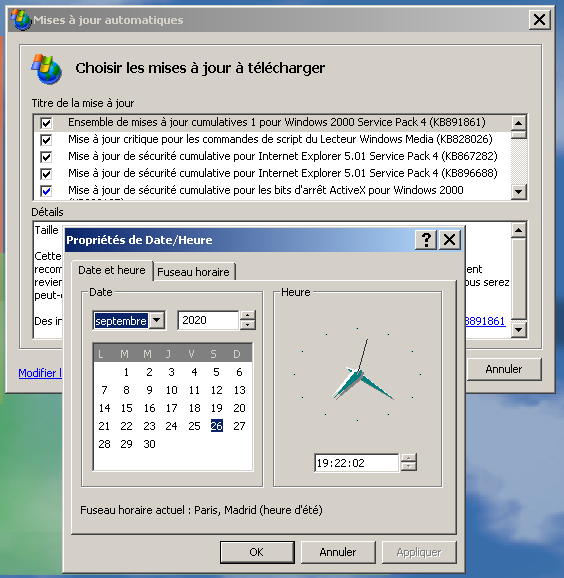Leaderboard
Popular Content
Showing content with the highest reputation on 09/27/2020 in all areas
-
Get rvkroots.exe (Google), extract updroots.exe from it and put it in some folder. Get Curl: https://rwijnsma.home.xs4all.nl/files/curl/curl-7.69.1-mbedtls-zlib-win32-static-xpmod-sse.7z and unpack in the same folder. Then you just run the following batch file: ----------------------------------------------------------------------------------------------------------------------------------------- curl -O http://www.download.windowsupdate.com/msdownload/update/v3/static/trustedr/en/authroots.sst curl -O http://www.download.windowsupdate.com/msdownload/update/v3/static/trustedr/en/delroots.sst curl -O http://www.download.windowsupdate.com/msdownload/update/v3/static/trustedr/en/disallowedcert.sst curl -O http://www.download.windowsupdate.com/msdownload/update/v3/static/trustedr/en/roots.sst curl -O http://www.download.windowsupdate.com/msdownload/update/v3/static/trustedr/en/updroots.sst updroots authroots.sst updroots updroots.sst updroots -l roots.sst updroots -d delroots.sst updroots -l -u disallowedcert.sst cls ----------------------------------------------------------------------------------------------------------------------------------------- Done, takes 20 seconds to update, no complicated nonsense like they do in the XP forum.2 points
-
So far, the following x64 DLLs have been extended: kernel32.dll dwmapi.dll ntdll.dll (wrapper, named ntext.dll) ole32.dll shell32.dll user32.dll uxtheme.dll As a result, Windows Media Foundation from Windows 7 Platform Update was successfully transplanted. The same could be done for Windows 7's crypto binaries. Based on something I did for Windows 2000, you will have take into account the associated binaries like crypt32 and secur32, and possibly dssenh.dll.2 points
-
i cant not more wait for the update and 2009 is almost here :(1 point
-
This is a wonderful project. I want to see it succeed. So far the extensions are for Kernel32.dll and Ntdll.dll, right? I wonder if the same principles can be applied in extending the functionality of other system DLLs. For example, the Win7 version of Schannel supports quite a bit more ciphers, which will become more and more important down the road (some servers already reject any TLS ciphers that are SHA1). I don't know if the required functionality is in Schannel itself, or one of the DLLs it uses.1 point
-
(_HOWTO_ modern ciphers for old browsers for Windows98, Win98, Win9X, ME, forks, TLS1.2, ...) YES - again It was starting to become a real killer prob 1-3 years ago, half the web broken, even with basic KernelEx, but thankfully roytam1 appeared, and has posted a bunch of updated OLD browser forks! Adding modern TLS1.2 CIPHERS, and he also backported a few browsers to work on older systems again. That stuff is just shattered around here and there, a bit everywhere... For VANILLA Win98 there's mainly Retrozilla (project of dev rn10950), in various flavors, and roytam's recent fork of K-Meleon1.5.4+TLS1.2, with modern ciphers added. There exists also a roytam-fork of Firefox2, which is also called Retrozilla, with now an rzbrowser.exe inside. Its older version still had a firefox.exe inside. Yes it's a bit confusing... RETROZILLA (ancient Seamonkey, era Firefox2, but with modern CIPHERS): guess this exists now in 3-4 flavors, but am rather confused, since initially, when I found and used it for awhile as fallback browser, had no clue yet there exist 2 RZ-builders with completely independant forks, using even same version numbers, and different engines inside! Had completely lost overview in that chaos and given up when not needing RZ myself anymore, but finally did some more research now: The official Retrozilla is a fork of an ancient Seamonkey version, by rn10950, hosted at github, and he started the msfn topic here in 2016: https://msfn.org/board/topic/174987-retrozilla-an-updated-version-of-mozilla-for-windows-95-and-nt4-22-released/ Not long ago he posted an update to version 2.2, containing modern CIPHERS and other stuff. But independant of this version, roytam had already made some own RZ-forks too, before and after the official RZ update, and partly used other engines inside too, and also called them version 2.2. Guess there exist now 1) RZ-ori-SeamonkeySuite, and 2) RT-RZ-SeamonkeySuite, and 3) an RT-"RZbrowser" with Firefox2 engine inside, which is even more confusing, because: I happened to stumble upon this "RZbrowser" first, so used it, unaware of any other builds/forks/variations, and at the time it was the older version yet, v2.1 from 20180504. Was completely confused that it didn't identify itself as RZ, but instead as "Firefox2 Community Edition", and was started by a firefox.exe, and it also stored its Profiles in AppData/Firefox/. When I finally got it that this really is FF2, roytam posted an update to "Retrozilla v2.2". Now I was AGAIN completely confused: this update looked completely different as my "previous version 2.1"! And it was started with a "retrozilla.exe" and stored profiles in appdata retrozilla folder. Finally learned that there are two branches: "rz-suite", based on Seamonkey, and "rzbrowser", based on Firefox2. Awhile later, an update of this Firefox version followed: rzbrowser-tls12-20200127.7z. And AGAIN completely confusing: now this update identified itself as RZ too, in the startup page! And it gets now started with "rzbrowser.exe". So, no Firefox inside anymore? Then again, the exe properties still claimed to be FF2. And the toolbars still looked like Firefox too. After starting noticed the next surprise, it created completely new profiles in a completely new path: "AppData/Retrozilla/BROWSER/Profiles" (note that RZ-Seamonkey SUITE uses "AppData/Retrozilla/Profiles", and "retrozilla.exe") Uff, what a chaos... But what I mainly wanted to know: can this new version still run normal FIREFOX addons? And luckily, after a quick test: Yes! My test addon Read Easily installed quite normal. So it really is still a Firefox towards addons. Just was confused again for a moment that the new button wasn't visible, until realizing it must first be unhidden, by right-click on a toolbar and "customize". There it was hiding! Ouf.... So, this was the older and "pure" RZbrowser-Firefox2 version I used myself a few months as fallback, simply because it was the first RZ I ever saw: https://msfn.org/board/topic/174987-retrozilla-an-updated-version-of-mozilla-for-windows-95-and-nt4-22-released/?do=findComment&comment=1150700 HTTP or https://o.rths.ml/gpc/files1.rt/rzbrowser-tls12-20180504.7z And this is the newer RZbrowser-Firefox2-wrappedRetrozilla Mixup: http://rtfreesoft.blogspot.com/2020/01/other-browser-binaries-20190131.html http or https://o.rths.ml/gpc/files1.rt/rzbrowser-tls12-20200127.7z And here is the original "complete" Retrozilla version, based on Seamonkey, containing a retrozilla.exe, by dev rn10950, but downloads hosted at Github (=now BLOCKED for old native Win98 browsers, thanks Microsoft!) https://msfn.org/board/topic/174987-retrozilla-an-updated-version-of-mozilla-for-windows-95-and-nt4-22-released/ https://github.com/rn10950/RetroZilla/releases/latest Perhaps direct links are better for future... retrozilla-2.2.en-US.win32.installer.exe 12.5 MB retrozilla-2.2.en-US.win32.zip 11.4 MB Source code (zip) And roytams forked version of "complete" Retrozilla SM suite: http://rtfreesoft.blogspot.com/2020/01/other-browser-binaries-20190131.html HTTP or https://o.rths.ml/gpc/files1.rt/retrozilla-suite-tls12-20200131.7z The main differences between RZ-Seamonkey and (RZ???) Firefox2, as vaguely as I understand them, is that SM is a suite and comes with an email tool and chat etc build in, while Firefox2 is "only" a browser, but for it are still many more addons available, in wayback machine. Incl. crucial ones like CustomButtons and "Read Easily" (toggle styles off permanently, with button). While addons for SM are still found on Mozilla's official AMO site or guess an official split of it, among Thunderbird addons. Now, not sure which Retrozilla version you tried, if you found it so bad, perhaps on old one. Of course, all engines inside all versions ARE stone age, around Firefox2 era! Just updated with modern CIPHERS to restore access to HTTPS sites. And the original version probably yet more updates. Then again, you mentioned too many CRASHES, but crashing is a whole different prob in itself, sadly more and more frequent now. KM is heavily affected too, old versions and newer ones. I hear even medium aged browsers like current KMG76.3 (based on PaleMoon26+Updates) and running on modern systems have started crashing here and there roytam's K-Meleon154+TLS1.2 ciphers is here HTTP or https://o.rths.ml/gpc/files1.rt/K-Meleon1.5.4en-US.tls12.7z (3 files missing: profile.ini for portable mode, msvcp71.dll+msvcr71.dll, if not in system folder already. See below) KernelEx NOT needed on Win98, but if you run it in a kernelex system anyway, set the compat to "disabled" to avoid a bug. Anyway, if KernelEx is installed, choices get much better: For example roytam's version of Firefox3.6+TLS1.2 ciphers, build for NT-systems. Perhaps runs on vanilla ME too? But have heard not on all, so suppose Win98 still needs KernelEx? HTTP or https://o.rths.ml/gpc/files1.rt/fx36vc71-20171108_newnss.7z Incidentally this also contains the 2 mscv files missing in KM1.5.4 above. For portable use it can be started with the contained bat file. And for KM-fans. A tiny step in numbers, but huge step in functions: K-Meleon 1.6+TLS1.2 You don't happen to still have an old community updated version of KM1.6beta2.6 lying around? Downloads of the time are long since broken too. Only the outdated official 1.6beta2 on sourceforge still available in repo, but lots of fixes and updates missing: K-Meleon 1.6.0 Beta2 (Dec.2010) Win98 needs KernelEx452 with compat=XP HTTP-SF or https://master.dl.sourceforge.net/project/kmeleon/k-meleon-dev/1.6.0Beta/K-Meleon1.6.0_Beta2_en-US.exe HTTP or https://master.dl.sourceforge.net/project/kmeleon/k-meleon-dev/1.6.0Beta/K-Meleon1.6.0_Beta2_en-US.7z Important Update packages: (but sadly only the most crucial updated files. There were more in old times, but download long since broken): 2012 +Beta2-3: http://kmeleonbrowser.org/files/KMeleon1.6.7z (by Dorian) (2012 Gecko updates by forum members, beta2.6 by JamesD, download broken) 2020 +TLS1.2 ciphers: HTTP or https://o.rths.ml/gpc/files1.rt/ns9-nss-update.7z (by roytam1) Attention: For KM REMOVE sqlite3.dll from nss-7z, KM must keep its original version KM1.6+TLS1.2 topic http://kmeleonbrowser.org/forum/read.php?2,151536 And for CometBird9+11, Firefox10, Netscape9: Some little NSS-update packages by roytam1, adding modern TLS1.2 CIPHERS: https://msfn.org/board/topic/178283-how-you-really-browse-the-web-on-98me-in-2019/?do=findComment&comment=1178208 HTTP or https://o.rths.ml/gpc/files1.rt/CometBird-9.0.1-new-nss.7z HTTP or https://o.rths.ml/gpc/files1.rt/CometBird_11.0-new-nss.7z HTTP or https://o.rths.ml/gpc/files1.rt/Firefox10-new-nss.7z HTTP or https://o.rths.ml/gpc/files1.rt/ns9-nss-update.7z If anyone has Win98+modern KernelEx2016: roytam also forked a special K-Meleon74 build (based on an old KM74-fork by Naruman), backported it for vanilla Win2000 (=Kex compat) and added modern TLS1.2 ciphers. In Win98 this one is far too buggy+crashy for real use, but sometimes the only chance. Perhaps it runs better in ME? He also fixed 2 old KM74-bugs, native site-useragents and macro stuff (injectJS-return). HTTP or https://o.rths.ml/gpc/files1.rt/KM74-g22-20180718.win2000.7z (files inside from 2020-01-09. If only minor (?) updates like a few more ciphers, RT often insists to keep old date in name, sigh) With VERY modern KernelEx2019 (and perhaps ME, not Win98? not sure) someone even reported that RT-KM76g starts in his system, but also rather buggy of course... Since 2-3 years roytam1 updates the engine inside his Goanna3-fork almost weekly. For example, at the moment the last version is here: http or https://o.rths.ml/kmeleon/KM76.3.1-Goanna-20200926.7z Lots of packages, but very far from "simple". And when I finally dared to try updating last year, hoping to get RT-KM74 running, it nearly ruined my system. For an expert no prob of course, but for me, having no clue of system stuff, so decided to leave it at a semi-updated state and not daring to touch it anymore since. Killer prob is, my 2016 version is also rather buggy, not possible anymore to disable Kex completely on an app, killing some old native 98 apps By the way, when using a BRANDNEW profile and getting this ERROR on all HTTPS sites: "Could not initialize the browser's security component" that's also a KernelEx bug, but luckily can be worked around. HOWTO: NEW profiles must first create 3 personal key files for HTTPS (key3.db, cert8.db, secmod.db) - either copy over those 3 files from an older, existing profile of a similar Mozilla browser - or produce new files with a native Win98 browser, then copy those 3 new files over into your younger browser (from Firefox2, K-Meleon1.5.4, Retrozilla? etc, into Firefox3.5/3.6/9, K-Meleon1.6/7/74 etc.) For example, if using for this key-creation roytam's updated fork of K-Meleon1.5.4, in Win98 with KernelEx: right-click on "k-meleonW9x.exe", open file properties, set KernelEx compat to "disabled", start this exe, and visit a httpS website, like msfn. If it works now, the browser has created those files in current profile folder. From there you can copy them into other browser profiles, of younger engines. General info for vanilla Win98 users: If UNZIPPING of roytam1 browsers doesn't work, update to 7-ZIP 9.20, last Win98-version: HTTP-SF or https://master.dl.sourceforge.net/project/sevenzip/7-Zip/9.20/7z920.exe or http://sourceforge.mirrorservice.org/s/se/sevenzip/7-Zip/9.20/7z920.exe For running K-Meleon1.6, 1.7, Firefox3.x etc. on Win98, you need at least good old basic KERNELEX 4.5.2 for Windows 98: HTTP-SF or https://master.dl.sourceforge.net/project/kernelex/KernelEx/4.5.2/README.txt http or https://master.dl.sourceforge.net/project/kernelex/KernelEx/4.5.2/KernelEx-4.5.2.exe Ouf... what a novel, sigh. .1 point
-
AdBlock Latitude 5.0.8, as mentioned by @Sampei.Nihira, and NoScript 5.1.9. Both are working fine with the latest release of NM27. kind regards soggi1 point
-
1 point
-
Same here, I've uninstalled some time ago1 point
-
Yah, there's been a few times before where it took Big Muscle a while to update Aeroglass to support a new version of Win10. I think this might be the first one that it gets lapped. IE the October update will come out before BigMuscle had a chance to make it work with the spring update I ended up uninstalling Aeroglass as I'd deferred months and months of security updates to keep it working. If Aeroglass ever gets caught up again, I'll gladly reinstall it. For now I'm setting with a dark theme and accent.1 point
-
1 point
-
I didn't realize that people would find out so soon about my father's passing. I wanted to express my appreciation of the impact he has had for many of you with all his work on Windows. I got to hear about it for years over meals and I never realized how many people found value in his patches. It is a busy time right now but I did want to clear the air regarding the patches. I would like them to continue to be distributed, for his work to be remembered and to be beneficial to others. So, please, freely distribute what you may have in terms of the work my dad did. When things are more settled, I will see what I can do regarding anything missing he might have had available and whatever relevant material there might be that someone could use to further pursue his work.1 point
-
Although this could go in the "browsers" thread, I didn't want this to get buried in the many pages of that thread. After some detective work, I've located Firefox 52.9.1 ESR buried on Mozilla's servers and confirmed it works on Windows XP. The 52.9.0 version is dated 25-JUN-2018 while the 52.9.1 version is dated 06-SEP-2018. The links are https://download-origin.cdn.mozilla.net/pub/firefox/tinderbox-builds/mozilla-esr52-win32/1536215521/firefox-52.9.1.en-US.win32.installer.exe and alternate link is https://archive.mozilla.org/pub/firefox/tinderbox-builds/mozilla-esr52-win32/1536215521/firefox-52.9.1.en-US.win32.installer.exe. I've also added it to my FTP: http://sdfox7.com/xp/sp3/EOL/firefox-52.9.1.en-US.win32.installer.exe I'm not sure why Mozilla didn't make this release public, but ENJOY! Note that I don't use XP 64 bit but I would expect the same results.1 point