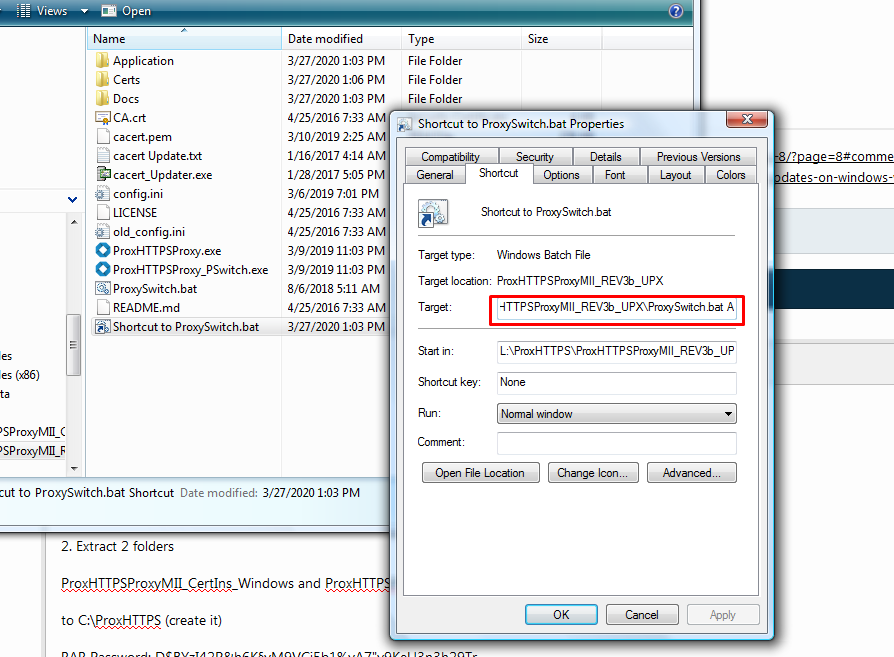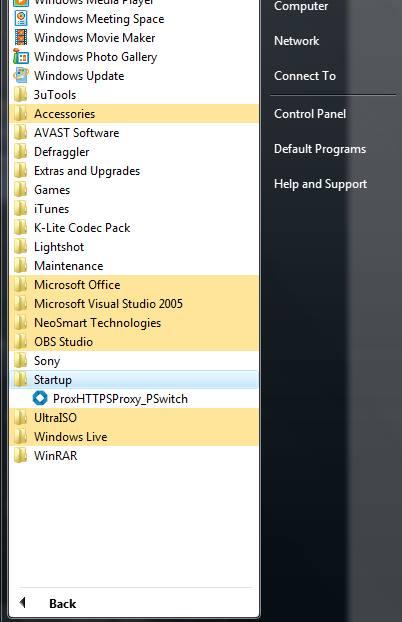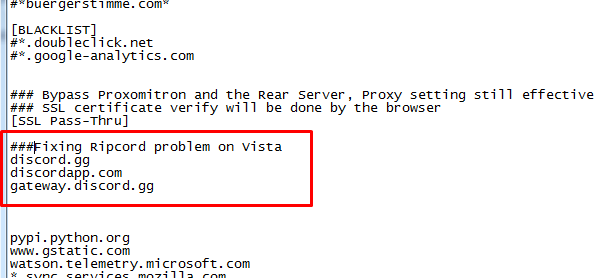Leaderboard
Popular Content
Showing content with the highest reputation on 04/06/2020 in all areas
-
It installs after fooling the installer into thinking it's running on Windows 10. Installed programs seem to function without issues at first glance without any workarounds. No luck running the installer on Windows 7. It wants SetCoalescableTimer function (Windows 8 and up), which I could redirect to SetTimer, but then the exception is thrown in msxml6.dll and I don't know how to proceed further.1 point
-
>>I have no opinion using MSVCR80.DLL as a MSVCRT-substitute. Do not overlook this version 8.0.31113.25 distributed in Framework v2.0.31113 available in LongHorn 4047. Members should look into my findings and report back for other members or they are not serious about 98/ME. Using KnownDlls is the same as renaming the file, the registry is loaded very early.1 point
-
OK, let's see if I can help, since I'm already in this mode myself a bit :) It depends, but I think a Pentium 4 would offer somewhat better forward compatibility, with SSE2 and such. The AMD Athlon was a popular substitute during 1999-2004 because it tended to be a bit faster than most early P4s, but earlier versions lack SSE2, and later P4s eventually outsped them. Of the two, the Pentium 4 will be much more compatible with Windows 9x, particularly early ones from 2001-2003 or 2004. Stay away from Core2 Duos unless you plan to dual boot with Windows 2000 or XP, as some devices may not work properly due to a lack of driver support or a hardwired 9x-hostile configuration. You can do that, though you should install the RAM patch even with 512 MB to ensure stability. 9x should handle a DVD-ROM drive just fine. Worst case is it'll treat it as a CD-ROM. A 3.5 inch floppy is good, but make sure you have a motherboard with the proper interface (virtually all motherboards I know of from the P4 and C2D eras do (aside from some "legacy free" designs), so this shouldn't be an issue). This is where my knowledge gets iffy, as I've never tried installing/booting 9x from an SATA disk, but you should check out Rloew's SATA and AHCI patches, as I believe they are meant to make that possible. I can't say for sure, but I just read in another thread that someone recommended a GeForce 6600 GT, so that might be a good way to go? I'm currently using a Radeon 9550 in my P4 system, and it works OK too. I think the 6600 GT is supposed to be among the fastest-performing 9x-compatible cards, which I'd guess is good particularly for later games which can take advantage of it (I'm not a gamer, so I can't say for sure due to a lack of experience). Slot type will depend on your choice of motherboard, but I think you should try for an AGP card for maximum 9x compatibility (as far as I know, PCI express is a bit hit-or-miss). Plain PCI is okay too, but probably too slow for most newer games. Something like a Sound Blaster will probably offer the best compatibility sound-wise, and any standard ATX PSU ought to work as long as you make sure it's able to supply enough power for your chosen components. Setup /p i disables ACPI support, which can help ease some of the problems that can occur when trying to install 9x on newer hardware, such as a Core2 Duo-based system. I hope you find at least some of this useful! And anyone else please correct me if I've made any errors! c1 point
-
Even VLC web site warned against using Msvcr71 as a system file. If KEX setting of Win98 is to be used then you should do as Jumper described in the Core.ini. "Add experimental mode to Core.ini that inherits from NT or XP and specifies anything you want from the other."1 point
-
Funny you should mention this, it reminded me that Rudy once mentioned that I had made some DOS-scripted thing I was working on (FIX95CPU maybe..?) written less readable by changing the default color from Red to Blue.. After reading your post and looking at the page for a while, I wasn't really happy with the blue (or dark purple visited links) myself. ...So, the "readability" fix is in. Just for you, jaclaz. Had to dig deep back (20 years! ) into my old Starfleet Academy "Romulan" days to find a more suitable shade of blue that we used back then on our page. Not a fan of amber myself, but it may show up somewhere later, simply for the fact that it is viewer-friendly.1 point
-
I tested MPC-HC 1.7.5 with Kex18, not with higher versions. Further: I have used Win98se ONLY !! Version max: MPC-HC 1.7.5 (537b5a3) - Kex for MPC-HC.EXE: XP-SP2 (installer needs 2003 SP1). Stubs shouldn't be needed, unless you use (like I did) Vanilla Win98 without IE5.5 - in that case for some functions ONE stub for SHLWAPI.DLL is needed. About: MSVCR70/MSVCRT: registering is the wrong way. Best go to the registry: HKLM\System\CurrentControlSet\Class\SessionManager\KnownDLLs\ and set (String !) MSVCRT to MSVCR70.DLL and reboot. Dont rename MSVCRT, but change value to MSVCR70.DLL. I have no opinion using MSVCR80.DLL as a MSVCRT-substitute. About UXTHEME: copy Jumpers' UXTHEME.DLL to %winbootdir%\Kernelex\Kex\ (create folder 'Kex' if needed). Go to registry-key: HKLM\Software\KernelEx\KnownDLLs\ and set (String !) UXTHEME to KEX\ UXTHEME.DLL (original PSAPI.DLL should already be in this key (and in the KernelEx-folder): PSAPI= PSAPI.DLL. About starting the media-file: Sometimes press Stop first - after opening a file, then Press Start again. This is shown by ImportPatcher on my system (same options as on your picture; ImportPatcher 4.1 set to VISTA - If I remember well that's according to Jumpers instructions): ---------------------------------------------------- [Patches needed] [ntdll.dll] NtStopProfile= NtCreateProfile= NtSetIntervalProfile= NtStartProfile= NtWriteFile= NtSetInformationProcess= NtQueryInformationProcess= NtQueryVirtualMemory= NtQuerySystemInformation= [KERNEL32.dll] HeapQueryInformation= [USER32.dll] SetLayeredWindowAttributes= ----------------------------------------------------- Be aware MPC-HC 1.7.5 is somehow dangerous, crashes can be severe. Destroyed more than once my entire installation. I never reported this app in this thread!1 point
-
New build of Serpent/UXP for XP! Test binary: Win32 https://o.rths.ml/basilisk/basilisk52-g4.5.win32-git-20200404-4662b4f-uxp-90a9bc221-xpmod.7z Win64 https://o.rths.ml/basilisk/basilisk52-g4.5.win64-git-20200404-4662b4f-uxp-90a9bc221-xpmod.7z source code that is comparable to my current working tree is available here: https://github.com/roytam1/UXP/commits/custom IA32 Win32 https://o.rths.ml/basilisk/basilisk52-g4.5.win32-git-20200404-4662b4f-uxp-90a9bc221-xpmod-ia32.7z source code that is comparable to my current working tree is available here: https://github.com/roytam1/UXP/commits/ia32 NM28XP build: Win32 https://o.rths.ml/palemoon/palemoon-28.9.1a1.win32-git-20200404-576a8f254-uxp-90a9bc221-xpmod.7z Win64 https://o.rths.ml/palemoon/palemoon-28.9.1a1.win64-git-20200404-576a8f254-uxp-90a9bc221-xpmod.7z Official UXP changes since my last build: - Issue #1471 - Fix building on sparc64 Linux Correct various pre-processor defines for sparc64 and in mozjemalloc use the JS arm64 allocator on Linux/sparc64. This corrects build problems opn Linux sparc64 and is in line with bugzilla bug #1275204. (f7c9359b2) - Issue #1467 - Part 1: Set up conditional NSS-SQL builds. (2a4827ea4) - Issue #1467 - Part 1b: Fix type and make moz.configure happy. (6b3fbe9ef) - Issue #1467 - Part 2: Make the PBKDF rounds adaptive to choice of NSS db (09abc1063) - Issue #1467 - Part 3: Use UTF-8 file paths for NSS-SQL database. (6cbe27d14) - Issue #1467 - Part 4: Rename NSS_SQLSTORE to MOZ_SECURITY_SQLSTORE. (6f1d8fcce) - Merge pull request #1487 from MoonchildProductions/1467 (0212d6181) - Issue #1491 - Part 1: Update nsCocoaFeatures for newer versions of MacOS X. (c1633db6d) - Issue #1491 - Part 2: Disable a workaround on macOS 10.14+ for an Apple bug described in Mozilla bug 378645 involving popup windows that was fixed by Apple. (10a45dfda) - Merge pull request #1492 from dbsoft/PopupWindowFixes (9308c03f5) - Issue #447 - Update HSTS preload list (cc9b40cc2) - Issue #1473 - Fix building `%OS_SLICE%` on non-Windows platforms (e74509ec5) - Take nsSiteSecurityService out of UNIFIED_SOURCES (bc127ada3) - Issue #1499 - Re-import ExtensionStorage.jsm (5e03c9ad4) - Issue #1498 - Part 1: Stop using HSTS preload lists. (595c8d53d) - Issue #1498 - Part 1: Stop persisting preload states. (09a229c70) - Merge branch 'master' of https://github.com/MoonchildProductions/UXP (e54e59827) - Issue #1498 - Part 3: Remove support for storing "knockout" values. (9c4aef867) - Issue #1498 - Part 4: Remove clearPreloads. (8ea2c0d5e) - Issue #1498 - Part 5: Update SSService CID and correct mismatch. (50ebd3507) - Issue #1498 - Part 6: Remove STS preloadlist pref. (e9723a6fd) - Issue #1280 - Part 1: Remove HPKP components. (55aa6ce7b) - Issue #1280 - Part 2: Remove HPKP tests. (0afd46b48) - Update README.md (d19bcaf4b) - Issue #1497 Revert "MoonchildProductions#1251 - Part 19" "Make the unpreprocessed file script work on Solaris." (2dfd75f7f) - Issue #1497 Revert "Check if there are any unpreprocessed files" (e51d9fbc1) - Merge branch 'master' of https://github.com/MoonchildProductions/UXP (070eca4c2) - Teach config.guess to know if we want to build 32 or 64 bit builds on Windows (9a31bea93) - Merge branch 'master' of https://github.com/MoonchildProductions/UXP (6676a7d6f) - Merge pull request #1472 from JMadgwick/master (1039487b7) - Merge pull request #1494 from JustOff/PR_osslice_non_windows (568ea8dea) - Merge pull request #1500 from MoonchildProductions/1280 (f2b6fd248) - Revert "Only state the stop notification for JSDownloads in nsWebBrowserPersist::EndDownload" (0750e2d3c) - Properly fix crash in nsDownloadManager when repeatedly pausing and resuming a download (61d3be474) - Issue #1280 - Stop requesting HPKP state from within devtools. (3bc5d67c9) - Issue #1501 - Un-bust building of NSS after update to 3.48 on Solaris. (389f436c1) - Issue #1280 - Un-bust certerror pages and ForgetAboutSite (a205ee704) - Merge pull request #1502 from athenian200/nss348_solaris (d42beba47) - Explicitly remove dist/bin before mozbuild's install_manifests get a hold of it (85ab34e50) - Merge branch 'master' of https://github.com/MoonchildProductions/UXP (f35d93396) - Output webidl filenames as they are processed (c6eccd0e6) - Make the reference to Handle unambiguous in ipc/testshell/XPCShellEnvironment.cpp (d4afddfad) - Revert "Make the reference to Handle unambiguous in ipc/testshell/XPCShellEnvironment.cpp" (48a2e680c) - Make the reference to Handle unambiguous in ipc/testshell/XPCShellEnvironment.cpp (66741ca7f) - Issue #65 - Fix unprocessed directives in WebRequest.jsm (065ec07d6) - Merge pull request #1504 from JustOff/PR_fix_WebRequest_jsm (90a9bc221) Official Basilisk changes since my last build: - Issue MoonchildProductions/UXP#1360 - Align basilisk FE with this change (a9800c5) - Issue MoonchildProductions/UXP#1360 - Fix typo (4662b4f) Official Pale-Moon changes since my last build: - Issue #1495 - Fix aborting typo and bump UI version to re-migrate. (23c9a3911) - Revert "Change sessionstore cache behavior to soft refresh" (7b5c1e916) - Update Build Instruction urls (b4e16d784) - Re-enable sessionstore cache soft refresh (cf12c10d6) - Version bump (83adaa207) - Update platform branch pointer (18f255945) - Merge branch 'master' of https://github.com/MoonchildProductions/Pale-Moon (80a7b72b0) - Issue MoonchildProductions/UXP#1280 - Remove HPKP from Pale Moon (f3ea9fbbb) - [prefs] Fix linkage between HWA layers and Direct2D. (ecacb67c2) - Update platform branch pointer (03e70a666) - Issue #1748 - Remove Windows rule from osx CSS (1d863ac33) - Issue #1745 - Stop using deprecated calls to getMostRecent() (431c6d0b5) - Merge pull request #1749 from SpockFan02/patch-2 (fbee575a2) - Issue #1750 - Add pref to show edit panel upon starring new bookmark. (0e43da020) - Make OS X default theme integrate better (d58095861) - Update platform branch pointer (e5b37c3fe) - Issue #1754 - Update browser-gestureSupport to work on UXP Based on https://hg.mozilla.org/mozilla-central/file/fb921354f6ca063a873725e6702156dece1d282c/browser/base/content/browser-gestureSupport.js (0226d80c6) - Merge pull request #1752 from Lootyhoof/osx-theme (485f867df) - Merge pull request #1755 from SpockFan02/history-swipe-gestures (ceaedd24a) - Revert "Issue #1754 - Update browser-gestureSupport to work on UXP" (81f0c6986) - Issue #1754 - Update browser-gestureSupport to work on UXP Based on https://hg.mozilla.org/mozilla-central/file/fb921354f6ca063a873725e6702156dece1d282c/browser/base/content/browser-gestureSupport.js (576a8f254)1 point
-
>>I tried logging onto eBay.com, which mostly works, but the sign in page is broken eBay.com USA can log in but eBay.com.au Australia can not. I can confirm the IPS Theme fixes width issue in Opera and Mozilla cannot reply although Jumper said KM76 could. When I tried some latter FireFox's it said XPCOM.dll could not load (was missing) and previous versions are incompatible. SeaMonkey equivalent for FF13 2.9.1 was still compiled with VC80.CRT.1 point
-
1 point
-
I'm giving this a try, since I have my old P4 machine with Windows 98 on it setup, and I've found this forum to work quite nicely on both Opera 12.02 and @roytam1's special Firefox 3.6 build, particularly if I switch the forum theme from "Switch (Default)" to "IPS Default." "Switch (Default)" is usable, but kinda glitchy with the odd layout issues that people here have reported, whereas "IPS Default" renders almost perfectly (although the reply box is broken on Firefox). I tried logging onto eBay.com, which mostly works, but the sign in page is broken, and I can't log on (no loss there, as it probably isn't the wisest thing to do anyway). The main annoyance is that there are random errors in the encryption where a page will not load due to an encryption error, but will load fine if I remove "https://" from the beginning of the URL. But it can't be a hard error (like a missing cipher or some such), because it only happens sometimes. KernelEx-related, maybe? (I'm running straight 4.5.2, if that matters). I wish I could make the forum render somewhat properly on Retrozilla, as I definitely prefer its lightness, and the fact that it's natively Win9x compatible, so no need for KernelEx. Maybe in time, as Retrozilla gets improved, this will be less of a problem. c1 point
-
I found a way to fix the iTunes login error NOTE: This tutorial may required to install all Windows updates and TLS 1.2 updates for IE9 first. WARNING: Doing this will causing applications such as Ripcord will cannot connect to Discord at all (Please read it below to fix it too). and don't worry, This is not VPN at all, it's only a proxy to forcing connections to TLS 1.2 Follow this instructions: 1. Download the proxy from this site (i recommended to visit this page with Adblocker): (This link may not work for all user) https://www94.zippyshare.com/v/0gOGv38Q/file.html Mirror (if you are in UK or incase link doesnt work): https://drive.google.com/file/d/1ZxAGfPnqJbZhZWJtRdwltwxPG5i7iMzM/view?usp=sharing 2. Extract 2 folders ProxHTTPSProxyMII_CertIns_Windows and ProxHTTPSProxyMII_REV3a_UPX. to C:\ProxHTTPS (create it) RAR Password: D$BYzI42P&h6K§vM9VCj5b1%vA7"y9KeU3n3h29Tr 3. Then go to ProxHTTPSProxyMII_CertIns_Windows and Run ProxHTTPS Cert Install.exe and wait for few seconds 4. Then go back and go to ProxHTTPSProxyMII_REV3a_UPX and Create a shortcut to ProxySwitch like this: Then add A at the end of the target. Run the Shortcut to ProxySwitch.bat And wait for it close for few seconds. 4.5: Fixing Ripcord When i trying to login to Discord, it's refusing the connection without any error, to fix this: Open config.ini file and add: discord.gg discordapp.com gateway.discord.gg below [SSL Pass-Thru]. Screenshot: Back to iTunes tutorial: 5. Run ProxHTTPSProxy_PSwitch.exe (if you see Windows Firewall message, Unblock it) then Create a Shortcut for ProxHTTPSProxy_PSwitch.exe and Put it on Startup Folder: DONE.1 point
-
Actually, Office 2019 works just fine on both 7 and 8.1... Since Office 2019 shares the same version files as Office 2016 and 365 (which both work on 7 and 8.1), you need to circumvent the artificial block. It just requires a bit of work with some hidden executable. I would direct everyone to this thread on MyDigitalLife, where user ratzlefatz made a tool to install Office 2019 on 7 and 8.1. In case you need proof, I used it to install it on my 7 VM: https://forums.mydigitallife.net/threads/how-to-support-chat-office-c2r-download-install-activation.62571/page-14#post-11252291 point