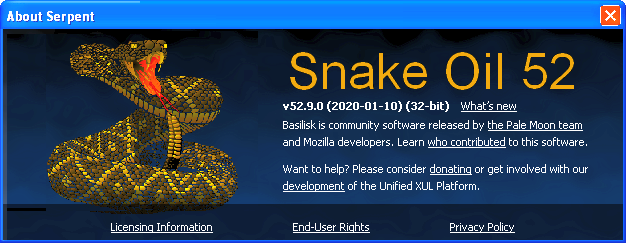Leaderboard
Popular Content
Showing content with the highest reputation on 01/16/2020 in all areas
-
Windows XP and POSReady 2009 are 95% identical, the only differences are in the set of standard programs (for example, in POSReady there are no games, but there are programs for Embedded capabilities). The kernel of the system, components, drivers, all this is completely the same.2 points
-
Please, write what is under the link so others know if it's worth clicking or not. You're not earning monies on clickbaits, why do you need everyone to click?2 points
-
POSReady updates have closed many vulnerabilities and added many new features, so it is advisable to install all of them.1 point
-
waste to reply ignorants. its a reply of someone holding his nose high and telling it to people with less knowledge. aka arrogant. My 25 Years of pc-knowledge is high enough to judge situations. 2. First memory-slot is dead causing the crashes. running with 2GB. Yes nothing ESR there. Nightly(not listed) 45.9.-18 SSE. other version: 45.0.3 ESR if present Nightly should be removed. But complaining about other halfignorants that is ok. I dont listen to you anymore, you who has given this crazy tip of deletion: Forgot to google? look too on ctfmon activity... delete it. NM 27 SSE. safebrowsing: have 2 entries not safebrowsing-term inside- only string and value(link). Update: Obsolete for NM 27 SSE1 point
-
To hopefully clarify the concept (to both you and Caliber), seemingly this TuneUp thingy: 1) takes as source a "default" (and I presume with path/name hardcoded into it) XP Kernel ntoskrnl.exe 2) makes a copy of it (as "TUKernel.exe") 3) patches this copy changing in it *something* related to boot screen, allowing to show a different one 4) adds a boot.ini entry with Kernel=TUKernel.exe It is not that the boot.ini modification is in any way "different" to load the Russian patch, the daniel_k version or the TuneUp version it is a provision there since good ol' NT 4.0 (and probably also 3.x) to allow for using different kernels, originally implemented for testing/debugging purposes. You cannot normally rename ntkrnpae.exe to ntoskrnl.exe because (I presume) it is a system protected file, so the alternative is to either disable the file protection (temporarily or "forever") or try to patch/modify the TuneUp thingy to point to ntkrnpae.exe instead of ntoskrnl.exe as source file of the TuneUp tool, or at least this is what I suggested as a possible workaround to solve that problem (and that problem only). I explained why I believe that the whole thing is futile and how - if I got the final scope - (IMHO) futile as well there may be other ways to obtain the final result (a different, custom bootscreen), but if Caliber wants to use the daniel_k patch, why not? Now, for no apparent reason something as well futile, but that at least it might have some uses (as an example for visually impaired XP users), colours in BOOT.INI thanks to ANSI (and fujianabc): http://reboot.pro/topic/10122-colorful-boot-menu-with-ansi-escape-code-in-bootini/ jaclaz1 point
-
Hi everyone. real talk here who doesn't like wolves? or Wolfs The best new moon name is Wolf Moon as This full moon occurs in January—a time when tribes often heard wolves howling outside their villages. The best serpent name is Cerberus as in 3 headed wolf , a serpent for a tail, and snakes protruding from multiple parts of his body. The best UXP name is Sea Wolf as in the boat. giving hints, to sea monkey and Navigator. Ty all. Make is so.1 point
-
A peach? Hmm, not so bad at all... Much more my taste as snakes 8-) A peach... and.... cherries... Shall we do fruits? His changelogs are full with "cherry-picking", very fitting :D1 point
-
Machine translation to English for those lacking access to on-line translators:1 point
-
Hi Mr.Ruskie. If this is a serious request please start a new thread with more specifics and an appropriate title. For dial up you need a modem, not a network card. Provide more information exactly what you've tried and where you're stuck.1 point
-
That's the saddest slope I've ever looked at... That's right. I'm one of those people faking my user agent, however I only bump the number of the version of Chrome to match the very latest release and many websites are happy with that. Most of the times there's no need to also change the OS. The last thing I want is to increase the share number of the bloody Windows 10! Besides I like the idea of people spitting out coffee when they check their website stats and they see "Windows XP x86 - Chrome 80".1 point
-
The link is to a post on Pale Moon's 'off-topic' section of the forum, which requires being registered and signed in. The rest of the forum is public.1 point
-
1 point
-
New version of Adobe Flash Player has been released today. Direct links to official distribution packages version 32.0.0.314 with SHA-1 signatures (should work with Windows XP SP3/Windows XP x64 SP2) Internet Explorer ActiveX: http://fpdownload.adobe.com/get/flashplayer/pdc/32.0.0.314/install_flash_player_ax.exe Mozilla Firefox NPAPI (also for Opera Presto/Google Chrome 44 and earlier): http://fpdownload.adobe.com/get/flashplayer/pdc/32.0.0.314/install_flash_player.exe Google Chrome 45 through 49 PPAPI: http://fpdownload.adobe.com/get/flashplayer/pdc/32.0.0.314/install_flash_player_ppapi.exe P.S. Adobe Flash Player will be supported 'till the end of this year.1 point
-
@3dreal: There's often some offtopic stuff in roytam's topic here, but this prob of yours is getting so very long now, LOTS of posts about a completely different subject, please consider making an own topic for it! And no need to google about safebrowsing, it's all just directly in this very topic already: on this page and the 2 previous ones, you definitely have just read it, so your confusing starts getting slightly weird... What safebrowsing is about, by VistaLover: https://msfn.org/board/topic/180462-my-browser-builds-part-2/?do=findComment&comment=1175789 And Kitaro's screenshot with the prefs, you even quoted this image yourself just 5 hours ago! https://msfn.org/board/topic/180462-my-browser-builds-part-2/?do=findComment&comment=1175859 By default safebrowsing is OFF anyway, but just in case, open about:config and in the filter line type "safebrowsing". Check that everything is set to "false".1 point
-
@msfntor : Have you ever heard of the saying: "Half-knowledge is more dangerous than no-knowledge at all" ? Because this is what's happening here: you dismissing/discounting what I post by presenting your half-knowledge... For the rest of you (I take it you don't want to be fully informed yourself, else you'd have already taken the needed steps to do that before displaying here your ignorance...): Except for the Safari desktop browser on Mac OS and its (Safari's) versions on the rest of the Apple devices, no other major browser brand/engine natively supports (yet) direct playback of AppleHLS streams inside an HTML5 player; this is true for both Webkit (Chromium and forks) and Gecko (Firefox and forks) based browsers. You can verify this fact by taking the HTML5 test in your browser (look in the Streaming section). Be that as it may, AppleHLS streaming methodology is very popular with streaming sites, in its various formats (there exist iterations with unencrypted fragments, AES-128 encrypted fragments (HLSe) and fully DRMed fragments (Apple FairPlay DRM); also, while initially fragments were placed inside the MPEG-TS container, in later implementations fragments can also come inside the MP4 container; of course there's ample info pertaining to HLS streams on wiki and elsewhere, use your search engine and become informed yourself, don't just take my word for it... ) Media streaming sites wishing to deploy HLS streams to the majority of non-Safari browsers (not inherently supporting those streams in HTML5) while still staying away of Adobe Flash NPAPI/PPAPI (a technology soon to be obsoleted), have to resort to using a third party library in their embedded HTML5 players, most notably some form of hls.js ; through this library (sometimes wrongly called HTML5-player "plugin"), a browser which supports 1) native media playback in HTML5, 2) native h264/aac decoding (either via WMF+OS codecs or some other implementation), 3) Media Source Extensions (MSE), can perfectly play AppleHLS streams inside a specially crafted HTML5 embedded player that the streaming site loads in the browser. Now, let's revisit Twitter in @roytam1 's Nightly ESR 45.9.18 that started all this... In my copy of the browser, h264+aac decoding support is enforced via the Adobe Primetime CDM v15 (see previous posts of mine, media.gmp.decoder.enabled;true); the browser does support HTML5 native playback (media.navigator.enabled;true) as well as MSE (media.mediasource.enabled;true). When you first access the Twitter sample page in a tab, you can switch-on Web Console (CTRL+SHIFT+K) so you can inspect what the Twitter page loads inside that browser tab; since the browser meets all 3 requirements for HTML5 HLS playback, Twitter sends it first its HLS-enabled embedded player, in the screengrab below it's the URI that contains the *.PlayerHLS11.en.* string. Once that is fully loaded, it requests from the media CDN the appropriate HLS master playlist, it's the first URI that ends in *.m3u8; the master playlist is then parsed and a suitable (depending on network+bandwidth conditions) variant playlist is requested from the CDN; it's the second URI that ends in .m3u8 in the screengrab, as you can see it'll fetch a 320x568p video resolution; when that variant playlist is loaded and parsed, the CDN will start sending HLS fragments inside the MPEG-TS container, see the first one represented in the first URI that ends in *.ts (and so forth...). SO WHEN I POST THAT TWITTER SENDS TO FIREFOX ESR 45 "APPLE HLS" STREAMS, I have the knowledge and means to back up my claims; but I thought I would never have to post such verbose proofs to convince the half-ignorants, who only know how to dispute what already posted... It's a pity really , given my helping record in these forums... So be it then...1 point
-
I've just finished re-testing latest Firefox (Nightly) ESR 45.9.18 (2019-12-07) (32-bit) and in my Vista SP2 x86 laptop: 1. The browser's WMF implementation is broken ; no matter the value of media.wmf.enabled (default is true), the browser can't access native OS patented decoders; hence, tests like https://demos.flowplayer.com/videotest/mp4.html fail on a stock profile/installation! So, despite being on Vista SP2 (fully updated codec wise), I still have to add to the browser a functioning h264+aac decoder, very much like in Windows XP 2. The two available choices for a h264+aac decoder to be added to roytam1's FxESR45 fork are: a. The Adobe Primetime CDM ; at least here on Vista, the browser fetched and installed the (first) older version 15 of the CDM; I double-checked the CDM is enabled in about:addons => plugins and that its decoder is also active, "media.gmp.decoder.enabled;true" b. If you don't have/don't want to install the APCDM, then you download and "install" (this is a local "portable" installation) the (linked on first page) LAV Filters DLLs (to be placed adjacent to firefox.exe) I have tried both methods (but not when both decoders are present and enabled ; you can disable APCDM from within about:addons (and its decoder from within about:config) but, AFAIK, you can't disable LAV Filters in any way other than removing them from main appDir); both methods yield a working h264+aac decoder (various HTML5 MP4 tests succeed). As for Twitter in particular, the sample video page does load successfully https://twitter.com/i/status/1160137655524270080 without messing with the User-Agent, but, probably due to older JS+CSS support in FxESR45, the PLAY button does not stay visible on-top of the embedded HTML5 player (I have "media.autoplay.enabled;false" so that video clips don't autostart ; however, if you click on the clip area, the video playback will successfully start (with an MP4 decoder properly "installed" beforehand): So again @msfntor, your inability to achieve Twitter clips playback is due to something particular to your FxESR45 profile and your OS version (XP SP2 x86); check if Twitter plays in a default FxESR45 profile with ONE of the two MP4 decoders properly installed - it is uncertain yet whether APCDM (v15/17) and the LAV DLLs work as expected under XP SP2 32-bit; it may be only one of these solutions works for you! If you can successfully install one of the two solutions, then, as instructed, check in an otherwise untouched browser profile; if Twitter plays (with a DIRECT connection, don't use Proxies/VPNs), then it's something else you've changed! Twitter normally send HLS streams, these require a working Media Source Extensions (MSE) implementation in the browser you're testing with; in FxESR45 verify: media.mp4.enabled;true media.mediasource.enabled;true media.mediasource.mp4.enabled;true And I repeat: Less Is More; I only use uB0-legacy in most browsers, I don't feel I need more "protection"... Me humbly thinks uMatrix causes you more trouble than it's worth ... And one last comment, if you will: @roytam1 , God bless him always , provides a wide selection of browser forks, to cater to various user cases; but you don't have to have (and test) all these browsers on your system! Stick to the one better working/most suitable for your browsing habits/needs (I personally alternate between NM28/UXP and St52/UXP, occasionally using St55/Moebius, since my CPU does support SSE2).1 point
-
Yes, Windows XP here, so what do you think about WMF items in my about:config (media.wmf.enabled in default, true this one, others in false)?...Set it to false? or reset it? No problem? Thank you @VistaLover for your detailled, always interesting comments!1 point
-
Hi again ; how am I to know that, since you never told us about this fact? ... You are correct; before Firefox Quantum (v57.0+) was finalised and made it to the release branch, a non-Quantum user could install lightweight themes (previously known as personas) directly from AMO; they were at the time simply renamed to just "Themes" by Mozilla, while Complete Themes (the ones previously called "Themes") where demoted and made much more difficult to discover in AMO; that is because they were slated for slaughter , as not being compatible with Quantum... Shortly after Quantum was released, AMO withdrew all "legacy" extensions, together with all Complete Themes ! To add fuel to the fire, they did also remove most "legacy" lightweight themes, while those they kept underwent the Web Extension treatment, to render them compatible with Quantum (similar things happened to language packs and search-engine plugins ). There's a relevant and quite interesting thread in the official Pale Moon Forums that discusses the old vs the new (WE) format of Firefox personas: https://forum.palemoon.org/viewtopic.php?p=177818#p177818 Some "legacy" personas are still recoverable via the Web Archive; the one you already have and suggest to others has, luckily, only one working web capture and can be installed in either FxESR52/Serpent52/Serpent55 through that page: https://web.archive.org/web/20170913041318/https://addons.mozilla.org/en-US/firefox/addon/mussala-856-meters/ This is also available via CAA (caa:addon/lwthemes) and is indeed useful to save to disk (and then be able to re-apply ) an already installed persona, no more to be found on AMO...1 point