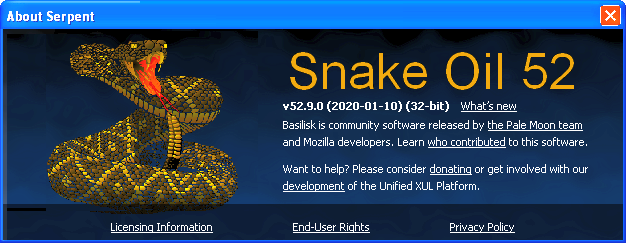Leaderboard
Popular Content
Showing content with the highest reputation on 01/15/2020 in all areas
-
4 points
-
Presumably not, but I do have Excel 2010 installed I'll try downloading it and installing it manually, I guess1 point
-
The link is to a post on Pale Moon's 'off-topic' section of the forum, which requires being registered and signed in. The rest of the forum is public.1 point
-
Both KB4484243 and KB4484236 installed OK via Automatic Updates. Didn't have to search for them. No adverse effects so far.1 point
-
it was reported in upstream: https://forum.palemoon.org/viewtopic.php?f=3&t=235661 point
-
Why the link unavailable for those not logged in to the palemoon forum? Is this a suggestion to register there? Promo? I don't like the Tobi forum ;P1 point
-
1 point
-
I would also like to see a picture of the moron rectius "person" that upgraded a 1 GB PC to windows 10, but unfortunately there are all the Privacy Laws, GDPR and what not, so that is not possible . jaclaz1 point
-
New version of Adobe Flash Player has been released today. Direct links to official distribution packages version 32.0.0.314 with SHA-1 signatures (should work with Windows XP SP3/Windows XP x64 SP2) Internet Explorer ActiveX: http://fpdownload.adobe.com/get/flashplayer/pdc/32.0.0.314/install_flash_player_ax.exe Mozilla Firefox NPAPI (also for Opera Presto/Google Chrome 44 and earlier): http://fpdownload.adobe.com/get/flashplayer/pdc/32.0.0.314/install_flash_player.exe Google Chrome 45 through 49 PPAPI: http://fpdownload.adobe.com/get/flashplayer/pdc/32.0.0.314/install_flash_player_ppapi.exe P.S. Adobe Flash Player will be supported 'till the end of this year.1 point
-
I don't mean to grave-dig, but I've noticed this topic on MSFN tends to come up first in a google search. After over a decade, I finally found a Windows 98/ME compatible driver. https://retrosystemsrevival.blogspot.com/2019/06/intel-945gm-display-driver-for-windows.html To install this driver: 1) You must install LoneCrusader's unofficial Windows 9x chipset drivers. Be sure to apply to EVERY applicable missing driver (every hard drive shown). Failing to do so will result in this driver not working!! 2) Install DirectX 9. This is REQUIRED as shown in Windows 2000 or later. 3) Go to device manager and manually install INF file from Windows 2000 folder. This driver does not install through the installer because of an artificial OS block! 4) Restart your computer and enjoy!! This driver was tested on a Thinkpad R60! Sadly, I have yet to find a working SoundMax HD Integrated Audio driver for Windows 9x...same goes with the wireless card!1 point
-
@VL Sorry but I keep thinking it's your own decision to waste that time, after first experiences. I know it's not quite easy to suppress an urge to reply anyway. I do highly appreciate all the help you give, it really is extremely useful, also for later readers. What I just personally find rather sad in todays world is that real trolls, who only post to disrupt and attack and offend, and enjoy it, never get any trouble, quite the opposite, instead it's usually kind people who never do any harm who get hunted for no crimes at all.1 point
-
== Windows 9x Web Helper (Discontinued) == = Overview = Windows 9x Web Helper is a Bash script, file name 9xweb (25 Kb), designed to improve internet accessibility. Scratch coded using Microsoft Notepad, it is free to use, modify and share, using Unlicense (https://unlicense.org). Tested in vanilla Windows 98. Provided an Enhanced Cygwin-Lite install is functional, it should run on enhanced Windows 98 and is confirmed to run in Windows 95. The script runs from a Bash terminal in a COMMAND.COM window. It is configurable and web browser/media player agnostic. The screenshots are fairly self explanatory. Entering [h]elp ('h' key) provides additional information for each of the three screens: main screen, bookmarks, video fetch. = Screenshots = Main screen. https://i.postimg.cc/hjjXp8WD/9xweb-01-main-screen.png Bookmarks screen. https://i.postimg.cc/gkq6c2DP/9xweb-02-bookmarks-screen.png Video Fetch screen. https://i.postimg.cc/C1XYGKvy/9xweb-03-video-fetch-screen.png = Pre-requisites = This 9xweb script. Enhanced Cygwin-Lite install (see detailed January 7th post three up). Stable network connection. Favourite web browser(s). Favourite MP4 capable media player(s). Web browsing with JavaScript disabled will save system resources, especially if using MP4 autoplay. All default USER CONFIG section URLs work without JavaScript. = Preparation = Install pre-requisites. Move the 9xweb script to C:\cygwin\bin. = Configuration = Modify the 'USER CONFIG' section of the 9xweb script as desired. = Usage = Launch Cygwin-Lite via desktop or system tray shortcut. [1] Enter command '9xweb' at the Bash terminal prompt (or 9, tab, Enter keys). [1] Although [q]uit is preferred to cleanly exit, pressing Ctrl-c can be used to terminate downloads and force exit. The script is smart enough to properly re-initialize the next time it is run. [1] Wait for the busy hourglass cursor to settle before proceeding. = Web Proxies = Two web proxies can be configured, which can be toggled and accessed from the main screen. As web proxies act as a man-in-the-middle, they are a potential security weakness. It is recommended they only be used for non-sensitive browsing when no available web browser can natively access a site. At the time of this post, RetroZilla v2.2 with the about:config tweaks mentioned earlier can access almost all sites without issue. = Internet Archive = The main screen archive.org functions use the Wayback Machine. This is useful to view a snapshot of a website in time or access sites that are no longer active. Selecting most recent will load the most recent snapshot available. Unfortunately not all websites have been archived. Specifying a date will load a snapshot of the site on the specified date, if available. Otherwise the most recent date available after the specified date gets loaded. For example, specifying 2011 may display a snapshot from February 2011, the earliest available in 2011. Review the 'archive.org' URL in the browser to confirm the actual snapshot date. To get something later in the year enter a more specific query, such as 201106. = Bookmarks = The bookmarks screen displays only the URL, no description. URLs are usually descriptive enough and this conveniently prevents most longer bookmarks from screen wrapping. A descriptive entry can be added as a 'bookmark', to be used as a 'sticky note' or provide a description for the URL above. For example, bookmark a non-descriptive youtube[dot]com URL from clipboard. Then select clipboard [n]ew and enter a description to the clipboard, such as '^^^ CONFIG.SYS info ^^^'. Although screen output will display '---Invalid URL---', select [ b ]ookmark clipboard. This description has now been bookmarked as a note below the non-descriptive URL (see screenshot). URLs and notes can be removed using [d]elete bookmark. = Video = AFAIK there is no longer a working mechanism for vanilla Windows 98 to access youtube[dot]com or any other multimedia site content, as the OS is not capable of meeting the recommended modern browser requirements. The primary purpose of video fetch is to provide some multimedia access, especially Windows 98, DOS and retro computing related educational media. Note video fetch provides partial URL support only, some downloads will fail with 403 Forbidden errors. To me this is acceptable, respect the content provider's wishes, just choose another less restrictive video. Both regular (short) and channel (long containing 'list=' and/or 'index=') URLs work. To keep the code simple only Formats 18 (640 x 360 MP4) and 22 (1280 x 720 MP4) are supported. = Limitations = Enhanced Cygwin-Lite and the Bash shell are limited and not fully stable. The Unix environment may create new browser or media player configurations in c:/cygwin/home/system_name/ when first launched (eg. SMPlayer's mplayer). The browser or media player may dump data to the terminal and clutter 9xweb's output. Some software is configurable. For example, first run using SMPlayer's mplayer will create a new configuration directory c:/cygwin/$HOME/mplayer. Adding this to c:/cygwin/$HOME/mplayer/config will stop undesirable output: really-quiet=TRUE The default 9xweb_bookmarks.txt file location is c:/cygwin/$HOME/, which can be changed in USER CONFIG, and will be lost if Cygwin-Lite is fully un-installed. = Bugs = Report bugs via this thread or preferably private message. If fixable new releases will be posted here. Please do not send bug reports for Wget 403 Forbidden errors. = Disclaimer = This software is freely provided in the hope it will be useful. Use at own risk. End-user must accept full responsibility, including potential data loss or system issues. Review UNLICENSE information at the top of the 9xweb script. Edit: 20200112 Beta - 1st Beta 20200203 Beta - 2nd Beta - View YT video description - New sleepSecs variable for file system race condition 20200405 Beta - 3rd Beta - Improved main screen readability - Modified video Wget command - Improved video_fetch and getURL logic - Remove non-ascii text from video description - New delete video option after video and information view - More strategic sleepSecs for file system race condition - Decreased sleepSecs variable from 3 to 2 seconds - Additional Video Fetch help - Video title cleanup 20200411 - Confirmed to work in Windows 95. 20200522 - 4th Beta - Removed duplicate video_fetch clipboard retrieval - Modified showClip clipboard cat command (query reduce stackdumps) - Disabled Video Fetch Wget user agent string (uncomment as desired) - Modified getHTML and getMedia Wget commands - Reset several variables after Video Fetch - Adjusted $sleepSecs instances (file system race condition) - New $preview variable (off, 5, +5 toggle) - New $description variable (yes, no, ask) - Updated Video Fetch [h]elp 20200712 Beta - 5th Beta - Broke proxy https://proxybrowser.xyz, new http://dontfilter.us - Quote wrapped all /dev/clipboard instances - Added '&disable_polymer=1' just in case note - New $AskKeepvid variable for 'ERROR: 403 Forbidden' YouTube - Simplified Wget command - Silenced Wget kill after YouTube preview for clean output - YouTube title cleanup: excess underscores, period tail - New YouTube search, specify search or Trending, uses Googlebot UA - YouTube search results include: video durations, single query cache - Updated Video Fetch [h]elp 20200805 Beta - 6th Beta - YouTube 'polymer' compatible: custom search, trending search, video fetch - Initiate new search directly from search results screen - More efficient getFormat HTML file chunking - Modified $sleepSec instances - Minor UI tweaks 20201124 Beta - 7th Beta - USER CONFIG $browser2: old seamonkey.exe, new k-meleonw9x.exe - USER CONFIG $sEngine1: old https://google.com, new http://google.com - USER CONFIG $sEngine2: old https://search.yahoo.com, new https://lite.duckduckgo.com/lite - Main screen 'archive.org cache' renamed 'Wayback Machine' - Function loadUrl improved $url grep - Function loadUrl now accepts FTP URLs - Modified newURL function prompt 'enter new URL >OR CONTENT< to clipboard' (ie. bookmark tag) - Clipboard content now displayed regardless of '--Invalid URL--' - Clipboard output asthetically trimmed to one line, does not alter actual system clipboard - Clipboard content >1 line (page break) denoted 'clipboard_content ...' - Clipboard content with >68 characters denoted 'clipboard_content ..' - Tag user selected titles from search_YT and cache_YT functions, denoted => - Fixed YouTube title extractions containing embedded double quotes - More efficient $ytURL extraction in get_search_URL function - More robust and efficient $vidTitle processing in getFormat function - More efficient $vidText processing in extract_info function - More robust title grep in search_YT function - Improved titles cleanup in search_YT function - Modified Wget commands - Modified $sleepSecs and sleep instances - Hopefully fixed pathways and prompts - Revised Main screen and Video Fetch [h]elp - Miscellaneous fixes and UI tweaks Note: Project discontinued.1 point
-
I was back in northern Italy and I stumbled on this: Apparently, someone tried to remotely reboot this train ticket machine, but it got stuck on "You can now turn off your computer" because of missing ACPI drivers, which is weird considering that it's an embedded machine. Anyway, this just shows that in 2020 Windows XP is still very much alive all over the world.1 point
-
I wanted to update you all that I have not abandoned you all. It's just Christmas night I got VERY VERY ill with a hospital-grade superflu I acquired a few days prior while visiting my father when he was in the hospital. I had a very high 104.5F fever that night and was pretty debilitated for days after as such serious flus tend to do. It has taken me a while to get better and get back into the swing of things. I see that discussion has been fairly constructive given the scope of a public forum so I am positive about the prospects of eventually resolving this. Indeed, I am very positive about the prospects the 2020s are offering in general. Oh I know it will be a lot of hard work and struggle but anything worthwhile always is. ANYWAY, this post is technically irrelevant so I will leave it there. Just wanted to let you know that I haven't just abandoned this or all of you as may or may not have been suggested. I look forward to constructive monitoring1 point
-
1 point
-
Hi, just to avoid a little misunderstanding: Yes I mentioned to like Lunaris, sounds nice and hints to Moon etc. But Draconis is the exact opposite, couldn't stand to daily use a browser sounding so cruel (draconic/ian), but luckily don't need to anyway ;-)1 point
-
Jody Thornton said: > I can't believe I'm going to say this, but I have a hard time believing that the user base remaining is that low. I believe it's mainly due to fake UserAgent strings. When websites start boycotting certain old systems or browser versions, first with nags and then kicking visitors out completely, when more and more sites are getting hostile, users are just forced to fake their browser strings. And miraculously most websites start working again, fully or almost, without any "support" necessary... Same effect as for Win98 in the past. And a second dilemma, when statistics drop below a certain low level, it becomes an increasing privacy/fingerprinting risk to belong to such a tiny minority.1 point
-
1 point
-
Out of curiosity, I downloaded that MS update from the link in the KB article; that fetched file "excel2010-kb4484164-fullfile-x86-glb.exe", sized 36.1 MB (!). I can confirm this is only SHA-2 code-signed: You'll have to test file code-signing signatures in a fully updated Win7 system (or higher) or, in my case, in Vista SP2 with one of the WS2008SP2 updates which give the OS SHA-2 code-signing verification support... Trying the Windows Update Catalog link (mentioned in that same KB article), http://www.catalog.update.microsoft.com/Search.aspx?q=KB4484164 I ended up with a different file, excel-x-none_a5b150722cca4d6d9b062063747b02df0eaaaf51.cab (sized 19.8 MB); extracting it yields an excel-x-none.msp file (Windows Installer Patch, sized 40.3 MB), which is also only SHA-2 code-signed; notice that on the MUC, only a generic version is offered, regardless of the OS on which Office 2010 is installed ; perhaps the .exe and .msp files check OS version when launched, but it didn't occur to M$ that XP+Vista don't support SHA-2 code-signatures; there was a specific update on Vista (KB2763674) that allowed for .exe file execution even in the case the .exe was only SHA-2 signed, I guess a similar one might exist in XP (as part of the POSReady ones?) ... The deal breaker here is that Windows Update on both XP and Vista was never patched to deliver updates signed with only sha-2 code signatures - for WS2008SP2, such an update does exist, but when that's installed on Vista, it changes the build number of Vista to 6.0.6003 - but that cuts off Vista completely from WU servers , because they were only configured to serve Vista 6.0.6002 builds; it emerges that WU servers are intelligent enough to tell apart Vista 6.0.6003 (blocked) from WS2008 6.0.6003 (supported); so, starting with Nov 2019 (and for the remaining updates till Oct 2020), users of Office 2010 SP2 on XP/Vista should manually install applicable updates from either MS Download Center/MUC... ( ... and you thought M$ would screw Office 2010 only on XP, by sending incompatible mso.dll files... )1 point
-
Windows 7 will be the next Windows XP. Only a year of Windows 7 support left and it still has nearly 40% market share. The fact that Windows 7 turns 10 years old this year and still commands such high market share is a testament against the spyware and flawed updates that make up Windows 10. You'll never change my mind Even with Microsoft offering Windows 10 for free and using "unethical" methods to get people to unwittingly install, it couldn't kill Windows 7 quickly enough.1 point
-
I will use my PC with XP even after the end of POSReady support. I trust my Security Setup.1 point
-
1 point
-
I just came back to XP this year, as I’ve become jaded by the direction MS is going in with Windows.1 point