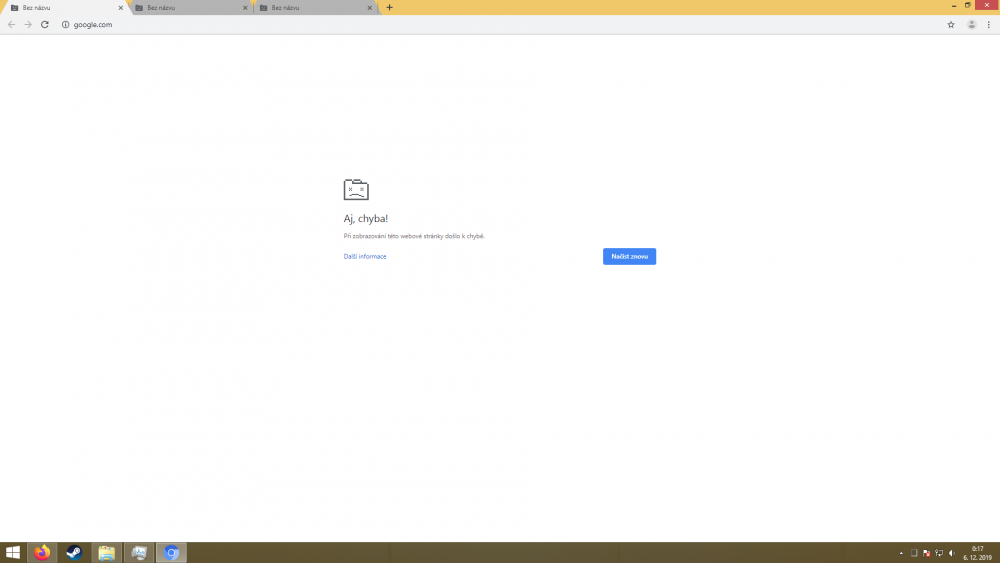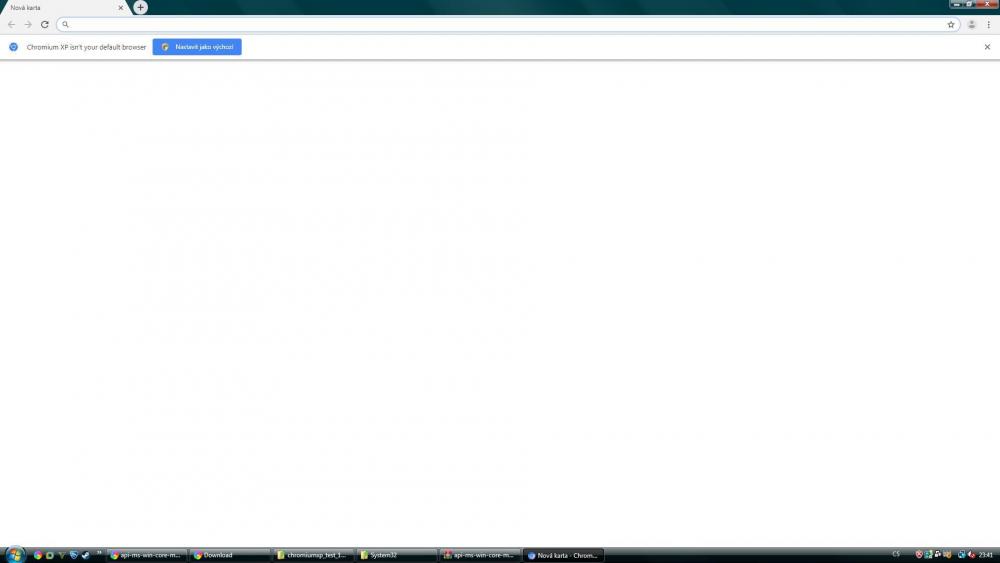Leaderboard
Popular Content
Showing content with the highest reputation on 12/06/2019 in all areas
-
i can ask you pretty much the same question. Why you resist to switch? i mean we are here for a reason. We're the minority and we should not ask these questions..3 points
-
The N2M version of the UOC Patch has been cancelled. I have to rework the 45 ESR version and due to this I most likely won't be able to release them anytime soon. Due to structural limits of FF45 ESR SSE, I have to develop a workaround to reduce the excessive strain on the CPU, but I also need collaboration from developers. Not only Roytam1, but anyone who knows the innards of Firefox and knows how to program, please, help this browser run better on old hardware. There is an issue either in the rendering engine or in the browser itself that causes an excessive strain on the CPU and causing severe stuttering when a page is scrolled, and it happens even without hardware acceleration. I am doing my best with the UOC Patch to mitigate this, but I am limited by the code itself and until the issues (that you all know) are fixed for good, I will never be able to fully optimize 45 ESR as much as I want. Meanwhile, I do my best, to the point I am not sleeping since almost a week in order to improve the 45 ESR version of the patch as much as possible, and in case of updates, I will post accordingly. Stick to N2L for the time being, until there's an update, which will come, but I cannot give a deadline. Could be today, could be tomorrow, the next week, the next year, I don't know.2 points
-
Learned more about removing extensions from old SeaMonkey v1.1.19 but can't find the link. Manual extension removal is acceptable as there is no about:addons functionality. There was apparently a 'removing extensions' extension but i could not find it. Installed extensions and *.rdf files are stored in the profile's chrome directory, default path: C:\WINDOWS\Application Data\Mozilla\Profiles\default\your_profile_name\chrome\ Recommend backing up the SeaMonkey profile, or at least the chrome directory, before surgery. As prevention is better than cure, restoring a good chrome directory after installing extensions that may not be desired is easier than having to remove them later. Manual Messy Method The manual extension removal method is messy and incorrectly modifying *.rdf files causes breakage. These files, however, accumulate cruft when testing and removing extensions. For example, a fresh chrome.rdf file is 2 KB which quickly bloated to 38 KB after testing extensions. 1. Manually delete the *.jar file related to the applicable extension. 2. Use WordPad to delete applicable lines and sections related to removed extensions in the following files. As this is where breakage may occur, it's okay to skip this step if the cruft in these files is acceptable. - chrome.rdf - overlays.rdf - stylesheets.rdf 3. Restart browser, if breakable occurs restore profile and try again or see below. Automated Clean Method This is a cleaner and more automated. After testing extensions and deciding what you want, reset the chrome directory and re-install only keeper extensions. As the browser is outdated, new extensions and updates are not forthcoming anyway. 1. Delete the entire chrome directory, which removes all extensions and configurations. 2. Restart browser, which re-creates a fresh chrome directory. 3. Manually re-install only keeper extensions. 4. Restart browser, nice and clean, everything should work.1 point
-
I'm using Malwarebytes Premium 3.5.1 and it's still automatically updating itself absolutely fine.1 point
-
msfntor said: > Ah, in Application Data , I see now, thank you Mathwiz for this screenshot! Ouch... Attention! Now you're confusing again something important: the screenshot (and further info) is great but was only meant to show you that "profiles.ini" exists, nothing else. It does NOT mean that all profiles of everyone else are always found in the same path too. Although it's the most usual and the default path, but still not 100% reliable: different users with different browser types or installation methods etc. can have different profile paths too. So if you don't verify your own path, you risk backing up the wrong folder. Borrowing VistaLover's screenshot from above again :-) Simply click on the marked BUTTON below! This is the ONLY 100% reliable way to open your real, current PROFILE folder. And when that folder is open, step 2 levels higher (provided you do do know how to step higher?)1 point
-
Would you be so kind and share the build that works on windows 7? I want to do some experiments.1 point
-
@alacran There was no such file. If the Win7 USB tweak don't work for you, than should use usb-boot-watcher.1 point
-
Yeah, it can be temporary. The change in OS identifier is instant and quite simple. Chrome 49 is definitely workable. Firefox 52.9 ESR as well, though you'll have to find a workaround to deal with the extension signature validation issue. Serpent 52 is the newest version and is updated weekly. There's also a Serpent 55 but it's rarely updated and different branch. should work though. And roytam1 also releases New Moon 28.x.x on the same weekly schedule, which is a fork of Pale Moon. And I just booted into my win2k VM with Office 2007. Even with no fcwin2k entries and the OS identifying as good ol' 5.00.2195 SP4, Office apps opened without issue. weird.1 point
-
I've done 2010, documented it in another thread a couple months ago. Installation of the full suite failed due to inability to start the "Office Software Protection Service", but I got PowerPoint Viewer 2010 running somewhat stable in a debugger. The only visible change will be "5.01.2600 Service Pack 3" under Windows 2000 in the System control panel applet. CMD will stay the same (actually BWC replaced it with XP's, so the copyright date is now 2001 instead of 1999). Don't knock the XP components though - the Device Manager in our win2k is actually the one from XP SP2 which makes it easier to see hardware IDs. You could always change it back when you're not using Office. I was thinking of blackwingcat's packages for stuff like .NET 3/4, VC++ 2017 etc. That stuff isn't intended for XP or newer. The newest Chromium browser is 360 Extreme Explorer (Chromium 69). It still has some issues with extensions and you may want to go for the Russian repack instead of the official Chinese version. But Advanced Chrome 54 works too. For firefox-based browsers, check out @roytam1's work (and @i430VX's installer). It works very well, extensions and all. Serpent 52 is my main browser.1 point
-
Tried it on Vista SP2 32-bit and yes, AERO works nicely ; so does the Task Manager; but every tab crashes when it tries to load ; I've seen this happen when I tried to run Google Chrome 51 (release) under Vista... My wholehearted wishes towards the success of this project (but it'd be a shame if it succeeds on XP but not on Vista... ) EDIT: Checking with dependency walker, it appears there are still missing function calls under Vista SP2; e.g. chrome_child.dll looks for function QueryUnbiasedInterruptTime in Vista's kernel32.dll system file; but that function requires Win7+'s version of kernel32.dll...1 point
-
... This specific pref, which I DID NOT mention in my attempt to help you (once more...), is to enable you to install UNSIGNED extensions in your Firefox[Nightly]ESR v45.9.18 copy; FALSE is its default setting; so, when starting with a new/clean profile, there was nothing for you to set beforehand! In any case, that pref you brought up has nothing to do with language packs, which are unsigned! And, pray tell, what is the message Nightly (45.9.18esr) spawns? Installing a compatible language pack has nothing to do with having an SSE only processor; if you're able to launch and run the browser, then you should be able to install a langpack on it! The language pack, through the proper installation process, would end up in the "extensions" subfolder inside your nightly-45.9.18 profile folder (which, needless to say, should be writable by your user account); to locate your profile folder: about:support => Profilordner => Ordner anzeigen You've also asked how to tell which version of Firefox[Nightly]-45.9.18 is currently running in your system: simple answer is the latest you have installed in your system, if you only have that one (the latest) and only that one present in your system; don't keep various versions around, install the new one OVERWRITING the previous one! Sadly, the Uber Firefox popup doesn't notify about build ID (but this should be fixable in code, should @roytam1 indulge...) and only displays 45.9.18; but you can again use "about:support" to have an indication of the build ID; the latest available compile, file "firefox-45.9.18-20191123-a1b817dab-win32-sse.7z", has a build ID=20191122161113 (this number is actually a timestamp in ISO format => Nov 22nd 2019, 16:11:13), so its "complete" version would be 45.9.18 (32-bit) (2019-11-22): As for a German language pack for @roytam1's Firefox 45.9.18 (SSE-only compatible) fork, the screenshots already posted are a testament to my original guide to you... I can assure you that the de.xpi file I linked to previously is FULLY compatible and installable in a new/clean profile of the browser, where the only extension installed is uBlock0-legacy 1.16.4.11: I couldn't begin to imagine why it won't install in your case... What is consistent with your many other reported issues in these forums is that your OS/system is fundamentally borked... Adding to whatever issues at the OS level (hardware, permissions, etc.), you probably also have corrupted browser profiles (possibly due to launching/mixing the same profile with different browser versions, due to incompatible extensions, God knows what...), so, though I genuinely wish to assist you, it's becoming quite hard to do... If you can download the de.xpi file in another browser/system, try opening about:addons in your Nightly-45.9.18 browser and drag-and-drop it there; it should install (most certainly in a clean profile)... Zuss1 point
-
1 point
-
I'm sorry too; profiles.ini does exist in my Serpent 55 installation: You do need to create a second profile in order for changing the setting to 0 to work, though.1 point
-
1 point
-
Heck - just making Chrome 76 Vista-compatible would help some of us! (But please keep striving for XP compatibility.)1 point
-
i have a wrapper toolkit which can make windows 95 osr 2 to run following applications. I don't know if anyone is interested in 95 . I bit in dilemma shall I make it free or make it available for $22 per licence to support myself. I am trying to get kmeleon goanna to work SMPlayer 7Zip Sumatra PDF Notepad++ WinSCP HxD Hex Editor Pico Torrent Xnview1 point
-
FWIW, here's what Malwarebytes considers the difference between the two: It appears Malwarebytes is using the term virus to refer specifically to a piece of code that reproduces by incorporating itself into an application program such as Microsoft Word. Thus, the virus gets run (and has a chance to spread again) whenever the infected program (Word or whatever) is run. So I would say that MBAM is complete protection, with one exception: if you are unfortunate enough to be infected by a "traditional" virus, MBAM will remove the infected file (winword.exe) but cannot repair it. You would have to reinstall Word and any other programs that had been infected by the virus. However MBAM would likely stop the virus before it had a chance to spread and damage other programs on your PC. That said, "traditional" viruses are rarer nowadays, as their method of spreading from one machine to another (via an infected program transferred on a floppy disk, email, or a USB thumb drive) has also become rarer, and more difficult for a virus to pull off in any case, due to innovations like digital signatures. Most of what we call viruses today are actually "worms," which spread from machine to machine on their own, without waiting for you to give someone an infected copy of a program on your machine. Mydoom is a worm, not a traditional virus, although since it spreads as an email attachment, it does require the user to click on and run it in order to infect your PC. Since it doesn't incorporate itself into other programs, I would expect Malwarebytes to be able to remove it without requiring you to reinstall any software.1 point