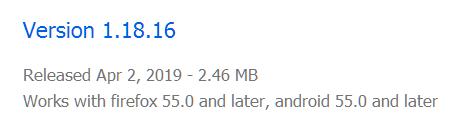Leaderboard
Popular Content
Showing content with the highest reputation on 11/27/2019 in all areas
-
For the past few months I've been backporting Chromium 76 for Windows XP. I made GUI improvements as well. Here are some screenshots. https://cdn.discordapp.com/attachments/499221835225890829/570061156253958174/unknown.png https://cdn.discordapp.com/attachments/518172695439867904/570299310428651540/unknown.png https://cdn.discordapp.com/attachments/518172695439867904/570300563753795614/unknown.png https://cdn.discordapp.com/attachments/518172695439867904/570421865416491008/unknown.png https://cdn.discordapp.com/attachments/518172695439867904/570298720785268766/unknown.png I started with Chromium 76 and fixed a long list of errors on Windows XP before reaching the point where I have to replace DirectWrite with GDI. I tried several times without success. A few people have expressed interest in the code for my Chromium project but I declined to share it. I'm willing to share it now with someone who can help because I think it's more important to keep the project going. Here is a notice I posted on Skype and Discord: I'm willing to cross-license my work with anyone who can enable GDI font rendering. That means I'll give credit to whoever helps me, and they will be required to give credit to me if they release their own browser using my XP patches. Both of us can make our work open- or closed-source as long as we give credit to the other party. Here is the list of errors I resolved. GetThreadId EnumSystemLocalesEx GetFileInformationByHandleEx GetUserDefaultLocaleName InitOnceExecuteOnce K32GetPerformanceInfo K32GetProcessMemoryInfo K32QueryWorkingSet SHGetKnownFolderPath EventRegister SetProcessDPIAware GetDateFormatEx GetDynamicTimeZoneInformation GetLocaleInfoEx InitializeConditionVariable K32EmptyWorkingSet K32EnumProcessModules K32GetMappedFileNameW K32GetModuleFileNameExW K32GetModuleInformation LCIDToLocaleName LocaleNameToLCID PowerClearRequest PowerCreateRequest PowerSetRequest RaiseFailFastException CloseTouchInputHandle DisplayConfigGetDeviceInfo GetDisplayConfigBufferSizes RegsterPowerSettingNotification RegisterTouchWindow UnregisterPowerSettingNotification SHCreateItemFromParsingName SHGetPropertyStoreForWindow SHOpenWithDialog SHQueryUserNotificationState UIAutomationCore.dll (fixed by installing the .Net Framework) PROPSYS.dll (fixed by installing Windows Search) DWrite.dll (in progress)4 points
-
Hi everyone. I'm the author of Chromium XP (version 76.0.3771.0). I couldn't register here when I started but FranceBB suggested I try again tonight so now I'm available on here. You can also find posts by me on the Tao Kaizen forum. My post history on there -> https://browser.taokaizen.com/forum/search.php?author_id=848&sr=posts4 points
-
I think inviting roytam1 in this project will be great as he is Git & c++ guru so he may find out commit and change code which broke GDI font rendering.2 points
-
Like win32 said, yep! even k-meleon, i made it back up the profile first for that one, since its in the program folder. planning on making it more seamless for other browsers (as in, not deleting the UOC patch if installed)2 points
-
Aaaand actually I got it. I just not needed the path visible when requesting sharepoint or teams to provide you the link. I opened excel, right-clicked on recently opened file, pressed "copy file location" and I was able to create a shortcut following syntax "path to excel" "path to file" Solved.1 point
-
Interesting; according to https://www.seamonkey-project.org/releases/legacy SM 2.48 seems to be on par with FF 51, whose JS engine can output SSE2 instructions, so some sites may crash it on your machine. Nevertheless, if you find out that tiled compositing works, let us know!1 point
-
Which SeaMonkey version do you recommend? If it's 2.49, that would imply Mozilla did eventually fix tiled compositing in at least one UXP browser, so perhaps the fix(es) could be ported to Serpent 52/NM 28. Also, if it works in 2.49, does it work in BNavigator?1 point
-
@All Have new build generated by ProxHTTPSProxy v1.5 (Rev3e), python module cryptography-2.8 with openssl-1.1.1d (Thanks to @Mathwiz), cacert.pem, alternativ cacert.pem from MSCerts (Cert_Updater) 11/12/2019 and various modules updated. If anyone has interest please write a PM to me. @Mathwiz Thank you that you made the effort because openssl v1.1.1d for XP. With the files libcrypto_static.lib and libssl_static.lib (renamed libcrypto.lib and libssl.lib) it worked this time. cryptography 2.8 module with OpenSSL -1.1.1d for Python 3.4.4 on WXP, I have tested so far with the following modules: altgraph==0.16.1 appdirs==1.4.3 asn1crypto==1.2.0 cffi==1.13.2 colorama==0.4.1 cryptography==2.8 future==0.18.2 idna==2.8 macholib==1.11 packaging==19.2 pefile==2019.4.18 pyasn1==0.4.8 pycparser==2.19 PyInstaller==3.4 pyOpenSSL==19.1.0 pyparsing==2.4.5 PySocks==1.7.1 pywin32==221 pywin32-ctypes==0.2.0 six==1.13.0 urllib3==1.25.7 For Installing: Uninstall the older cryptography module beforehand (pip uninstall cryptography), then simply unpack the two directories in the python directory python34\lib\site-packages. Download: here Note: The manually installed cryptography module can be uninstalled the usual way (pip uninstall cryptography)!1 point
-
I have updated my Unofficial RoyTam1 browser installer to version 3.01! change log: -fixed download of FF45 SSE (was downloading a .gpc file instead of the 7z) as always, keep me updated with bugs, feature requests, and problems. get it here: http://i430vx.net/files/XP/RoyTam Browser Installer.exe1 point
-
The latest pre-release language packs targeting the Pale Moon unstable channel (at v28.8.0a1 atm) have been uploaded just minutes ago: https://github.com/JustOff/pale-moon-localization/releases/tag/28.8.0_RC1 They should be natively compatible with New Moon 28.8.0a1 (i.e. without having to modify install.rdf file) !1 point
-
Don't apologize for that viewpoint. I hope that most of us at MSFN are 100% behind the idea that ANY user should have the right to use ANY software, including ANY OS, on THEIR machine if it meets THEIR needs, and we should not criticize them for it. We are here to talk about their, and our, experiences and help others as we can. Cheers and Regards1 point
-
I found this option: https://superuser.com/questions/1338822/how-to-create-a-desktop-shortcut-to-a-onedrive-file Google search terms: excel.exe shortcut online file1 point
-
Well, there may be a bit of a problem: Gorhill upped the minimum required version to 55 in 1.18: It still runs OK on older versions, but to get it from AMO, you must spoof your FF version number to 55 in the URL (at extensions.update.url and extensions.update.background.url) and user agent (at general.useragent.override.addons.mozilla.org), or AMO won't offer anything past 1.17.4. Then you have to click "See all versions" and scroll down to 1.18.16 (newer versions won't run). It's probably simpler to get uBO from GitHub instead. Next, you need to edit the minimum version requirement down from 55 to the FF/Serpent version you're running. This will invalidate the signature, so you should remove that too, making it an unsigned extension. In FF 52 ESR, you then have to set xpinstall.signatures.required to false to install it. That's the default in @roytam1's builds, so you don't have to worry about that with his builds. (BTW, it's possible to install an unsigned extension in non-ESR FF builds too, but it's trickier: you have to set up some JavaScript to run at browser startup.) Edit: BNavigator is UXP-based too, so the uBO 1.18.16 should work there also, after the usual "surgery" required to install anything on that browser (including removing the signature). One more thing: Serpent 55 is different! Because it identifies as FF 55, you don't need to edit the minimum version, and AMO will offer 1.18.nn, but it will also offer newer versions that won't run! You can get around that by downloading and installing 1.18.16, then spoofing Serpent's version number as 53 so AMO won't keep offering incompatible "upgrades." Finally, after all that, you'll find that a few uBO options are greyed out. Are you really that determined to run 1.18.16? To avoid all this rigamarole, use the latest "legacy" version, 1.16.4.11, and install uBO Updater, which forces the browser to look for uBO updates at GitHub, and to only look for the latest 1.16.4.nn version. No options are greyed out in the legacy version.1 point
-
It was imported into the UXP platform, which is shared by Serpent, NM, BNavigator, and MailNews. But it probably only affects MailNews, not the others. Sort of a weird situation: it works on XP (because it doesn't have WMF at all), and also on Win 7, but not on Vista (unless you disable WMF, a cure generally worse than the disease).1 point
-
Yes, I have verified that on a Win7SP1 64-bit laptop, where the same Serpent 52.9.0 32-bit build will have no problem playing back Twitter gifs with Win7's native WMF h264 decoder , whereas on Vista it would barf, as already posted... FWIW, Vista's WMF implementation (which requires SP2 to be present) is notably inferior to the one present in Win7; Win7 OEM was released with native h264 decoding support present, while on Vista it was implemented via post-SP2 Microsoft updates (and, I suspect, as best as Vista's then internals would allow... ).1 point
-
msfntor said: > My personal problem lived in Twitter distorted videos, now it's fixed > by user-agent override, cause I change user-agent in uMatrix Anyone can do a little test regarding uMatrix and UAs? When visiting one of the browser checking sites, look which UA it gets, then create a pref *manually* on about:config to change the useragent for this site: general.useragent.override.thatdomain.com = (some other string) When visiting now the same browsertest page again, without restarting the browser, does it show the new UA or not? (And which browser version and addon version this is) Just interested to know which, if any, of the UA-addons use the native Mozilla pref system. The few that I've examined closer in the past used only their own UA-storing methods and overruled the native UA-system, causing 2-3 major drawbacks. But perhaps other addons, or newer versions, use the native, simple pref-toggling system too?1 point
-
No apology necessary! I was just exercising "due diligence." If changing the user agent always fixes the issue, that means there's no reason to retain Adobe Primetime support in Serpent 52 - the built-in ffvpx is adequate. And that's one less thing for @roytam1 to have to worry about reverting.1 point
-
Yeah for me it doesn't theme the entire title bar on most modern apps due to the fact that it is discontinued. Only 1 or 2 modern apps are themeable with it now. I use to love the modern frame support, was bummed when it got nerfed.1 point