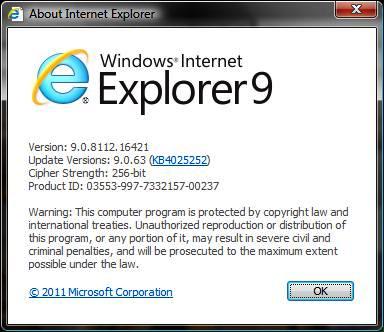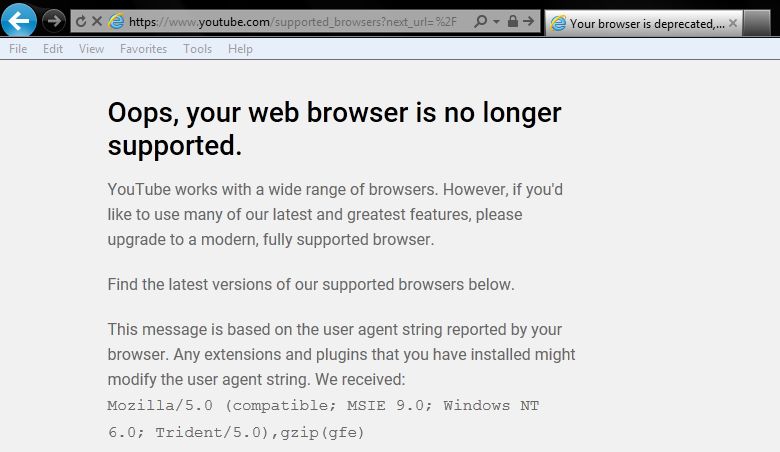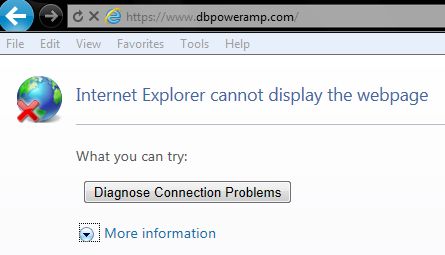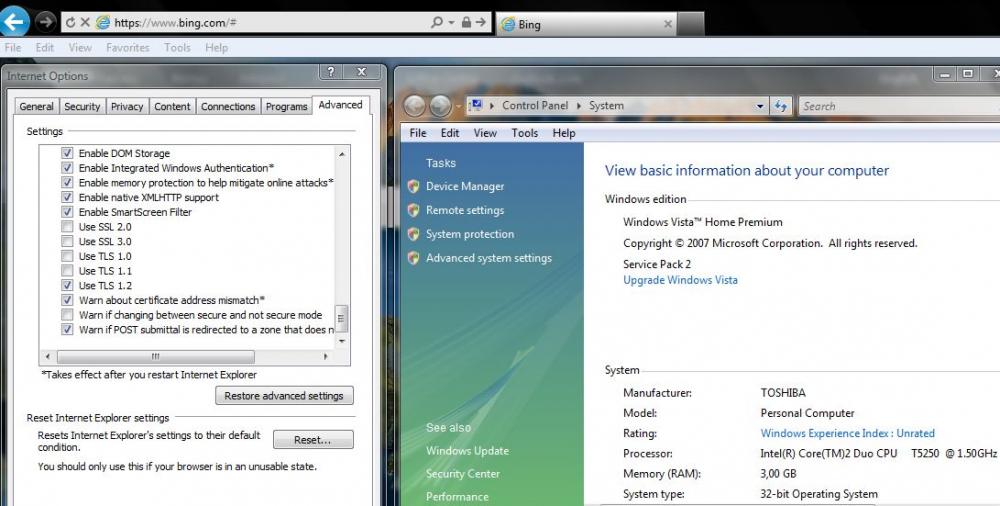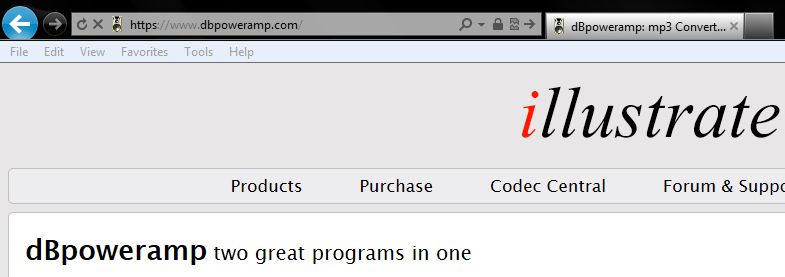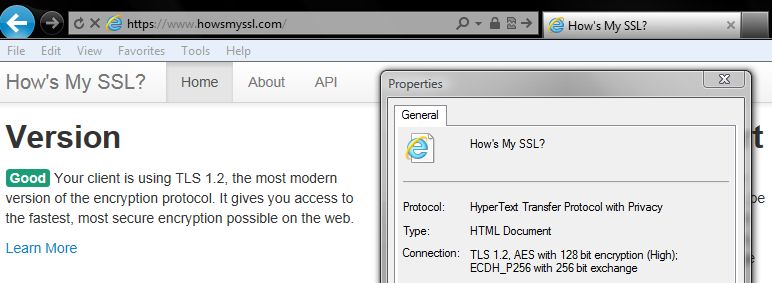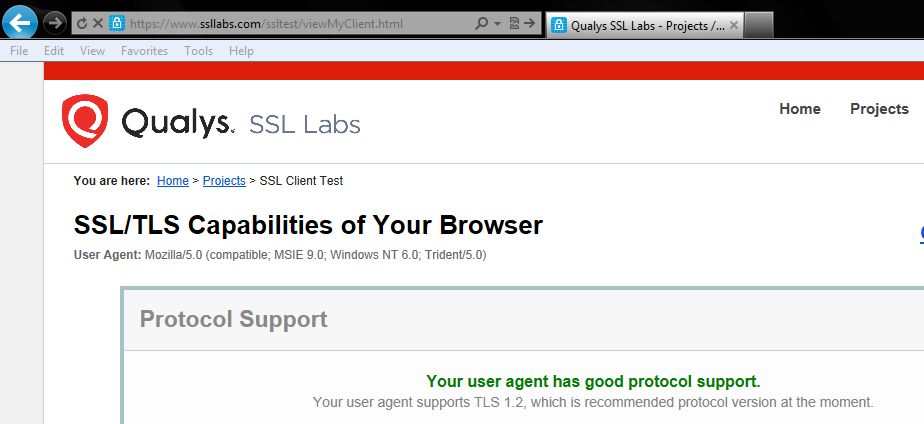Leaderboard
Popular Content
Showing content with the highest reputation on 10/09/2019 in all areas
-
Links to the new Adobe Flash with valid SHA1 signatures: Internet Exploder (InfectiveX): http://fpdownload.adobe.com/get/flashplayer/pdc/32.0.0.270/install_flash_player_ax.exe Mozilla Firefox/Derivatives + Opera Presto + Chromium 44 and earlier (NPAPI): http://fpdownload.adobe.com/get/flashplayer/pdc/32.0.0.270/install_flash_player.exe Chromium 45+ (PPAPI): http://fpdownload.adobe.com/get/flashplayer/pdc/32.0.0.270/install_flash_player_ppapi.exe2 points
-
2 points
-
@VistaLover You're obviously right, don't know why I even thought that. Back on topic, here's a list of October updates, along with the download links: KB4520009 - Security Only Update for Windows Server 2008 SP2 - 32-bit | 64-bit KB4520002 - Security Monthly Quality Rollup for Windows Server 2008 SP2 - 32-bit | 64-bit KB4519974 - Cumulative Security Update for Internet Explorer 9 - 32-bit | 64-bit KB4524105 - Security and Quality Rollup for .NET Framework 2.0, 3.0, 4.5.2, 4.6 (and all other versions that unoficially work on Vista as well, up to 4.7.2) - MS Update Catalog Link KB4519108 - Timezone Update for Windows Server 2008 SP2 - 32-bit | 64-bit2 points
-
As all of you Vista users surely know, IE9 is the last version of the MS supplied browser that can be installed on that OS. It has several prerequisites, notably KB948465 (SP2 for Vista SP1), KB971512 (Windows Graphics, Imaging, and XPS Library) and KB2117917 (Platform update supplement for Windows Vista); you can read more here. MS had continued patching security vulnerabilities in IE9 on Vista SP2 via "Cumulative Security Updates for Internet Explorer 9 on Windows Vista SP2" up until Vista's EOL on April 11th of this year (update KB4014661). MS will continue patching IE9 on Windows Server 2008 SP2 (as, again, it's the last version installable there, too) until that product reaches its (Extended Support) EOL in 2020. If you have been following our Server 2008 Updates on Windows Vista thread, then you should have already installed follow-ups KB4018271 (May 2017), KB4021558 (June 2017) and KB4025252 (July 2017). For the rest of this post I'll assume your Vista SP2 OS (ergo IE9 copy) is fully updated even with post EOL updates intended for WS2008SP2; e.g. on my setup (Vista SP2 Home Premium 32bit), "About Internet Explorer" looks like: For those of you out there with an intention to using IE9 as your main browser on Vista, sadly, you'd have come to the conclusion it's only half-usable currently, at best; this is a result of: 1. Most modern sites have removed support for IE9 completely, via UA string sniffing: Somes sites (like Youtube) offer a workaround, for others it may be necessary to spoof the actual UA string as one from a later OS+IE version (e.g. via the "Set UA String" IE addon). 2. Many sites have moved to recent web design, so they don't render correctly (if at all) in IE9, even in "Compatibility View" (well, actually, this is to be expected; CV means the site was optimised for IE8-); FWIW, even MS pages don't display correctly now in IE9 . 3. A third scenario I find quite irritating is that many sites fail to load at all in IE9 if they use the HTTPS protocol; with the recent move of many major sites to the more secure, encrypted, HTTPS, "allegedly" to increase user privacy and security, I found the list of "secure" sites not opening in IE9 growing at a high rate; of course there's always Firefox, but it's IE9 we're discussing here... Upon investigation, I discovered this is due to IE9 on Vista only supporting TLS protocol v1.0; this is considered by today's standards no longer secure enough, so many sites using HTTPS have moved to the more secure versions 1.1, 1.2, even to 1.3! Fortunately, a recent MS update (intended for the WS2008SP2 OS) can be applied on Vista SP2 that will implement TLS 1.1/1.2 support on Vista's IE9, too! ; I have spoken about this important update here. 1. Install then KB4019276 2. Reboot the Vista machine 3. After restart, launch the Registry Editor (regedit), preferably as Administrator. 4. Navigate to HKEY_LOCAL_MACHINE\SOFTWARE\Microsoft\Internet Explorer\AdvancedOptions\CRYPTO\TLS1.1 5. Delete the "OSVersion"="3.6.1.0.0" subkey; BTW, I don't know which WinOS that string refers to (Win6.1=Win7) 6. Navigate to HKEY_LOCAL_MACHINE\SOFTWARE\Microsoft\Internet Explorer\AdvancedOptions\CRYPTO\TLS1.2 7. Again, delete the "OSVersion"="3.6.1.0.0" subkey. Exit Registry Editor. 8. Launch IE9; Tools -> Internet Options -> Advanced tab -> Scroll all the way down to "Security": Prior to KB4019276 and registry manipulations, only "Use TLS 1.0" had been available on Vista; you should have already unchecked the older "Use SSL 2.0/3.0" options, to avoid being targeted by "POODLE" attacks; uncheck "Use TLS 1.0" (optionally also "Use TLS 1.1") and check "Use TLS 1.2". 9. Click Apply, OK, then exit IE9. 10. Upon restarting IE9, you'll find you can now visit all those sites that previously would not load due to unsupported TLS protocols: 10. You can verify further that indeed 1.2 is being used during server-client negotiations via specialised sites or via IE9's native GUI: I honestly hope you'll find my post to be of value; enjoy your more secure (than ever before?) Vista OS!1 point
-
Alright folks, my browser installer has been updated to use @roytam1's new hostname. Enjoy! As always, it's available on my web site at: http://i430vx.net/files/XP/RoyTam Browser Installer.exe1 point
-
System_Info - Updated to version 4.1 - Added 2 extra buttons to make Folder List and FileList from Selected Path and using Dir Command with Unicode support - Allows to keep multiple processes alive and visible System_Info is also available at Reboot.pro Forum1 point
-
I'm glad to see that someone is still interested enough to post a list of the latest updates. Thank you Kwasiarz. It occurs to me that no one ever posted a list of the September updates. Of course the September rollups have now been superseded anyway, but it might bear repeating that there was a second servicing stack update, KB4517134 , that should be installed before any newer updates. Nevertheless, it has come to my attention that Microsoft has continued to modify KB4474419, and v4 of the update was posted yesterday.1 point
-
UPDATE! I have done some reworks on the UOC Patch, removing double entries and some other ones that were not applied by the patch. The default framerate has been increased to 240, as it makes scrolling smoother and the maximum amount of layers has been reduced to 6, which seems to be a good compromise between usability and performance. The fix for choppy scrolling with ATI cards has been implemented in the UOC Enforcer. Some of the entries that were formerly located in the core UOC Patch have been moved to the UOC Enforcer, that now is required in order to fully enjoy the optimizations introduced by the new version. So, do not forget to install both the UOC Patch and the Enforcer! An explanation on how to install the UOC Enforcer is written in the first post of this thread. Build number is N2G. The current version of the UOC Patch for Macintosh has been tested on an Intel based Mac Mini 1.1 running System 10.6.8 "Snow Leopard" and using Arctic Fox as a web browser, however it is currently untested on Power Macintosh computers. So, if you have a fast Power Macintosh system (can be either a Power Macintosh AIO G4/G5 or an iBook/ Powerbook G4), please test it and let me know how it runs with TenFourFox. G3 Macintoshes might apply, but I cannot assure how the Patch and the Enforcer would behave on such ancient setups (even though the latest version of the Patch + Enforcer has proven to work very well on a Celeron Mendocino system with 256MB of RAM, Windows 2000 + Extended Kernel and using the onboard Intel Extreme Graphics IGP of the i810 chipset.) None of the UOC Patch + Enforcer version have been tested on Firefox Quantum. Which is obvious, because if your system can run Firefox Quantum, it means you clearly don't need the UOC Patch and the Enforcer in order to make it run better. Plus, Quantum has many differences from the "classic" versions of Firefox and derivatives, and so, I won't support it. WARNING: In case you use @roytam1 K-Meleon Goanna as your main browser and you encounter rendering errors and artifacts when you scroll a webpage, open the UOC Enforcer (user.js, located in your K-Meleon Goanna profile folder) and set the following value "layers.enable-tiles" to False. As always, please update to the latest version, test the Patch and the Enforcer on as many old machines as possible, let me know the outcome. Happy RDDin'! EDIT: I have also removed the [Experimental] tag from the thread title, as the UOC Patch and the Enforcer have proven to be a solution to optimize Mozilla-based browsers for old machines. EDIT 2: I have added a little Paypal Donation button in the main post of this thread. Why? You will ask. "Looking4awayout is e-begging!!!111!!1!!!1!oneoneoneone" someone will say. Nope, I'm not e-begging, even though my financial situation is in dire straits. I've just put the donation button as a way for anyone to send me a little tip of appreciation for the efforts behind the development of the Patch, basically just a way to say thank you. Mind you, this doesn't mean that the UOC Patch will become a commercial product. Never! The Patch is and will be always free. It's just a way for someone to show some appreciation if they feel like. The button is there for anyone who wants to donate something, it's not yelling "DONATE ME" at people. Besides, I am happy to read about people who have improved the web performance of their old machines thanks to the Patch and the Enforcer. And I never thought it would have become so popular, back when I developed the first prototype of the patch for my Tualatin RDD. Which means, I must say a big "thank you" to everyone who downloads and uses the Patch and the Enforcer on their machine, and to MSFN for believing in me and my idea of breathing some life into obsolete hardware, which still works fine and does not deserve to be scrapped only because "it's old".1 point
-
don't know, as there is no way to appeal. I'm thinking about buying a .top domain from somewhere else for 10 years in US$43.1 point
-
Hi. 360 extreme explorer has the language resources in zip and srx (zip file) you can edit it text editior. But you shoud use pak_mingw32 for Any pak files to unpack and repack.1 point
-
Seriously MS? You kept office xp fully compatible with Windows 98 and ME up to 2011, why can't you do the same with 2010!?1 point
-
Surprisingly, MBAE offered to update itself out the blue this morning. I accepted and the version below was installed. Seems to be running OK on Windows XP....1 point
-
Wow, that is quite a timeline you have provided here. Let me first start out by saying thank you ever so much for posting this and giving those that "knew" him some closure. I know @LoneCrusader will probably appreciate seeing this post as well because he and your dad kept in contact a lot and worked on projects together. I'm glad it also helped to get it off your chest as well, so it benefited all of us in the end. I still feel very sad over the loss and in time we will all heal but it sounds like he was quite a trooper through the whole thing but unfortunately just wasn't strong enough to come through. But some of us truly liked your father and he was always welcome here. As a small token of our gratitude, we promoted his account that you're using to the patrons group which is reserved for those who have had a special impact here or retired staff members. We know it's not much but it's all we can really offer along with our most sincere condolences. While you may or may not have much use being here, please be aware that you're certainly most welcome in the community, even if you just want to talk to some of us who were close to your dad. Not a lot of people would have done what you did but I know myself and others will be more at peace with your dad's untimely passing. Again, thank you ever so much for the update!1 point
-
I am glad that he had found friends here. I never really knew the extent of all of his Win9x work. My current desktop can still boot into Win9x because of him, although, I haven't in a while. I would like to try to provide some closure for others so I'll give a timeline of what happened. You may or may not have known that my father had heart issues. He had a mild heart attack in his 40s. August 19th: Goes in for angiogram, gets fast tracked for triple bypass surgery. He left me a message midday about it and I called him that evening. We discussed the options they gave him and he seemed settled on the bypass surgery. August 21st: Has the surgery. Gets out of surgery, doctor tells me take he handled it well. August 24th: First time I was able to contact him on the phone after the surgery. He seemed well but certainly worn-down after the surgery. August 25th: Had a heart attack (cardiac event). Survived, but apparently it was not a good situation. I was able to talk to him that evening (I think, it could have been the next day). Got the impression that his diabetes and insulin resistance played a major role in the incident. August 28th: Last night I get to talk to him. I made plans to come down to see him on the 30th. August 29th: Situation escalates, possible infection/sepsis. August 30th-September 2nd: He is heavily sedated for the pain. But things seem stable. Not good, but stable. I return home and hope for the best. September 3-7th: Situation goes back and forth, fluid buildup leads to treatment for infection. Ultimately, the infection is treatable but the sepsis is not. September 9th: Palliative care nurse contacts me and I go back down that afternoon. Situation is getting worse. September 10th: Responsiveness to questions during sedation vacation is lost except to pain stimulus. September 11th: Taken off of life support. Passes at 1:28pm. I hope that helps. I think it has helped me to write it out. I forgot I had the message from him in my voicemail about going to the hospital. My own personal take on it is that complications from diabetes played a major role in his inability to recover but I am not a doctor and it's just my own mind trying to justify the situation.1 point
-
... What makes you say that, actually? Is there an official announcement to support the claim x86 release builds are to be discontinued? FTR, 1.7.20538 is the latest STABLE release, has been out since Sept 19th, 2019; if you head to vendor's (official) download page, https://potplayer.daum.net/ both links (32-bit DOWNLOAD + 64-bit DOWNLOAD) yield version 1.7.20538 installers... This change has been documented in the latest Release Notes: As you, I don't see the reasoning behind this change ; only fairly recent CPU+GPU combinations support hardware decoding of h265/HEVC (and only on Vista SP2 +) . This, in essence, means downgrading PotPlayer ; another way to tackle this is to install (if not already) the Open Codec bundle and then, via the player's GUI, change h265/HEVC decoder to the one from ffmpeg.dll: Regards1 point
-
I hope whoever has them will see that ALL of his programs and patches are uploaded and archived at the archive.org link posted above, both the free and pay ones. They should all be stored together for easy access. That the family has graciously encouraged that rlowe's work be preserved and distributed is a truly kind and wonderful thing. Their wish, and his memory, should be respected. Cheers and Regards1 point
-
Just to make you aware: The Vogons Community was able to provide some of the software sold on rloew's website in the past. It has been archived on archive.org so it doesn't get lost: https://archive.org/search.php?query=creator%3A%22Rudolph+R.+Loew%22 If you have bought some software still missing there, you can help extending that library. Just make sure to fill the creator field with "Rudolph R. Loew" so it gets added to that list. I wanted to create a collection, but that's only possible with a minimum of 50 items. So we'll have to make due by going with the creator name.1 point
-
SUMMARY OF CHANGES TO THE LIST FOR SEPT 13, 2019: Added SeaMonkey 2.49.5 as last version for Vista in "Web browsers" -> "Firefox-based" section. Added Mumble (x86 only) to "Instant Messaging software" section. Updated status of Telegram Desktop on Windows XP/Vista: the software continues to be updated on XP/Vista despite the supposed-end of support on Sept 1. Added VMware Workstation 11.1.2 and VMware Workstation 12.0.0 as last UNS versions for Vista to "Virtualization software" section.1 point
-
Thank you @Ruan for all the additions! Added them to the list. Also, Telegram Desktop now no longer supports Windows XP and Vista as of yesterday. A message that once said "Update your OS, Telegram is ending support for it on Sept 1." or something along those lines, now says this upon launching the application: I have archived the software installer along with its portable version here for those interested, and the link is also provided on the first post. SUMMARY OF CHANGES TO THE LIST FOR SEPTEMBER 2, 2019: Added PriviZer & Simple Software Restriction Policy to "Antivirus & Security software" section. Updated information on Telegram Desktop: version 1.8.2 is the last for Windows XP and Windows Vista; the software no longer supports these operating systems as of September 1, 2019. Added Hard Configurator, Revo Uninstaller Free, and SUMo Software Update monitor to "System Management, Cleanup, & Analysis" section.1 point
-
I'm glad you're enjoying my transformation pack! I found it to be a practical solution for those that are using newer hardware incompatible with Windows Vista (such as Intel Haswell), or those that require newer software that don't work with Vista. The Windows 8.1 one isn't as accurate to the real Windows Vista due to changes in the shell/DWM compared to Windows 7 but it's still far better than anything achievable on Windows 10, where everything is such a broken mess and Microsoft insists on keeping any sort of customization impossible through forced updates that break your changes. As for me, personally though, I choose to stick with the original Windows Vista as I use Ivy Bridge hardware which works with Vista fine, and don't require anything that only runs on Windows 7 or later. I also find Windows Vista with Service Pack 2 to be faster and more stable than Windows 7 on the same hardware in most cases. Thank you for the kind words1 point
-
filename = status,subdir,size,3,4,5,diskid,subdir,upgradecode,newinstallcode1,newfilename,newinstallcode2,6 filename specifies the source file you want to copy. if the file is compressed using makecab you still specify its uncompressed filename (eg. .dll instead of .dl_) status specifies the source itself. normally its 1 (RTM) or 100 (SP). see [sourceDisksNames] and [sourceDisksNames.*] in TXTSETUP.SIF subdir specifies the source subdirectory you want to copy the file from. size specifies the size of the uncompressed source file in bytes. see [sourceDisksFiles] in LAYOUT.INF 3 is unknown. If you know more, please reply and quote this. Thanks! 4 is unknown. If you know more, please reply and quote this. Thanks! 5 is unknown. If you know more, please reply and quote this. Thanks! diskid is used when running an installation from (multiple) floppy or multiple cds. see [sourceDisksNames] and [sourceDisksNames.*] in TXTSETUP.SIF subdir specifies the target subdirectory you want to copy the file to. see [WinntDirectories] in TXTSETUP.SIF upgradecode is a single digit that is used if this is an upgrade from an earlier version. It specifies whether the file is copied during the text-mode portion. 0 - Always copies the file 1 - Copies the file only if it exists in the installation directory 2 - Does not copy the file if it exists in the installation directory 3 - Does not copy the file newinstallcode1 is a single digit that is used if this is a fresh installation. It specifies whether the file is copied during the text-mode portion. The newinstallcode1 is optional; if it is not included, the file is not copied (code = 3). 0 - Always copies the file 1 - Copies the file only if it exists in the installation directory 2 - Does not copy the file if it exists in the installation directory 3 - Does not copy the file newfilename specifies the target filename. see [sourceDisksFiles] in TXTSETUP.SIF newinstallcode2 is unknown. If you know more, please reply and quote this. Thanks! 6 is unknown. If you know more, please reply and quote this. Thanks! Example: filename = status,subdir,size,3,4,5,diskid,subdir,upgradecode,newinstallcode1,newfilename,newinstallcode2,6 bootvid.dll = 1, , , , , , 3_, 2, 0, 0, , 1,2 fastfat.sys = 100, , , , , , 5_, 4, 0, 0, , 1,4 tunga.ttf = 1, , , , , , , 22, 0, 0, , 1,22 diskdump.sys = 100, , , , , , , 4, 0, 0, , 1,4 admtoolW.chm = 1, , , , , , , 21, 0, 0,admtools.chm adpu160m.sys = 1, , , , , , 4_, 4, 1, , , 1,4 this is not finished yet, subscribe for updates! if you can give more information about this topic, please reply. thanks! --- reference: 1) txtsetup.sif on original windows xp sp2 setup cd 2) layout.inf on original windows xp sp2 setup cd 3) http://gosh.msfn.org/txtsetup.htm 4) msfn user derniwi 5) http://www.msfn.org/board/index.php?showtopic=118815 6) http://msdn.microsoft.com/en-us/library/ms794523.aspx 7) http://msdn.microsoft.com/en-us/library/ms794587.aspx 8) http://support.microsoft.com/kb/3273931 point