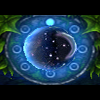Leaderboard
Popular Content
Showing content with the highest reputation on 01/09/2019 in all areas
-
Yep, that's a serious mis-representation, FranceBB has ONLY two machines with PosReady 2009 running. jaclaz3 points
-
Wa-hoo! I'm impressed, that looks a lot more professional than what I've been throwing up. So I'll sit on my hands once more, thank you! And to backup your cautionary note, it seems Microsoft has already pulled 4 updates for MS Office 2010 this month. and found an error in the Win 7/ Server 2008 R2 monthly security rollup package less than a day after posting. Sad to admit, but 2019 looks unlikely to be The Year Things Went Perfectly For Microsoft. So sorry, people in Redmond.2 points
-
You have GOT to be kidding me! Doing a Google Search yielded a topic (for newer FireFox) that said "Clear Cache", so I cleared EVERYTHING "History->Clear Recent" (didn't even restart, still in SafeMode), and it works now! WOW! BTW, I replied to myself (instead of edit) to indicate the "fix". I'll soon see if it's still borked after I do a bit of web browsing and report back on this comment/post. "I see weird people and events, no ghosts yet. Scary!"2 points
-
It crashes with certain video drivers only, I already have a fix, but I didn't have time to make it ready it yet.2 points
-
Original January 4, 2019 post title was "Update IE8 to TLS1.2 for (nearly) Last Skype 7.36.0.150 on Windows XP". Update title changed May 1, 2019. Readers wanting Skype-specific info should page or find down to the ORIGINAL INTRODUCTION. UPDATE INTRODUCTION: This compiled procedure, Instructions To Add TLS1.2 To Windows XP OS & IE8, turns out to be useful for non-Skype purposes, and may now be obsolete for the intended purpose of running Windows XP Skype 7.36.0.150 (see posts below). For convenience of other readers, I've reorganized the original post so that the procedure steps now start near the top. I've also edited OS registry variations in steps 9A and 9B, made a change in step 11, and added a 12th procedure step, each helpfully noted by posters below. ----------------------------------------------------------------- INSTRUCTIONS TO ADD TLS1.2 TO WINDOWS XP OS & IE8 (Compiled from MSFN source posts credited) ----------------------------------------------------------------- 1) If not already updated, download and install Microsoft's updated Windows Installer 4.5 (KB942288-v3) from https://download.microsoft.com/download/2/6/1/261fca42-22c0-4f91-9451-0e0f2e08356d/WindowsXP-KB942288-v3-x86.exe 2) Set a System Restore point marked, say, "Spoof POSReady ID registry edit" 3) Put the following POSReady spoof text (omit the hyphen lines) in POSReady.txt, rename to POSReady.reg, right-click Merge, Yes. ---------- Windows Registry Editor Version 5.00 [HKEY_LOCAL_MACHINE\SYSTEM\WPA\PosReady] "Installed"=dword:00000001 [<-- BLANK LINE] [<-- BLANK LINE] ---------- 4) Navigate to: https://www.catalog.update.microsoft.com/search.aspx?q=kb4019276 5) Find down to POSReady, Windows XP Embedded versions of KB4019276 Click Download button for that version. Click English in the opening language window (or other language). 6) Navigate to: https://www.catalog.update.microsoft.com/search.aspx?q=KB4230450 7) Find down to POSReady, Windows XP Embedded versions of KB4230450: Click Download button for that version. Click English in the opening language window (or other language). 8) For each KB file: click, accept install, reboot. (Both create restore points just in case.) 9) Edit the following Windows XP registry entries in 9A and 9B to read as shown. If you aren't sure how, look up Regedit 5 editor instructions. For convenient automatic registry edit-merge, these lines may be pasted into Notepad text files, renamed .reg ,then just click the file after closing it (expect no response). (But to be careful, I edited them manually with Regedit 5.) 9A) After navigating the chain of registry keys, click the key TLS1.1, in the right panel, right-click "OSVersion", click Modify, enter the Value data already shown (not sure why), click OK. (I had to change "3.6.1.0.0" to "3.5.1.0.0" shown in obvious German in the source.) (EDIT: Other posters report below that if this key is absent, this step may be safely skipped.) ---------- [HKEY_LOCAL_MACHINE\SOFTWARE\Microsoft\Internet Explorer\AdvancedOptions\CRYPTO\TLS1.1] "OSVersion"="3.5.1.0.0" ---------- 9B) Next click the key TLS1.2, in the right panel, right-click "OSVersion", click Modify, enter the Value data shown above, click OK. (Likewise I had to change "3.6.1.0.0" to "3.5.1.0.0") (EDIT: Likewise, if missing, skip this step.) ---------- [HKEY_LOCAL_MACHINE\SOFTWARE\Microsoft\Internet Explorer\AdvancedOptions\CRYPTO\TLS1.2] "OSVersion"="3.5.1.0.0" ---------- 10) Click Start, hover Control Panel, click Internet Options, Advanced tab, pull the thumb bar all the way down. You should see new checkbox options for "Use TLS 1.1", "Use TLS 1.2". (KB4230450 will install these checkboxes, but they won't work without KB4019276.) 11) Check "Use TLS 1.2". Leave unchecked "Use TLS 1.1" (already obsoleted by TLS 1.2; and, TLS 1.3 was approved in 2018). (EDIT:) Leave checked "Use TLS 1.0". Click OK. The TLS 1.0's AES component is not insecure. TLS 1.0 may best remain checked for legacy websites needing AES or 3DES. (See explainers in posts below.) 12) (EDIT:) The following registry edits disable TLS 1.0's insecure cipher suites: DES, RC2, RC4, plus the insecure MD5 cipher hash. 3DES may be disabled optionally, but legacy websites without AES may need 3DES (Triple DES). TLS 1.0's secure cipher suite AES remains enabled, unchanged (no edit shown). Edit the following registry entries to read as shown: ---------- [HKEY_LOCAL_MACHINE\SYSTEM\CurrentControlSet\Control\SecurityProviders\SCHANNEL\Ciphers\DES 56/56] "Enabled"=dword:00000000 [HKEY_LOCAL_MACHINE\SYSTEM\CurrentControlSet\Control\SecurityProviders\SCHANNEL\Ciphers\RC2 128/128] "Enabled"=dword:00000000 [HKEY_LOCAL_MACHINE\SYSTEM\CurrentControlSet\Control\SecurityProviders\SCHANNEL\Ciphers\RC2 40/128] "Enabled"=dword:00000000 [HKEY_LOCAL_MACHINE\SYSTEM\CurrentControlSet\Control\SecurityProviders\SCHANNEL\Ciphers\RC2 56/128] "Enabled"=dword:00000000 [HKEY_LOCAL_MACHINE\SYSTEM\CurrentControlSet\Control\SecurityProviders\SCHANNEL\Ciphers\RC4 128/128] "Enabled"=dword:00000000 [HKEY_LOCAL_MACHINE\SYSTEM\CurrentControlSet\Control\SecurityProviders\SCHANNEL\Ciphers\RC4 40/128] "Enabled"=dword:00000000 [HKEY_LOCAL_MACHINE\SYSTEM\CurrentControlSet\Control\SecurityProviders\SCHANNEL\Ciphers\RC4 56/128] "Enabled"=dword:00000000 [HKEY_LOCAL_MACHINE\SYSTEM\CurrentControlSet\Control\SecurityProviders\SCHANNEL\Hashes\MD5] "Enabled"=dword:00000000 ---------- You may need Triple DES (3DES) at websites which don't (yet) support AES. Here is the optional edit (not yet recommended) to disable 3DES (0's mean Not "Enabled", equals Disabled): ---------- [HKEY_LOCAL_MACHINE\SYSTEM\CurrentControlSet\Control\SecurityProviders\SCHANNEL\Ciphers\Triple DES 168/168] "Enabled"=dword:00000000 ---------- The above registry edits (manual for transparency) are included in a larger set of one-click automatic edits in a download .reg file posted below. Pardon any source text compiling errors. If you have problems, try reading the sources (long). Source posts credited: ● https://msfn.org/board/topic/171814-posready-2009-updates-ported-to-windows-xp-sp3-enu/ POSReady 2009 updates ported to Windows XP SP3 ENU By glnz, March 19, 2013 in Windows XP ● https://msfn.org/board/topic/177500-upgrading-ie8-to-tls-12/ Upgrading IE8 to TLS 1.2 By Thomas S., June 9, 2018 in Windows XP ● https://msfn.org/board/topic/178087-update-ie8-to-tls12-for-nearly-last-skype-7360150-on-windows-xp/ Update IE8 to TLS1.2 for (nearly) Last Skype 7.36.0.150 on Windows XP By Mathwiz, January 4, 2019 in Windows XP ---------- ORIGINAL INTRODUCTION: I'm posting a step-by-step fix to add TLS1.2 to IE8, so that Skype 7.36.0.150 (for a few months did) run on Windows XP-SP3. (While 7.41.x.x may be actual "last" for WinXP, it may or not nag you to "update", requiring a separate fix or version downgrade. My version 7.36 didn't get the nag, and 7.40 was also reported to lack the nag when it mattered before April 12.) I've compiled pieces of the fix puzzle I found elsewhere on MSFN, because the complete fix isn't obvious to WinXP Skypers searching from elsewhere on the web. The fix isn't that difficult, but the usual warnings that novices should back up the registry before editing it, do apply. The download KB file installs, and each set their own restore points. I hope just setting a Restore point before starting the edit will be adequate. I haven't used my desktop PC WinXP-SP3 Skype (mostly chat) for months while the power supply was down. Yesterday I fixed it. To my surprise, Skype errored with "Sorry, we couldn't connect to Skype. Please check your Internet connection and try again." But the internet was ok. Many Skypers aren't techies, and most of the posted complaints about "Sorry, we couldn't connect to Skype", don't have a fix other than get a new OS like Win7, or use web Skype. For good reasons, we don't want to give up WinXP, at least as a backup to Win7 (or even Win8.1 for my keytablet). I've thoroughly tested Win10, but I'm not interested in that control-freak bugfest. One elsewhere-posted answer with no fix, helpfully explained that Skype had switched to using the more secure https encryption protocol TLS1.2. Skype for WinXP uses the SSL/TLS protocols built into Internet Explorer 8, which is the last Internet Explorer version for WinXP. IE8 normally has a maximum version of TLS1.0. Skype servers apparently turned off insecure TLS 1.0 sometime after I had to quit using this Skype last year (2018). So the fix is to add TLS1.2 to IE8, and it did work for me. At MSFN I found the bitter-end holdouts on WinXP, same website where I found the Win98 bitter-enders. (Btw, one poster at MSFN said the famous Windows OS bitter-ender AXCEL216 aka MDGx aka George, is still alive!). One or more MSFN gurus noticed that Microsoft is still updating Windows XP embedded OS for computerized cash registers (etc.), a WinXP variant known as "POSReady" (POS= Point Of Sale). They figured out how to spoof WinXP-SP3's identity, so that it will pose as, and accept POSReady updates, including those which to add TLS1.2 to IE8. (If still relevant to Skype readers, do the procedure above. Even if another post-April 12 Skype for XP fix is found, this procedure will likely be needed as well.) When I did this procedure (in January of 2019), the "we couldn't connect to Skype" error went away. However, a new sub-login dialog appeared that only allows a Microsoft school or business account. This dialog went away after I clicked on an existing chat account. (See new Skype 7 login obsolescence described in posts below, first reported elsewhere as of about April 12, 2019.) I hope this helps. Al1 point
-
Stupid, repeating exactly the same error they made in November and then fixed with a subsequent update! Let's hope they do the same again this time.1 point
-
Just to confirm, I've installed MSE 4.4.304 on each edition of 32-Bit Vista over the past couple of weeks, applied the reg hack and manually updated the defnitions from the MS Website and it seems so far to stop it updating MSE to anything newer than 4.4.304 and keeps t.he definitions updating correctly, if that changes i'll make another post, but if not everyone can assume it's working fine.1 point
-
In Italy since 1st January 2019 the obligation of electronic invoicing between private individuals has been introduced. I found out that the link chosen to work did not support my XP: https://app.agyo.io/portal/index.html#/ In the image below the warning that says that the Operating System is no longer supported: Problem solved with spoofing:1 point
-
It looked to me like they've made a lot of progress - they have Office 2010 installing now - but there's also a ton of work left. Obviously Windows is a moving target. They have it mimicking XP pretty well, but that's just as XP (embedded at least) is reaching EoS and more vendors are dropping XP support. They really need to be mimicking Win 7 at this point, with an eye toward Win 8.1.... And sometimes they waste resources on side projects, like getting it to boot from btrfs disks ... nice (and they caught and fixed some bugs in the WinBtrfs driver in the bargain), but is that really as important as being able to run current software? If you can't do that, might as well stick with XP1 point
-
It's OK! I never forget to wear my own Velostat cap while browsing the web!1 point
-
The things Microsoft does always has to deal with the largest common denominator. Rather, they are not saying "you should have a second hard drive to save your files/programs on, never save anything into your user profile and don't save anything into the C drive" and are only being concerned with the typical configuration where a Windows PC has 1 hard drive. Part of me also thinks that they are just moving 7GB from one place to another. It doesn't solve anything and they could possibly accomplish this without having to reserve space at all... if Disk Cleanup actually worked properly. You can see their plan here, saying they will come up with some method to automatically free up space if needed. They could just use this on a regular install and solve the same problem, right? And then they even anticipate that this won't work properly and give you the option to span your OS disk to external drives! If this becomes prime time, can we expect to see some of these issues appear: 1. The Reserved Space cleanup program deleted stuff outside of the reserved area? 2. After spanning C drive to USB key, OS won't boot with key removed? 3. Performance degredation after spanning C drive to USB key (say some poor chap spanned his SSD to a USB 2.0 drive) Then again, if updates weren't 4+ GB, perhaps they wouldn't need to bother with this. I wonder if they looked into expanding the System Reserved partition instead and writing some filter driver to store the files in there. This partition is typically hidden already and rarely ends up having anything inside of it besides boot files, or perhaps a winre.wim, despite usually it being between 250-500 MB in size. Oh but then again, perhaps they are not confident that their automatic cleanup tool wouldn't delete the BCD or boot files...1 point
-
Long story short: they check whether you really are a business or not when you call them, 'cause they ask you an email address and a case number, so they can verify your business, your licence and eventually offer you an estimate of the price of the premier support https://support.microsoft.com/en-us/premier. Besides, no-one really knew what I was talking about when I told them that I heard about other companies that extended the support for POSReady2009. In other words, even if you are willing to spend quids/bucks/euros to keep your beloved OS alive, it wouldn't just be expensive, but also impossible for private users unless you really have a company (and even so I'm not even sure that such support does exist for "normal" companies). In a nutshell: the support is gonna be over on April 12, 2019 and that's gonna be it; no extension, no miracle things, nothing and even if you own a company, it seems that although you are gonna spend a lot of money to have Microsoft Support available to fix issues if something goes wrong, buying the premium support doesn't necessarily mean that they'll keep releasing Security Updates every month for unsupported products, it just means that if your Windows Server 2003 goes down, they'll do something about it to try to bring it back up, but that's it. "What about Military and Government and so on?" These are specially arranged contracts, so forget about them. I hope my "adventure" has sorted out all the doubts around the rumors that were circulating these days.1 point
-
@UCyborg can You light me up with this exe.manifest. How to do that? Never mind, got it with google1 point
-
It's queer. Do check (with a magnifying glass) that the inside of the slot is clean, that pins are not bent and that the lever is not damaged. It is similar to this kind of lever/slot: https://www.compuram.de/blog/en/installing-new-memory-modules-a-short-guide/ right? The lever is self-locking, i.e. when you insert the stick, it makes pressure on the lower part of the lever and makes it close, it is possible that something prevents the stick from going "full in" (and thus locking the lever) or the lever (or the hole on which the lever pivots) is damaged. In theory the lever is more an "extraction" lever, i.e. the RAM stick should stay in place even if the lever is broken, but it is entirely possible that the slot pins are not (anymore) as "springy" as they should be. You can replace the lever (taking one from a dead motherboard), but of course you cannot easily replace the connector. The poor man solution is to wrap an elastic band around the slot, keeping the levers closed, but it is only temporary, as the rubber will soon "cook" itself and break. A more proper solution is (it depends on the specific slot, thickness of the ram module, etc. ) to build an external clamp of sorts. jaclaz1 point
-
I don't see Firefox 66 behaving any differently from the older versions. I'd just use modified firefox.exe with Windows 10 manifest patched out unless someone comes up with CSS hack that actually works properly.1 point
-
Windows 95/98/ME - how to change System Code Page Windows ME custom installation should have the same option to set the System Code Page. This is the only safe way to solve the problem. Direct link from above to Microsoft page: "Instruction for Windows ME"1 point
-
If your time and date is fine (check that first) It's likely that IE is too old to have proper security ciphers to connect to the mozilla website, try downloading the installer directly. (EN-US) http://ftp.mozilla.org/pub/firefox/releases/52.9.0esr/win32/en-US/Firefox Setup 52.9.0esr.exe for other countries/languages, go here: http://ftp.mozilla.org/pub/firefox/releases/52.9.0esr/win32/ and select your language-country code and download the appropriate installer inside. You can either do this directly from the XP system or you can save the installer to a flash drive from another PC1 point
-
There has been a post today on blogs technet that could have been posted on April 1: https://blogs.technet.microsoft.com/filecab/2019/01/07/windows-10-and-reserved-storage/ In a nutshell, not happy enough with totally ruining Windows, in order to fix one of the issues/shortcoming of Windows 10 (and its stupid updates) they are going to ruin also NTFS: https://blogs.technet.microsoft.com/filecab/2019/01/07/windows-10-and-reserved-storage/ Besides the forced requisition of 7-10 GB of users' storage space (that may be debatable, but surely makes the Windows 10 install footprint some 30%-50% bigger, to the delight of anyone running it on small amount storage devices such as tablets or on devices with no replaceable storage) they are doing it using some form of changes to NTFS: i.e. basically to the only thing that is still (IMHO) "rock solid" and "time proven", with the additional benefit that each and every data recovery tool (and possibly even built-in tools like chkdsk and similar of previous versions of Windows - that may still access the same disk/volumes in multibooting scenario's will likely have issues). jaclaz1 point
-
I may have made a mistake. Download the newer 11.0.10 installer, then update to 11.0.23. I wasn't aware there were installers available for the versions after the RTM 11.0 release. The 11.0.10 is the last installer made available, the remaining updates are cumulative and require a previous version of the product installed. I'm pretty sure you will be successful. Adobe Reader 11.0.10: ftp://ftp.adobe.com/pub/adobe/reader/win/11.x/11.0.10/en_US/AdbeRdr11010_en_US.exe Adobe Reader 11.0.23 update: ftp://ftp.adobe.com/pub/adobe/reader/win/11.x/11.0.23/misc/AdbeRdrUpd11023.msp1 point
-
I still get this crash with latest debug version of AG on Win10 1809. Doesn't happen when Aero Glass is not loaded. It's possible I've terminated aerohost.exe last time without also terminating dwm.exe, so DWMGlass.dll was still loaded, hence coming to conclusion that it happens regardless of AG. I get these results both in VMware and on a real PC. Crash dumps are not generated in this scenario. I don't see it crashing on 1803 virtual machine though...maybe I used the wrong snapshot when testing the last time.1 point
-
Well, it's that time of the month again, and only a year away from Vista's true EoL (or EoS, as @dencorso has said about XP, though not sure if it applies to Vista as well)... And as usual, I recommend waiting at least a week before any of these, because we never know, if Microsoft won't pull any of these updates and upload it (or even more than one of them) again in a couple days. So, without further ado, let's finally get to what you all have come here for: KB4480968 - Security Monthly Quality Rollup for Windows Server 2008 - 32-bit | 64-bit KB4480957 - Security Only Quality Update for Windows Server 2008 - 32-bit | 64-bit KB4480965 - Cumulative Security Update for Internet Explorer 9 for Windows Server 2008 SP2 - 32-bit | 64-bit KB4481486 - Security and Quality Rollup for .NET Framework 2.0, 3.0, 4.5.2, 4.6/4.6.1 for Windows Server 2008 SP2 - 32-bit and 64-bit update catalog link KB4480062 - Security and Quality Rollup for .NET Framework 2.0, 3.0 for Windows Server 2008 SP2 - 32-bit | 64-bit KB4480059 - Security and Quality Rollup for .NET Framework 4.5.2 for Windows Server 2008 SP2 - 32-bit | 64-bit KB4480055 - Security and Quality Rollup for .NET Framework 4.6/4.6.1 for Windows Server 2008 SP2 - 32-bit | 64-bit KB4481487 - Security Only Update for .NET Framework 2.0, 3.0, 4.5.2, 4.6/4.6.1 for Windows Server 2008 SP2 - 32-bit and 64-bit MS update catalog link KB4480084 - Security Only Update for .NET Framework 2.0, 3.0 for Windows Server 2008 - 32-bit | 64-bit KB4480076 - Security Only Update for .NET Framework 4.5.2 for Windows Server 2008 SP2 - 32-bit | 64-bit KB4480072 - Security Only Update for .NET Framework 4.6/4.6.1 for Windows Server 2008 SP2 - 32-bit | 64-bit Extra/optional update: KB4487354 - Update for Windows Server 2008 SP2 for x84/x64 based Systems - 32-bit | 64-bit I think that's all for this month (for now at least), except 2 updates for Itanium based systems only, but I don't think it's necessary to post them here. I also hope you all will like this new way of posting lists of updates which are available for Vista, and which I will try to use from now on. I also apologize for no direct links to bigger .net rollups but direct downloads of those are sadly unavailable. Added KB4487354, thanks to @mike_shupp for finding it.1 point
-
Yes. As described here in this older advice At last copy one file to have the new control panel: copy /y C:\Programme\Java\bin\javacpl.cpl C:\WINDOWS\system32 I do not have any problems with the latest v191. If you wish to correct ALL STRINGS to get always displayed the right version info take a look in the registry. But this is NOT required, only cosmetic! Excample entries: [HKEY_LOCAL_MACHINE\SOFTWARE\JavaSoft\Java Runtime Environment\1.8.0_191] [HKEY_LOCAL_MACHINE\SOFTWARE\JavaSoft\Java Runtime Environment\1.8.0_191\MSI] "PRODUCTVERSION"="8.0.1910.12" "FullVersion"="1.8.0_191-b12" [HKEY_LOCAL_MACHINE\SOFTWARE\JreMetrics] "JreVersion"="1.8.0_191-b12" [HKEY_CLASSES_ROOT\Installer\Products\4EA42A62D9304AC4784BF2238110150F] "ProductName"="Java 8 Update 191-b12" [HKEY_CLASSES_ROOT\Installer\Products\4EA42A62D9304AC4784BF2238110150F\SourceList] "PackageName"="jre1.8.0_191.msi" # # # "DisplayVersion"="8.0.1910.12" "InstallDate"="20181020" "DisplayName"="Java 8 Update 191"1 point
-
I find sumatra PDF to be superior to adobe reader in 2018. Especially over old versions of reader. Before I found out about sumatra a couple years ago I was using Foxit which I also found to be better.1 point
-
I decided to give it up with Windows ME and try Windows 98SE, it seems this issue cannot be resolved.. So for my surprise, during Windows 98 setup process, it asked me to select the desired code page. I did it and changed it to Greek 869 and finally OS could recognize Greek correctly with no more gibberish! This option wasn`t available in Windows ME setup, I checked even with advance setup. I installed some more stuff regarding win98 OS but with the 98SE2ME patch the problem revived, at least not as severe as before. I will continue to experiment and hopefully I will find the best combination.1 point
-
Have you tried this? http://glass8.eu/out/rs5_17763_1564_x64dbg.7z It's a debug version, but supposedly fixes some crashing problems that were reported. The latest non-debug version also crashes for me occasionally, though I decided I'll just wait for the new non-debug version.1 point
-
Adobe Reader 11.0 (Acrobat Reader XI) is the final supported version on Windows XP (requires SP3). However, a final update was released in 2017 which brings it up to 11.0.23. It's not widely publicized. EDITED: 11.0.23 is a CUMULATIVE update. This means updating to 11.0.23 requires having the 11.0.10 or higher version already installed. You can download the 11.0.10 installer from here (ftp://ftp.adobe.com/pub/adobe/reader/win/11.x/11.0.10/en_US/AdbeRdr11010_en_US.exe) and then update to 11.0.23 here: (ftp://ftp.adobe.com/pub/adobe/reader/win/11.x/11.0.23/misc/AdbeRdrUpd11023.msp) (these are United States English, you can pick the proper link for your country in the root directory: (ftp://ftp.adobe.com/pub/adobe/reader/win/11.x/11.0.10) I've also archived them for the inevitable day Adobe deletes them from the server: Installer (http://sdfox7.com/xp/sp3/EOL/AdbeRdr11010_en_US.exe) and update (http://sdfox7.com/xp/sp3/EOL/AdbeRdrUpd11023.msp) If you have XP SP2 you'll have to take Adobe Reader 9.5 (ftp://ftp.adobe.com/pub/adobe/reader/win/9.x/9.5.0/en_US/AdbeRdr950_en_US.exe) and update to 9.5.5 (ftp://ftp.adobe.com/pub/adobe/reader/win/9.x/9.5.5/misc/AdbeRdrUpd955_all_incr.msp) EDIT (I added this to a later reply in this thread): I may have made a mistake. Download the newer 11.0.10 installer, then update to 11.0.23. I wasn't aware there were installers available for the versions after the RTM 11.0 release. The 11.0.10 is the last installer made available, the remaining updates are cumulative and require a previous version of the product installed. I'm pretty sure you will be successful. Adobe Reader 11.0.10: ftp://ftp.adobe.com/pub/adobe/reader/win/11.x/11.0.10/en_US/AdbeRdr11010_en_US.exe Adobe Reader 11.0.23 update: ftp://ftp.adobe.com/pub/adobe/reader/win/11.x/11.0.23/misc/AdbeRdrUpd11023.msp1 point
-
1 point
-
... I can reproduce; I had to temporarily switch to the default theme (am using Dark Moon 2.3.0 otherwise) to notice it more clearly: for a fraction of a second, the embedded search bar (in the middle of about:home) appears truncated (i.e. shorter) when about:home is loaded for the first time, but then auto-resumes its normal length... NB that when DDG is set as the default search engine (which is the default setting), the search bar is shorter, because it is prepended by the DDG icon (at least in the default theme); when other search engines are user-selected, these come with no icon and an elongated search bar... The changelog between buildID=20181221223321 and buildID=20181228225818 (for 32-bit) is: https://github.com/MoonchildProductions/UXP/compare/ba81aaf...83cd966 The one relevant commit that easily stands out appears to be: [PALEMOON] Initialize the search service asynchronously from 'about:home' and 'about:newtab' : https://github.com/MoonchildProductions/UXP/commit/cb2f0f614362d3e986d585d6d1b4a2eaa20a1365 Hope your query is answered1 point
-
With all due respect, let me tell you what: ProxHTTPSProxyMII (available from @heinoganda by request via PM) provides full certificates (ciphers) and TLS 1.1/1.2 (although the latest updates have now solved the TLS issue) for both IE8 and other browsers (esp. Chrome 49). Thence, Chrome 49 / ProxHTTPSProxyMII fully solve the HTML5 issue. @roytam1's New Moon and Basilisk/UXP (best, IMO) also do solve the HTML5 and cipher issue, not requiring the addition of ProxHTTPSProxyMII. So I think we're pretty well covered on this matter. IMO there isn't any real HTML5 / cipher / TLS issue with XP at the moment. Moreover, @heinoganda also has been providing a certificate updater for the root cerificates and a flash updater specific for Chrome 49, allowing it to remain easy to use and functinal. Using IE8 just for MU/WU and either the latest Basilisk/UXP or Chrome 49 / ProxHTTPSProxyMII has provided me a fully satisfactory browsing experience up to now, and I bet it'll continue so for as long as @heinoganda and @roytam1 kindly keep on supporting the community with their awesome work.1 point
-
New build of basilisk/UXP for XP! Test binary: Win32 https://o.rths.cf/basilisk/basilisk52-g4.1.win32-git-20190105-7fcb7f544-xpmod.7z Win64 https://o.rths.cf/basilisk/basilisk52-g4.1.win64-git-20190105-7fcb7f544-xpmod.7z diff: https://o.rths.cf/basilisk/UXP-xp-gitdiff-20181110.7z PM28XP build: Win32 https://o.rths.cf/palemoon/palemoon-28.3.0a1.win32-git-20190105-7fcb7f544-xpmod.7z Win64 https://o.rths.cf/palemoon/palemoon-28.3.0a1.win64-git-20190105-7fcb7f544-xpmod.7z Official repo changes since my last build: - [PALEMOON] Bug 1115369 - Use notifications instead of getViewItem for DownloadsView (a970e88a1) - [PALEMOON] Bug 1115971 - Don't fall back to the Places title for downloads without the target file name annotation (1b414c2b9) - [PALEMOON] Bug 1115972 - Don't fall back to the Places icon for downloads without the target file name annotation (8bd13f3a2) - [PALEMOON] Bug 1120429 - Remove unused code handling nodeAnnotationChanged (1eab01b24) - [PALEMOON] Bug 1115421 - Simplify download annotations handling in the Library (81265fae3) - [PALEMOON] Bug 1115983 - Keep only minimal state information in the DataItem (e666c9a8e) - [PALEMOON] Bug 1116176 - Create DownloadsHistoryDataItem and HistoryDownload objects (ac3159f02) - [PALEMOON] Bug 1115379 - Streamline DownloadsViewItemController construction and remove now unneeded identifiers (927853bde) - [PALEMOON] Bug 1117139 - Move code controlling the "download.xml" binding to a common place (f2f700514) - [PALEMOON] Bug 1117139 - Move code controlling the "download.xml" binding to a common place (downloadsViewCommon.js) (df852eca4) - [PALEMOON] Bug 1117141 - Part 1 of 2 - Bypass all the DownloadsDataItem properties (462332eee) - [PALEMOON] Bug 1117141 - Part 2 of 2 - Refactor notifications and remove the DownloadsDataItem object (d6c976bf6) - Fix typos (761b6eb25) - [PALEMOON] Bug 1127867 - Use the new back-end property to get the size of downloads asynchronously (beeede618) - [PALEMOON] Bug 1195279 - Fix typo in allDownloadsViewOverlay.js following landing of bug 1127867 (8cc3f3616) - [PALEMOON] Bug 1129896 - Part 1 of 2 - Keep cached metadata for history downloads indefinitely (0b15a2b89) - [PALEMOON] Bug 1129896 - Part 2 of 2 - Convert the shared front-end code to a JavaScript code module (551c6ff04) - [PALEMOON] Bug 1135348 - Fix about:downloads by adding missing XPCOMUtils imports (909c3ee13) - [PALEMOON] Initialize the search service asynchronously when calling 'BrowserSearch.addEngine()' (accd61429) - [FFmpeg] Use new decode API with recent FFmpeg version. (515e0794f) - [FFmpeg] Don't define AV_CODEC_ID_VPx with libavcodec 58 (68acfbb14) - Merge pull request #921 from trav90/media-work (5920c1dc6) - Avoid redefined macro warning in MediaFormatReader (7a39cd52e) - Merge pull request #922 from trav90/media-work (626d40774) - Merge pull request #920 from JustOff/PR_nsIBrowserSearchService_async_init_2 (bcf3df362) - Merge pull request #917 from janekptacijarabaci/_testBranch_pm_downloads_rewrite (78ad9498a) - Dont rely on 'this' staying alive long enough for getting favicons. (8a10092b5) - Add Comodo IS < 6.3 64-bit to the dll blocklist (517f50298) - Update UXP Coding Style guideline document (WIP) (eec3d00bb) - Update UXP Coding Style guideline document (WIP) (7a22921c2) - Update UXP Coding Style guideline document (WIP) (da0d462d6) - Use getElementBoundingRect and element.ownerGlobal in FormSubmitObserver (f543892e4) - Update HSTS preload list (483267ba9) - Make MAX_CSS_VAR_LENGTH unsigned to avoid warnings. (dfce7fa7b) - Remove proprietary constructor on AudioContext. (7fcb7f544) My changes since my last build: - update libaom to git rev c07e9d6ccf340843e8899e7da6b15a0893007bd51 point
-
You mean ReactOS? You can try it, but it's nowhere close to a proper fully functional and updated OS, as its compatibility is Windows 2000/Windows XP, while it should really be at least Win7 to be considered functional these days. Anyway, I do understand that it's really difficult for developers to develop ReactOS without infringing any copyright, that's why it's very much based on Linux implementations like Mono and Wine that have been developed for years, but are still far from being perfect. An antivirus software that does its job is required as well. Whenever other people connect to your computer for any kind of reasons (like p2p) or whenever you visit a new website that you don't know or whenever one of your friends/coworker/family members/existing human being plugs in a USB Stick/Hard Drive there's a chance you can get infected. I strongly suggest you Avast, which will cover up any eventual new security issue, but keep in mind that an antivirus is not a cure for security vulnerabilities: if a new vulnerability is found and support is over, it will never be patched, which means that the Antivirus will try to block any threat that tries to use that vulnerability, but if it doesn't, the threat will successfully exploit it. There are rumours about the Microsoft Premium Support program. This type of support is aimed to keep businesses secure with constant support from Microsoft engineers and updates for the products used (to a certain extent). Will it include Windows XP and Server 2003 machines? It's likely Microsoft will continue to support XP and its derivatives as they are already supporting it (remember that businesses using XP weren't able to apply the POSReady registry entry and they are paying Microsoft for the Premium Support). In a nutshell: - Will Microsoft still support XP? Yes, it's very likely they will via their Premium Support program. - How much will it cost? You can ask Microsoft yourself by requesting a price quotation for your business at Microsoft, but it seems that it's going to be around $15000 per year. - Can a private and not a business apply? I have no idea, ask Microsoft. - Is it worth it? For private people who don't own a company like us, I think it's not. - Are there going to be exceptions? There might be exceptions if the security vulnerability found is really important and they might release an update for us all for free as they did for WannaCry. (But this is my assumption, so there's no guarantee they will). - Is there a chance that updates will be leaked by a hero wearing a cape? Very unlikely, as it would mean the immediate loss of support by Microsoft, a significant fee and prosecution. Nobody would be so stupid to risk it and even if some miracle patch appears by someone unknown, would you trust it? (I wouldn't). Last but not least, the main problem for XP users will be the compatibility with newer protocols like TLS 1.3, certificate handling like ECC, the new version of the .NET Framework, the .NET Core and so on. These are highly unlikely they'll ever be ported on XP, despite the fact that Microsoft said that they were working on supporting ECC months ago, but they kept it quiet and they didn't really talk about it, which makes me think that something went wrong down the road. I'm an encoder and a developer myself and I find incredibly difficult to support XP nowadays unless you are using C++ or using old version of a programming language like C#. For instance, I generally develop Windows programmes in C# using Windows Form and targeting .NET Framework 4, which is XP compatible, but not only new features of C# and SQL don't support XP, Microsoft doesn't even encourage to develop using it anymore as it wants you to use UWP with C# and XAML, using the .NET Core and Blend (for design) for cross platform compatibility at the expense of breaking compatibility with old version of Windows 10 (Legacy Windows like Win8.1 and lower are not supported). I've been recently asked to develop a programme this way so that they were able to distribute it as an App for tablets and phones. What about XP? Well, it will die a slow death as you will still be able to use it up to a point in which it will become unusable as nothing will work on it and even opening a simple internet page will almost be impossible.1 point
-
Try using Noctua or GELID Solutions "GELID Silent Series" fans, and you'll be very near that!1 point
-
Happy New Year to all members here (and since timezones were exchanged, mine is UTC+02:00 ) ! I was away from home during the past few days, internet connection was iffy and expensive, so not very practical to post here at MSFN... @roytam1 May you be blessed and continue, during 2019, to provide us with XP/Vista compatible builds of your browsers; your efforts, altruism/kindness are immensely appreciated... @CoRoNe I think I have a solution to your predicament; what it boils down to is: 1. Use a browser capable of displaying the "consent.talpanetwork" page; I used New Moon 28 with uBlock Origin temporarily disabled on that page (this is needed for the cookie consent dialogue to appear; with uBO ON, it doesn't ); now we know you can't yourself use any of the UXP/moebius browsers, since they require an SSE2+ capable processor; one solution would be for you to do this on a friend's/relative's box... 2. Your "YES" cookie consent is stored in browser cookies, locally; the idea behind my solution is to export those "kijk" consent cookies from the third browser (NM28 in my case) back to the (SSE compatible) NM27 browser you're using... You need install in both browsers the CookieKeeper legacy extension I mentioned some pages back Get yourself somehow familiarised with the addon, its settings and its usage (you'd agree that my intent here wouldn't be to teach you how to use it... ); after you agree to the cookie dialogue presented by the "consent.talpanetwork" domain, you should be auto-redirected to the main "www.kijk.nl" domain; of the cookies stored for that domain, you need to export (via CK addon) only 3 of them, 706b604c-184a-4235-899c-a744921ce65ccconsent 706b604c-184a-4235-899c-a744921ce65ccconsent (same cookie name, different value) CONSENTMGR Export saves them in a .json file, easily transferable between computers. Now, on your copy of NM27 (with CK installed), import the .json file (prior to navigating to "www.kijk.nl"); once successfully imported, load your Dutch media site and this time you won't be redirected to the (NM27 incompatible) consent page, the main site will immediately load: Addendum 1 If you don't have easy access to a second machine with New Moon 28 installed, I think my own .json file will work: { "method": 3, "cookies": [ { "isSecure": false, "value": "BOZwbEeOZwbEeADABANLAEAAAAAE54EfETAAQgAAHAA", "isSession": false, "isProtected": true, "expires": 1580146974, "path": "/", "name": "706b604c-184a-4235-899c-a744921ce65ccconsent", "host": ".kijk.nl", "isHttpOnly": false },{ "isSecure": false, "value": "BOZwbEeOZwbEeADABANLB_-AAAAjCAcAAiABUAC4AIAAZABEgCaAJ4AWwAxABuAD8AIAARgApQBXADvAIQARaAjgCOgEuAJ2AVkAuoBgQDiAHugP0A_YCCg", "isSession": false, "isProtected": true, "expires": 1580146974, "path": "/", "name": "706b604c-184a-4235-899c-a744921ce65ceuconsent", "host": ".kijk.nl", "isHttpOnly": false },{ "isSecure": false, "value": "ts:1546450972680|consent:true|c1:0", "isSession": false, "isProtected": true, "expires": 1547660574, "path": "/", "name": "CONSENTMGR", "host": ".kijk.nl", "isHttpOnly": false }], "date": 1546451392562, "storage": [] } Copy the code in a proper text editor and save it as "kijk-consent-cookies.json" ; then use that to import in CK. Addendum 2 Those 3 imported cookies are not session but permanent ones, they expire at a time indicated by their "expires" attribute (UNIX timestamp, roughly in 6 months' time); you can use CK's editing mode to extend that default expiry further...1 point
-
1 point
-
1 point
-
For what? Java? Here we go: To fix the installing problem in Win XP you can try to "install" the "new" Java file versions by hand in the "old" Java program directory. If you have done the standard installation you have the Java files installed in the default folder "c:\programs\java\jre1.8.0_151" Workaround: Download the new Java files (v161) as packed archive "jre-8u161-windows-i586.tar.gz" Close all programms Via explorer MOVE all the entire files / folders from "c:\programs\java\jre1.8.0_151" to a backup folder (name dosn't matter). Open the archive "jre-8u161-windows-i586.tar.gz" with 7z. In the subfolder "jre1.8.0_161" you can see the same structure as before in the program folder. Copy all files / folders under "jre1.8.0_161" into the default folder "c:\programs\java\jre1.8.0_151" The name of the "old" program folder dosn't matter, it works. If you open the Java control panel you can see and administrate the new version. If you do not wish the old version number as directory name you can do a step before the workaround: Download the latest standalone version running under XP (this is v151, may be it is present on your PC in an temporary folder?) Uninstall the installed version Install the version v151 and change the folder for installation to (for example) "c:\programs\java\" (this is now the new default Java folder) Go on as described above... This works for me. It may be that something will not work, but I don't know any issue at this time. But remember: in the "installed programs listing" you see ever the old (last really installed) version string "v151". And don't be confused about other subfolders with lower version numbers in the Java program directory. If you don't need / use older Java versions (for excample 7) then you can uninstall them - and delete this old stuff.1 point