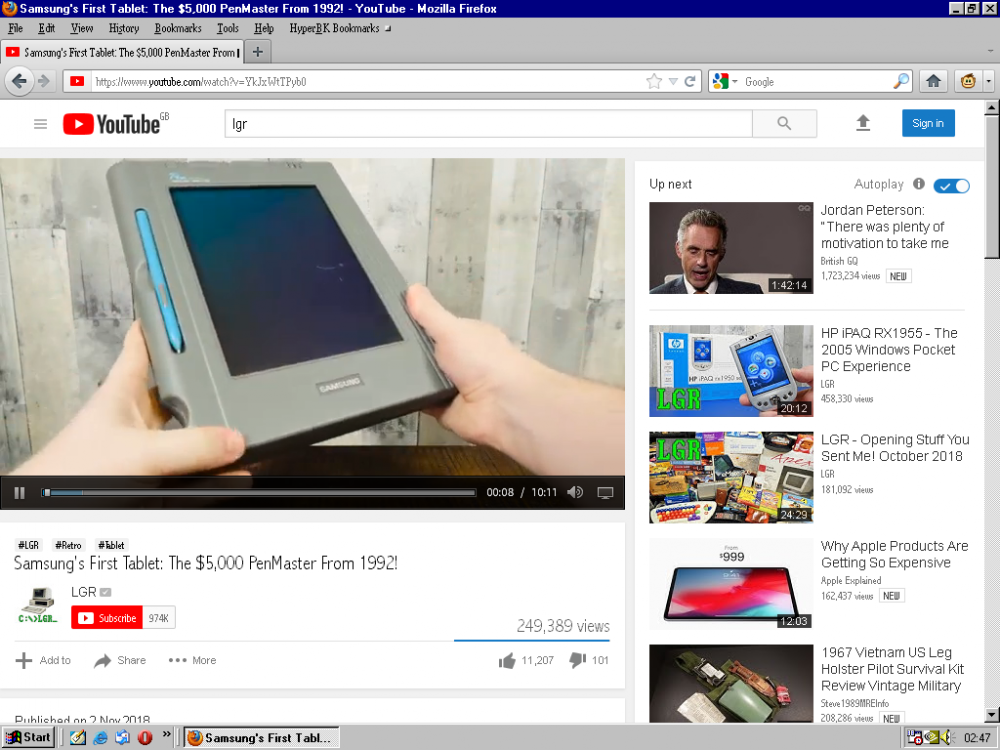Leaderboard
Popular Content
Showing content with the highest reputation on 12/02/2018 in Posts
-
I have gathered a large variety of updates, tweaks, other software / addons for XP x64 / 2k3 x64; of which I believe will or can be useful depending on the users needs. Now, I can't guarantee that I have all the updates are here but, I can at least offer what I have managed to collect. I hope that this collection helps some of you from at least having to hunt down some updates / software yourself. I have updates ranging from 2014 & lower, plus 2015 & 2017 along with some other enhancements, tweaks, and software. To clarify, I am absolutely not responsible for damages or incorrect usage of software / updates from this archive. PLEASE be careful & always make backups before proceeding with anything! Good luck! Sincerely, XP-x64-Lover Download Link: https://www.mediafire.com/file/q2d8qhynwdr6ad4/XPx64_%26_2k3x64_Updates_+_Tweaks_+_Other.7z/file Download Link (Screenshots of Archive contents): http://www.mediafire.com/file/50yi737yalhlaj3/Files_List_Screenshots.7z/file2 points
-
you have to add section to install.rdf in order to install in borealis: <em:targetApplication> <Description> <em:id>{a3210b97-8e8a-4737-9aa0-aa0e607640b9}</em:id> <em:minVersion>1.0.0a1</em:minVersion> <em:maxVersion>1.0.0a1</em:maxVersion> </Description> </em:targetApplication> EDIT: you may need to add(copy seamonkey-related entries, paste, and modify) entries in chrome.manifest. for example in foxyproxy standard: copy: # SeaMonkey skin foxyproxy classic/1.0 chrome/skin/ ## Browser window overlay chrome://navigator/content/navigator.xul chrome://foxyproxy/content/firefoxOverlay.xul application={92650c4d-4b8e-4d2a-b7eb-24ecf4f6b63a} style chrome://global/content/customizeToolbar.xul chrome://foxyproxy/content/foxyproxy.css application={92650c4d-4b8e-4d2a-b7eb-24ecf4f6b63a} ## Messenger window overlay chrome://messenger/content/messenger.xul chrome://foxyproxy/content/tbirdOverlay.xul application={92650c4d-4b8e-4d2a-b7eb-24ecf4f6b63a} style chrome://messenger/content/messenger.xul chrome://foxyproxy/content/foxyproxy.css application={92650c4d-4b8e-4d2a-b7eb-24ecf4f6b63a} and change application id to {a3210b97-8e8a-4737-9aa0-aa0e607640b9} and append next to seamonkey block, save the file and update xpi archive.2 points
-
2 points
-
These drivers are derived directly from my Windows XP Professional x64 Edition (Volume License) install on my ASUS SABERTOOTH X99 Workstation. None of the drivers have been modified. They've been tested to work successfully on the ASUS SABERTOOTH X99 Motherboard. The download link is below! Please open the read me file for more information and what to expect; before proceeding with any driver installation. Download Link: http://www.mediafire.com/?1noclu654luf9 (Make sure to have 7-Zip so you can open the archive.) Enjoy!! - XP-x64-Lover1 point
-
Sometime in the future I'd like to build a new PC and install Vista on it. My current PC cannot run Vista at all (Haswell i5), so that's out of the question. However now that Vista is completely deprecated, most modern software and games require at least Windows 7, and Intel and AMD have stopped producing chipset drivers for Vista, is it even worth it? Vista is definitely my favorite Windows OS. Windows 7 is whatever but Windows 8.1 and 10 are complete trash and I never want to be bothered with them. Linux and other Unix-likes are also really unattractive. Are there any modern chipsets that support Vista 64 bit with USB 3.x drivers?1 point
-
Well, using FCWin2k its possible to use Yandex.Disk on XP x64! The "Classic" Version is supposed to work on XP x64, but doesn't. Simply download the classic (new has missing kernel functions) and open it up in fcwin2k. Then Set OS Ver to Windows XP SP3, and click runcompat. Presto! FCWin2k download: (Must be registered user and logged in on MSFN) https://msfn.org/board/applications/core/interface/file/attachment.php?id=425811 point
-
@NM-Newbie Personally, I haven't seen any degradation in the performance of New Moon 28 by the introduction of the audio-in-a-tab indicator code, which is a thing already present by default in Serpent 52.9.0 (and FirefoxESR 52.9.0); this feature was introduced by the Mozilla devs as part of the Australis GUI, to replicate Google Chrome's behaviour (and this is what Mozilla devs have kept doing over the last years: clone Chrome! ); since Pale Moon does not implement the Australis GUI, that feature was missing; it was brought to PM by popular demand, as many PM users asked for that in the official forum... Prior to this change, I, and several other users here, had been using in New Moon the Pale Moon extension Expose Noisy Tabs, which in fact shares almost the same code as the one introduced now natively in Pale/New Moon; so, if you had that addon installed in New Moon and have now updated to the latest build of it, you should disable/uninstall that addon, because; 1) it's now redundant, 2) may conflict with the native code and cause issues... If you don't have the ENT extension installed and, for whatever personal reason, would like to disable this new native feature (audio-in-a-tab indicator), then the code that implements this feature is fully controlled by a user pref; toggling that pref should make the related code not load when NM runs; the user pref is browser.tabs.showAudioPlayingIcon So, load about:config?filter=showAudio in a tab, toggle the pref (to false), restart New Moon and you should be good...1 point
-
The Borealis Navigator is built upon the UXP platform (much like Basilisk 52[Serpent 52.9.0] and Pale Moon 28[New Moon 28.x.xa1] browsers; UXP was forked from the Mozilla ESR 52[.6.0] platform; the versions of the Seamonkey suite that build upon Mozilla ESR 52 are of the 2.49.x branch, last one released from that branch was 2.49.4 (built on Mozilla ESR 52.9.0); so, in theory at least, Borealis Navigator 1.0 should be compatible with all Seamonkey 2.49.4 compatible extensions; but there are notable exceptions: the author of BN (infamous Matt A. Tobin ) has disabled support for all jetpack and WebExtensions addons, so that leaves room for only XUL Overlay and Bootstrap extensions (out of the ones compatible with SM 2.49.4); you can read more about BN in its official page: http://binaryoutcast.com/projects/borealis/1 point
-
Actually I have the post Post-EOL updates for XP 64 (2015) Including (2017)...1 point
-
I got version 1803 on my desktop. I found some under-the-hood changes beneficial in my every day usage. Didn't really think I'd be saying that after the experience from a year or two ago. I don't intend to switch to newer build at this time. I doubt anything that would interest me is coming, plus, the split personality between Settings app and Control Panel remains irritating.1 point
-
Just stop using this trash, v1809 is the worse of all versions, I do not use 10 as my every day OS, but I have a partition with 1709 updated to Dic 2017 and all is working fine, updates service is disabled and metered connection selected just in case, to aboid updates.1 point
-
This script replaces the now broken HTML5 YouTube player with a flash alternative. See the attached screenshot of it in action. Requirements Adobe Flash Version 10.3.183.90 Firefox 9.0.1 Greasemonkey 0.9.22.1 Once you've got the above installed, open this link in Firefox to install the script. More information can be found on the script's GitHub page.1 point
-
Waaoh, I just find a BIOS with ACPI support for XP for Asus Apex X. https://community.hwbot.org/topic/174849-rog-maximus-x-apex/?page=2 So, it can be done and I am curious how they reached it. I saw a dxe file with name ACPI in it. So I can compare original Bios ROG-MAXIMUS-X-APEX-ASUS-1704.CAP and for XP modded Bios ROG-MAXIMUS-X-APEX-ASUS-1704_mod3.CAP Interesting, what they change and how to come to this ideas Dietmar1 point
-
Windows XP on steroid master race Congratulation ======= BTW, I am still wondering if somebody can write a UEFI boot loader for XP.1 point
-
Hi all, in next days I get a CH341A Bios flash programer. After reading a lot about modding Bios, I think it is also possible, to bring full ACPI support back to XP. The fatal1ty z370 gaming k6 motherboard has the MX25L12873F Bios chip and also a second Bios chip, if something bad happens during flash. The Asrock motherboards have the best Bios support of all motherboards I think, and because of this it is exact the right test object have a nice evening Dietmar @dencorso: It was also a hard beginning for me. Nothing works. But now, there is full bright light.1 point
-
Hi all, I just install XP SP3 on a Asrock fatal1ty z370 gaming k6 motherboard with 64 GB and 9900k cpu. Speed is amazing, about 30% faster than Win10. I did a long search on a motherboard for coffee lake and XP. I think, this board is the only one today, 15. November 2018, with works with XP in full. All works: ASMedia ASM3142 USB 3.1 with 300 Mbyte/s on Sandisk USB stick Samsung pro 970 nvme as boot medium for XP, sound Realtec lan Intel 211v Gafik Palit 980 GTX COM1 serial, have a nice day Dietmar1 point
-
1 point
-
I'm looking at getting my Ryzen system working with Vista. Getting the USB 3.x drivers in is probably gonna be the biggest hurdle. It runs 7 like a charm, but for a friend of mine who likes Vista, I'm looking to test Vista on it too. AMD uses ASMedia for a lot of their chipset, and ASMedia is known to support Vista to an extent, so we could get lucky.1 point