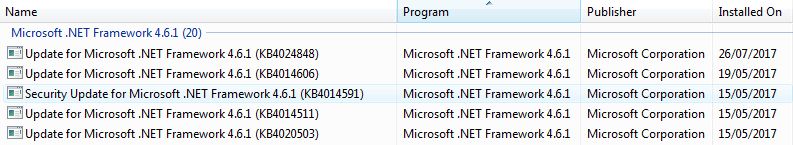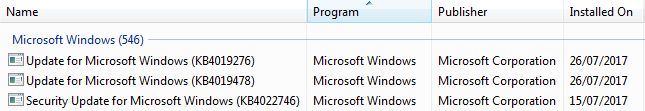Leaderboard
Popular Content
Showing content with the highest reputation on 07/26/2018 in all areas
-
2 points
-
MKVToolnix announced that they were going to officially drop XP with version 9.x in 2015. Luckily, the next version v.10.0 was working on XP anyway. Today I decided to update it after a while and I found out that it wasn't working anymore. I took a look at the source code and luckily it didn't use anything weird and it was possible to compile every component targeting XP. As to the UI, this one was tricky. The mkvextractgui hasn't really been modified during the latest commits and relies on old calls, so it was easy to compile. As to to the mkvmergegui (mkvtoolnixgui), in the main branch it has been update to use functions available on Windows 7 only (not even Vista!). I was kinda curious to see what they did and they basically broke Vista and XP compatibility with the GUI to implement some "fancy" W7 loading bars and a few totally useless stuff. Anyway, I re-used the code from version 10.0 for the mkvmergegui ('cause it was XP compatible) and made it work with the new components and... guess what? It works. It's gonna complain about a "mismatch" between the GUI version and the components version as soon as you launch mkvtoolnixgui, but just ignore it and use the program 'cause it's working flawlessly. I just muxed a few .ts and .mp4 files into .mkv and it worked. I even extracted subtitles from a few .mkv files and it worked. Let me know if you find bugs and please note that this is an unofficial version, so DO NOT update via the GUI and DO NOT report bugs on the official MKVToolnix site, but only here. v25.0: REMOVED v26.0: REMOVED V27.0: REMOVED V28.0: REMOVED V29.0: https://mega.nz/#!GJcmUS6R!FvWCCGWxStx5_23MSSJ8l_PC0eJOPaGFaMRtN2XTZFM1 point
-
I looked at the article, and then remembered that I had been there before. Unfortunately the "certutil" program does not exist in XP, so I didn't pursue the fix at that time, and the "fix-it" links just go the MS homepage. This time I was more persistent, and I found that the "certutil" program can be added to XP by installing the Server 2003 Admin Pack. This I did, and ran the command, and cleaned the folders specified. On reboot, a lovely set of crypt32 updates in my Application log, with no errors! So, fingers crossed it's finally fixed!1 point
-
Storage driver seems to be VEN_8086&DEV_1C03, which shows mshdc.inf is loaded. Because it has this name (not oem) it is an inbox driver. These do not always work in all situations, usually needing an actual driver from the manufacturer (Intel in this case) to use disks in certain situations... such as mSATA/NVME or sometimes for some SSDs. Alas, Lunix saves the day... again. :p1 point
-
*Any* would do, I would suggest you trying with a Puppy Linux (as it is "simple enough"), here is a "full" tutorial: http://www.geekstogo.com/forum/topic/274691-use-puppy-linux-live-cd-to-recover-your-data/ (it is for an oldish version, but it is not like you need anything newer, and you have the advantage of a smaller size). jaclaz1 point
-
If it is a setup.exe, then it is not strictly *needed*. I.e. the latop should work normally, boot and then allow to execute the .exe (that possibly replaces a "standard" driver with a "supposedly better" one). Is the thingy BIOS or UEFI? If it is BIOS, *anything* including some DOS/FreeDOS could possibly be used to boot and access the internal SSD (to copy the needed files). Otherwise get *any* suitable Linux Live CD and use it to just copy the files, or use a dd of some kind to make an image of the SSD. jaclaz1 point
-
Well the SSD is a Mass Storage device, so the Intel Matrix Storage Manager (besides the Intel Chipset one) seems like a good candidate. You are using the AOMEI PE builder, but did you use it to build a Win 7 PE (using your install disk as source) or did you use the Windows 10 WIM? It is entirely possible that the Windows 7 doesn't contain (too old) a suitable driver and that the Windows 10 WIM has one of the many incompatibilities the Windows 10 has (too new). jaclaz1 point
-
Yes and no. Seemingly they (they must have been inspired by the good MS guys) removed most of the info, but drivers are there alright. The drivers linked to on this page: https://www.notebook-driver.com/lenovo-ideapad-y460p-windows-drivers-software/ are actually seemingly downloaded from Lenovo servers, at this address: https://download.lenovo.com/UserFiles/Driver/en/Downloads and Drivers/Y460pY560p/ (not an open directory, unfortunately). Searching on Lenovo for Y460 or Y560 (withut the trailing "p") still provides some results (though not as many as needed/useful) jaclaz1 point
-
Ok the next thing to determine is what exactly is happening when the connection is lost. Does the NIC report media disconnected? Is it possible that connection still exists but name resolution fails? Are there any relevant logs in Event Viewer when the connectivity issue arises? It is extremely helpful if the no-connection situation can be replicated, otherwise troubleshooting can be a bit difficult. The simple test is to run pings. You want to know if the issue is at the machine or somewhere else down the line. I would run 2 cmd windows set to run ping on two different IP addresses, using -t option (which will make it run until a break (Ctrl+C) is used, or CMD is closed. The two addresses would be first, a popular website such as google. The IP address might be different in your country, but at the moment for me it is 172.217.12.206. The second address would be one within your LAN. If not the cable modem, or a router, or perhaps another physical computer/device on the same subnet. ping -t 172.217.12.206 ping -t 192.168.0.1 the second being an example address, you'd have to determine what IP to put. Note: whichever IPs you use for the outside and inside addresses, make sure you get replies to them first by using regular ping (no -t) to make sure you get responses. Then run them using -t for the recurring ping. Then you can leave these up on another monitor, or just minimize them. When you are accessing the internet and the connection stops working, then open them up and see if they are both still getting replies or not. If both still have replies, but your internet doesn't work, you can try to ping a domain name, like google.com (not -t required) or use nslookup to see if name resolution is working. If the ping to the internal network is working but not the one to the internet, then you know where the problem lies. If both pings show no replies, then we know it is a problem with the computer itself, be it hardware or software.1 point
-
I've never had to use drivers for a disk, only for the controller. You'll need a way to see the devices without drivers, use a program like NirSoft's Devmanview. Make sure to get the one for your WinPE's architecture. https://www.nirsoft.net/utils/device_manager_view.html Unfortunately, when I search for y460p on Lenovo's support site, it says it can't find it.1 point
-
BigMuscle, I just wanted to remind you that many of us are unconditionally grateful that you continue to update your software. Yes, the cumulative updates tend to throw a wrench in your schedule, however, I'm very glad that you haven't given up. Thanks for the update, and keep up the great work, cheers :-)1 point
-
Can you spot the oxymoron in the above statement with the following practice: IOW, you have excluded a browser process (FirefoxESR 52.9.0) from your Anti-Virus/Security Suite (MSE), which leaves you open for possible attacks while you browse/download (as an OS browser is the main app one accesses the web with and a perfect candidate vector for infection); I wouldn't do this myself, nor recommend it to others ; but, of course, you're the master of your own box ...1 point
-
Source: Description of Software Update Services and Windows Server Update Services changes in content for 2017 Tuesday, July 18, 2017 Non-security Updates 1. July, 2017 Preview of Quality Rollup for .NET Framework 2.0 SP2, 4.5.2 and 4.6[.1] on Windows Server 2008 SP2 (KB4032116); MS Catalog link: KB4032116 This is a .NET Framework bundle update, that breaks down to the following individual ones: 1a: May 2017 (Yes, May) Preview of Quality Rollup for .NET Framework 2.0 SP2 on Windows Server 2008 SP2 (KB4014592); I haven't been able to find concrete info on why this was re-released; FWIW, if you have been following this thread, you should've already installed this as part of the May 2017 .NET FW updates, as outlined here ; no need to re-install if already inside your list of installed .NET FW updates. 1b: July, 2017 Preview of Quality Rollup for the .NET Framework 4.5.2 on Windows Server 2008 SP2 (KB4024845); if (by choice) you're still on .NET Framework 4.5.2, then this one's for you... 1c: July, 2017 Preview of Quality Rollup for the .NET Framework 4.6 (and 4.6.1) for Windows Server 2008 SP2 (KB4024848); if on .NET Framework 4.6[.1], that's the one for you (i.e omit the previous one). But be careful: It has another one as a prerequisite: D3D Compiler Update for Windows Server 2008 SP2 (KB4019478) You must first install (manually) KB4019478 (I wasn't asked for a reboot afterwards) and then proceed to install KB4024848; the latter took some time, but did install successfully (reboot required): PS: While file NDP46-KB4024848-x86.exe obviously pertains to .NET Framework 4.6, when actually running it one sees references to .NET Framework 4.7 (also, file version is stated as 4.7.2102.5); this has me believe it actually adds 4.7 features to the 4.6.1 installed version of .NET Framework (whereas, as you know, 4.7 itself won't install on Vista SP2). 2. Update for Windows Server 2008 SP2 (KB4019276); MS Catalog link: KB4019276 This is a most important update, as it implements TLS 1.1/1.2 support systemwide (to the whole OS); you can read more at MS's KB article. TLS 1.2 is the recommended standard for server-client authentication via the HTTPS protocol, recent Firefox and several other browsers already offer support for the next iteration, TLS 1.3. One can't help but wonder why this wasn't offered earlier for the Vista OS (NT6.0), while it was still under Extended Support ; as said, it's a significant security and performance enhancement to the NT6.0 platform, making it overall more secure and robust, in tune with current tightened internet security implementations. I will post a separate topic on how to enable TLS 1.1/1.2 support on Internet Explorer 9, Vista SP2 version - I don't have WS 2008 SP2 to check, but on my Vista SP2 Home Premium (x86) OS, just installing KB4019276 (and rebooting) wasn't enough . KB4019276 requires a reboot afterwards, other than that it installed fine:1 point