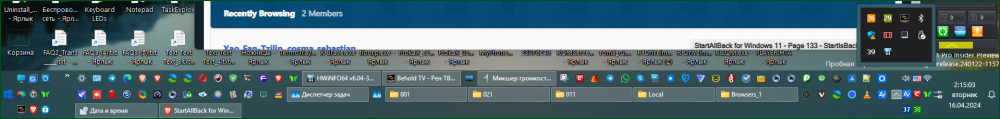All Activity
- Today
-
Beware: Win11 KB5035853 Cumulative Update may cause stuttering and other performance problems https://www.techpowerup.com/forums/threads/beware-win11-kb5035853-cumulative-update-may-cause-stuttering-and-other-performance-problems.320337/ KB in question: March 12, 2024—KB5035853 (OS Builds 22621.3296 and 22631.3296) - Microsoft Support support.microsoft.com support.microsoft.com
-
Years ago I found that Windows Seven was not capable of reading MBR disks larger than 2 TB, while Windows 2000-XP and Linux distributions from 2009 onwards were capable. I don't remember which Windows Seven version I installed, whether it came with Service Pack 1 or not. I think that this one did not have it and that the problem was solved with Service Pack 1 . Windows 10 reads +2TB MBR hard drives without problems. Regarding the GPT +2TB disks, I have not experimented with them again, in my last comments I reported problems such as that the 6 TB disk was not read by USB adapters if it was formatted with SATA and it was not read by SATA if it was formatted with USB. Furthermore, the partitions on the 6 TB GPT hard drive were not read by XP if these were formatted with the Windows 10 disk manager, but these were read by XP if these were defragmented in Windows 10 with third-party tools. https://msfn.org/board/topic/181911-read-gpt-hard-disk-on-windows-xp/?do=findComment&comment=1251210 And here the culprit that will not dedicate my time to anything else, the different disk defragmentation utilities have so many differences from each other that researching them took me several months. Then I got involved with something else, of course... The fact is that during this time I have worked with MBR on a 5 TB hard drive so as not to have problems, although it also has a specific post about problems. Regarding the sector and cluste size, here we have the @jaclaz's final statements https://msfn.org/board/topic/184904-problems-with-mbr-hard-disk-5-tb/ So I have not experimented with GPT again and I seem to read that the conclusion you reached is that GPT in XP cannot work with partitions larger than 2 TiB. Is this so? Can you confirm it or is it pending further verification? What file system do you format the partitions? @Dave-H FAT32 PARTITION LIMITS (format with MiniTool Partition Wizard) Cluster 4 KiB = 0.29 TiB / 300.99 GiB / 308213.76 MiB Cluster 8 KiB = 0.58 TiB / 600.99 GiB / 615413.76 MiB Cluster 16 KiB = 1.17 TiB / 1203.99 GiB / 1232885.76 MiB Cluster 32 KiB = 2.35 TiB / 2407.99 GiB / 2465781.76 MiB Cluster 64 KiB = 4.70 TiB / 4815.99 GiB / 4931573.76 MiB Cluster 128 KiB = 9.40 TiB / 9631,99 GiB / 9863157,76 MiB Cluster 256 KiB = 18.81 TiB / 19263,99 GiB / 19726325,76 MiB *Just I exceeds only 3.4 GiB the limit for cluster 16 KiB and problems arose. *Values from cluster 64 kib are not given by MiniTool, these have been calculated by the previous amounts and I have not verified their correct operation. *You have to take into account the limits punctured by @jaclaz for the maximum partition size of 16 TiB with sectors of 4096 bytes and 2 TiB for 512 bytes sectors. (real calculation 15,9999999962747097015380859375 TiB & 1,9999999995343387126922607421875 TiB) exFAT PARTITION LIMITS (format with MiniTool Partition Wizard) Cluster 4 KiB = 1.00 TiB / 1025.00 GiB / 1049610.24 MiB Cluster 8 KiB = 2.00 TiB / 2049.00 GiB / 2098176.00 MiB Cluster 16 KiB = 4.00 TiB / 4097.00 GiB / 4195328.00 MiB Cluster 32 KiB = 8.00 TiB / 8193.00 GiB / 8390656.00 MiB Cluster 64 KiB = 16.00 TiB / 16385.00 GiB / 16779264.00 MiB Cluster 128 KiB = 32.00 TiB / 32769.00 GiB / 33556480.00 MiB Cluster 256 KiB = 64.00 TiB / 65537.00 GiB / 67110912.00 MiB ...and so on to cluster 32768 KiB (32 MiB) = 8192 TiB *Values from cluster 32 KiB are not given by MiniTool, these have been calculated by the previous amounts and I have not verified their correct operation.
-
Well ... I don't know, I guess I subscribe to this school of thinking, I mean, I'm certain my ISP knows pretty much everything about me, but I do nothing wrong. When I gave up all addictive substance/behaviors in 2017 porn also had to go FOR GOOD and never since. I have a very addictive personality so I need be careful of even forum addiction ... which is partly why I don't post as much as I used to. Thank you @Sampei.Nihira for that explanation, I think I get it, but I don't know, I haven't been doing very well as of late and sometimes the simplest of instructions escapes me. Thank you guys for everything. Maybe time to just use my ISP's dns resolver going forward since I'm not on a VPN anyway so I'm not hiding. I mean if anybody wants to come see me that badly just let me know so I can put on a pot of coffee ... I can't cook but I can at least do that much but be warned I'm terrible company nowadays. Take good care.
-
Cixert creator of thread this has mentioned other methods it always came in to use bigger sectors, it it was mentioned again by Milkinis some say that already worked for them it is a similiar discussion: https://msfn.org/board/topic/176480-2-tib-limit-size-in-mbr-hard-drives/#comments user-mode wise it dont seems a problem to me since it use that overlapped structure it contain 2 times 32 bits (64 bits) offsets -> those get translated to a physical address on a harddrive (i think recently somewhere i pointed that out somewhere passing to 64 bit via a structure) https://learn.microsoft.com/en-us/windows/win32/api/minwinbase/ns-minwinbase-overlapped that harddrive example makes a good example why and how 32 bit where passed, we know why there already where HDD discs with more then 4 GB - so actually we have a passed method because harddrive reached that areas a lot ealier then the RAM to be honest it dont look hard either since the function already can do that - sure i might not know about the windows driver for now ... but that raise the question why the driver cant do that it looks simple to me up to the point i know about it it just has to convert that 64 bit address given in the overlapped structure to a physical offset on the disc if they are 512 / 4096 /whatever "cluster-sector" size thats easy too , that just means you have more data that you actually can use with the 64 bit offset to make an example if the sector size was 1 you might would have have the 4 GB limit with a 32 bit offset, but that simply didnt use the other 32 bits (that are available) in case the sector was 512 with and now having a 4096 sector that means you have 8 times more space 4 gb (32 bit) * 512 = 2,19 TB GPT is a partion not a disc , a partion is a small file on the disc (in the past it was easy to currupt, you had bad luck if that one got demaged) - thats why you rather dont come to easy to access it
- Yesterday
-
@Dave-H I don't remember exactly where I got it from, @roytam1 is probably right or maybe it is a simple renaming? Edit: I just downloaded the version you uploaded some days ago and it is identical (same SHA-1) to the gptmount.sys I used in my test. [off-topic]: @roytam1 I take this opportunity to thank you for the wonderful work with Basilisk
-
According to the thread title, here we are talking about GPT disks to be recognized in XP in order to have more data space available than the 2.2TB MBR limit and to have the possibility to use the same disks in operating systems later than XP. I have not yet thoroughly tested the Paragon driver but from the minimum I have been able to observe it does not seem to emulate any other disk. I have tried all the sata/ahci drivers known so far to be compatible with XP and with none of them does the Paragon driver allow recognition of GPT disks.
-
I think it is from https://dl.bloba.dev/Operating Systems/Windows/Windows XP/Windows XP Professional SP3 x86 - Integral Edition 2022.6.16/Extras/Paragon GPT Loader v8.0.1.2/
-
Where did gptmount.sys come from? My Paragon driver is GPT_Loader.sys.
-
well that with the GPT might be wrong idea in this case the idea was for a MBR with bigger sectors - even tho the title was supposed for reading the GPT partition GPT has not really a use except the higher possible disc space the idea that came around was just to increase the MBR sectors, the boot or read of GPT partition would be a different question then that paragon driver is made from a public driver, but it dont increase the MBR sectors that driver probaly emulates a next disc, where that driver makes read and writes if the windows driver really cant do that only then a driver change would be needed
-
@user57 More than firmware, I think it is a driver question, as for the Paragon GPT Loader mentioned above. In this case, it would be a matter of modifying the driver so that it recognizes GPT disks even in motherboards that have only the SATA/AHCI option in the BIOS, as in the case of older ones that also provide IDE mode, for which such a driver seems to work without problems even when the data written exceeds the 2.2 TB limit as reported above by @aoresteen (I have not yet tested). Could you do that?
-
Hello, I have a group of collaborators in Telegram to whom I have proposed a Google form as a method to collect the personal data of each one, without greater technical claim. I think it is easy to manage and free of charge is the best option. However, among non -expert people I have found the opposition to use the tool because it is from Google. It seems that there is a fear that Google can take the data and sell them. I am not in favor of using Google tools that give problems such as Play Store or Google Services, but in this case I value that it is the best option and that the data is protected by law. I even think there is less possibility that the data is stolen from Google than to other online forms. Do you see it in the same way? Would you recommend another online form, simple, free and easy to manage? They are asking if there are forms on free web pages made with open source. I believe that this does not exist and if it exists it would be totally insecure, but just in case I ask. I don't want to make a website and create my own database. Thank you.
-
Why don't you try OpenOffice instead? The last LibreOffice version compatible with XP is from July 23rd 2017, while OpenOffice is still XP compatible to this very day, in fact: https://www.openoffice.org/product/windows.html Here's the download page: https://www.openoffice.org/download/index.html Of course I didn't just limit myself to trust what they were saying on the website, I'm actually using OpenOffice on XP regularly and here you can see a screenshot with my XP running version 4.1.15 (i.e the latest version released on December 22nd, 2023. You know, between a project who deprecated XP years ago and doesn't really care (LibreOffice) and one who keeps actively supporting XP (OpenOffice) I'll always pick the XP compatible one
-
I'm sorry man I totally forgot to do that. I was in the middle of an intense exam phase. I'll try that out
- 132 replies
-
- software
- Windows 8.1
-
(and 1 more)
Tagged with:
-
Firefox 127 - Windows 8.1 imgur.com/a/baIjICO Only one version left till the next ESR Release. If Mozilla doesn't introduce any function from Windows 10+ in later 127 builds or 128 the next version will be supported for another year (late 2025). Apparently, Windows 7 users are having a huge advantage now as VxKex allows installing the latest Chrome/Firefox. For 8.1, you can use Supermium or (I wouldn't recommend it) the latest Opera (based on Chromium 124). It works with --no-sandbox and DWrite from Windows 10 as well as changing DiscardVirtualMemory -> Virtual Alloc.
- 132 replies
-
- software
- Windows 8.1
-
(and 1 more)
Tagged with:
-
well i dont know what this firmware is written at but even if it would be a pure assembly code i certainly can change that code to all of the needs i suspect for the firmware a c/c++ (there are some differences in these but they are not big and i know them too) , combined with some assembly code i certainly can understand those codes and change them , but its something to read into - i dont know all the disc norms but thats something a programmer can do i was involved in chrome gdi, supermium, llvm,sumatra pdf or that heic image encoder to say the least it took some time to read into that codec, but the code i actually understand https://msfn.org/board/topic/185879-winxp-hevcheifheic-image-encoderdecoder/#comment-1254293
-
I did not understand what you are referring to. Could you please explain further?
-
I have never tried and I think I am unlikely to do so, both because I do not have a compatible drive and because I think it is preferable to avoid the risk of ending up with a damaged hard drive.
-
@Dave-H I tried the Paragon driver on my MSI Q87M board, which has the option of selecting either IDE or AHCI mode in the BIOS. As I feared, I got confirmation that the GPT Loader allows recognition of GPT disks in XP only in IDE mode: while that driver fails when AHCI mode is selected. Here is the image for the GPT Loader installed on the same MSI Q87M board: Unfortunately, more modern components do not always allow better possibilities (and in some aspects not even better performance).
-
Still glitchy for me...disappearing fonts and such, though it seems harder to reproduce than on old 360Chrome. Someone mentioned Thorium, no differences as far as bugs on XP are concerned, may be few extra issues regarding Thorium specific functionality (h.265 decoding?).
-
You can do some of that using floating toolbars with Directory Opus. They act almost like a taskbar and can be heavily customized.
-
-
temp234842 joined the community
-
since its finalized you should write a protocol and make a release you told us it´s acting oddly slow ? maybe you should try the code i posted up it actually can be that the reaction sometimes, 1 effect can be that the subtraction dont cause it to pop/push that well then might a escape or other logic has to take it out happy to see that you found a new section to use too, i told you its risky just to use other ram and the one you had where used roytram gave you the right solution for this happy to see the 486 working well interesting to see XP actually choose 32 MB instead of 256 MB caches useally makes the the computer faster https://learn.microsoft.com/en-us/windows/win32/api/winioctl/ns-winioctl-storage_write_cache_property https://www.seagate.com/de/de/support/kb/disabling-the-write-cache-feature-in-windows-2000-xp-vista-and-windows-7-187751en/
-
MSFN board is not available in Russia without VPN
AstroSkipper replied to Egorkaru's topic in Site & Forum Issues
And to be on topic again, VPN is an abbreviation for Virtual Private Network. The emphasis is therefore on Private. I don't think I need to say any more at this point. -
Yeah I like the small buttons. I'm trying to do my best to get used to stock Win 11 just in case.
-