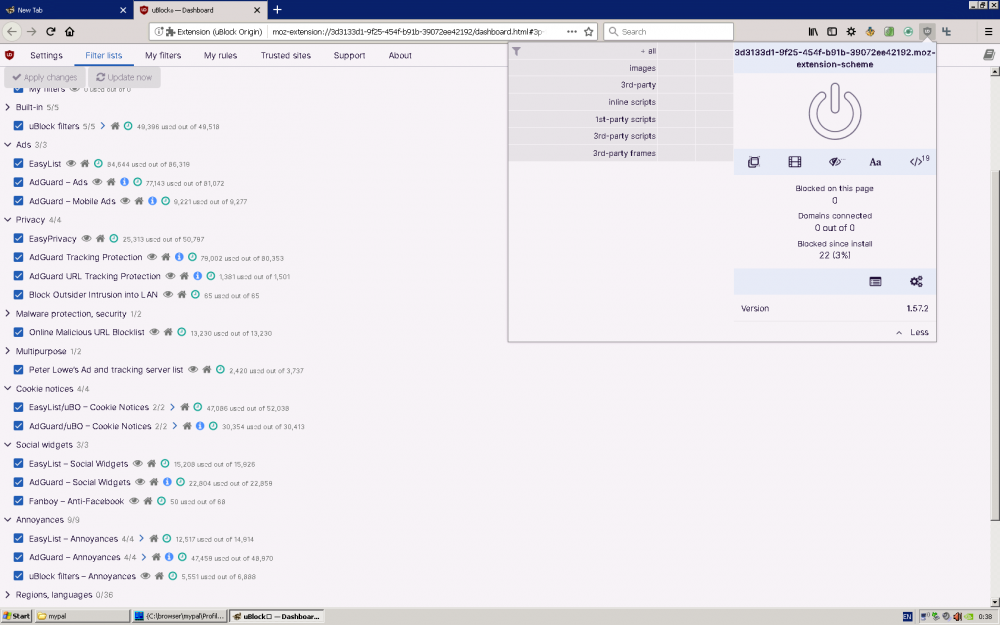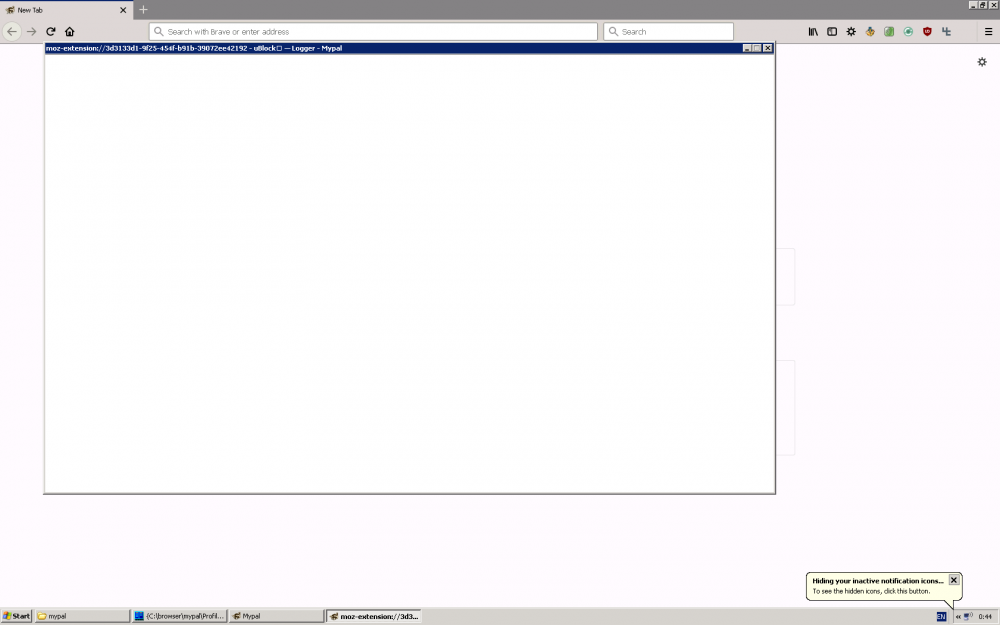All Activity
- Past hour
-
Thorium
NotHereToPlayGames replied to mockingbird's topic in Browsers working on Older NT-Family OSes
Are you testing on a "real" system? Or an "extended kernel" system? -
Thorium
NotHereToPlayGames replied to mockingbird's topic in Browsers working on Older NT-Family OSes
For me, everything falls back to sans-serif. Unsure where it pulls this from because my system font settings should have it falling back to Tahoma. The font causing all the parsing errors is a "gstatic" font, which I wouldn't normally allow a connection to anyway (I block via uMatrix). -
@AstroSkipper Blame is not uploading, so what type of the crash do you get? Ublock: as you see below, I have installed all, stuff and its works fine, multi or single no matter But logger on single @genieautravail I asked there 5 users vote so you will be the first https://github.com/Feodor2/Mypal68/issues/164 And please tell why do you want newer SSE version?
-
Hardware specs? I don't observe this on an el-cheapo Pentium G3470 (bought for 5 Euros).
-
uBlock has quite some settings to prevent Chrome's malicious behaviour, for example - block remote fonts, CSP reports, disable pre-fetching (to prevent any connection for blocked network requests), disable hyperlink auditing, etc.
-
Thorium
NotHereToPlayGames replied to mockingbird's topic in Browsers working on Older NT-Family OSes
I am hereby GIVING UP COMPLETELY on Supermium! I do NOT have the patience of this thing pegging my CPU at 100% for two to four minutes at a time, wait 10 seconds, then peg again. While I continue to have "high hopes" for Supermium, this is by far the WORST browser I've ever ran! It will improve, I have no doubt about that! But THORIUM does not do this pegging for SEVERAL minutes at a time !!! -
If this fix really works, why do you need USB Safely Remove, then? What for?
-
Absolutely right, I can't imagine that it's something that I would ever actually want to use! I was just a bit puzzled as to what uBlock had to do with it. Is it something that uBlock would block as a matter of course, regardless of its settings?
-
Yup, already said that when I posted. This is Microsoft's requirement and should only apply to new installs not upgrades over existing installs based on my testing.
-
Second post on this page (page 2). Whether this is SP1, RTM, SP2, or whatever is unknown on my end. All I can tell you is that ALL of our factory machines that run Win7 or higher had this "feature" where if our maintenance crew unplugged a USB camera "thinking" that they knew what they were doing, our entire assembly line went down! It's also a corporate environment that the updates are performed by Singapore IT, no matter what country the factory floor sits in, it is Singapore IT that controls the updates. Updates were "rolled" in a very systematic process. Updates are technically "tested" by NOT rolling them out to the entire factory floor "all at once". This Win7 "feature" is an issue REGARDLESS of what rollout phase our updates are at. And yeah, just as our maintenance crew might "think" they know what they are doing, I will say the same for our Singapore IT department! Point is, ALL of our Win7 machines do NOT power off the USB port when the device plugged into that port is "removed".
- Today
-

Posting test: string boot .ini causes HTTP 403 forbidden error
Dixel replied to jaclaz's topic in Site & Forum Issues
Chrome 109 from 2022 might be too old. Works fine for me on 119. -
But not a word about Vista, nor Win 10/11.
-
In Vista eSata can also be powered down.
-
Is this triple posting glitch back again?
-
The article is obviously old, it was a glitch in SP1, in RTM and SP2 - they do.
-
3.7.9 works fine on 24H2 IOT Ent LTSC 26100 with the 26100.2 cumulative update. Early adopters of .9 should remember that the SAB task bar is turned off at install. Just go to Program Files/StartAllBack and run StartAllBackCfg.exe manually to turn it on. Jim
-
SOLVED It's a strange hard drive alignment problem. I have verified that the partition is active with WinPE. From this all the data on the hard drive is perfectly accessible. However, I have booted a CD with MiniTool Partition Wizard Home 8.1.1 and I see that it does not indicate any active partitions. When I click on the "Boot Active partition" option, MiniTool tells me that it could not find the Windows installation. It's weird, with the Windows installation CD I can log into repair mode. Then I clicked on MiniTool on the align partitions option. Now the partition has been aligned to LBA 2048. I don't remember how much this one was aligned to before, surely 63. When I rebooted the error persisted, but I clicked in the BIOS on the "IDE HDD Auto Detection" option and then Windows XP began to boot. It is a strange problem, also with the BIOS update the hard drives have a hard time being detected, when I restart these make noises trying to boot for several seconds, with the BIOS old version it does not happen. There is no problem if I start the computer directly, the problem is when resetting. In any case, updating the BIOS has not solved the problem I was trying to solve. ACPI does not work for me on Windows XP. The HAL installed is Standard PC and if I install the HAL with ACPI when XP starts up it gives me a blue screen. Updating the BIOS did not solve it.
-
True. You fix those with an USB cable and typing strange commands in console. Strange things are always encountered when deviating from official or just being on too old. I deleted Android Auto as it seems to be a dead end on an old phone. Maybe not if you're hacking wizard. Maybe I should buy an iPhone next time? Noticed on APKMirror Google's apps' version histories are absolutely insane. I'd say both email and smartphone already form a master key these days.
-
Win7 required a registry hack to power down the USB port when the device connected to that port was "removed" via built-in removal. Google it, hundreds of articles on it. Here is but one of them -- https://winaero.com/fix-usb-device-remains-active-after-you-safely-eject-it-in-windows-7-or-windows-8/ Here is another -- https://www.groovypost.com/howto/windows-safely-remove-usb-devices-power-off/
-
Thorium
NotHereToPlayGames replied to mockingbird's topic in Browsers working on Older NT-Family OSes
I do not, nor ever have, used any "preload" functions. It's just a fancy way of saying "We are spying on you and trying to predict your next click, we will load our prediction in the background so that when you do make that click, we have half that page already loaded." Think about it, that means that if the "algorithm" made a WRONG PREDICTION, then the algorithm made a connection to a web site that you yourself never actually visited. -
EliraFriesnan started following sunshinefl
-
Sofiane chabrou joined the community
-
Yes, you are most probably right. I recall this being a newer feature. Good thing we have two excellent extensions (that I know of) to deal with this: CleanLinks2 and Pure URL
- 522 replies
-
- uBlock Origin
- Legacy
-
(and 3 more)
Tagged with:
-
There isn't anything they can do I think, old uBO simply doesn't have the function for removing parameters from URLs.
- 522 replies
-
- uBlock Origin
- Legacy
-
(and 3 more)
Tagged with: