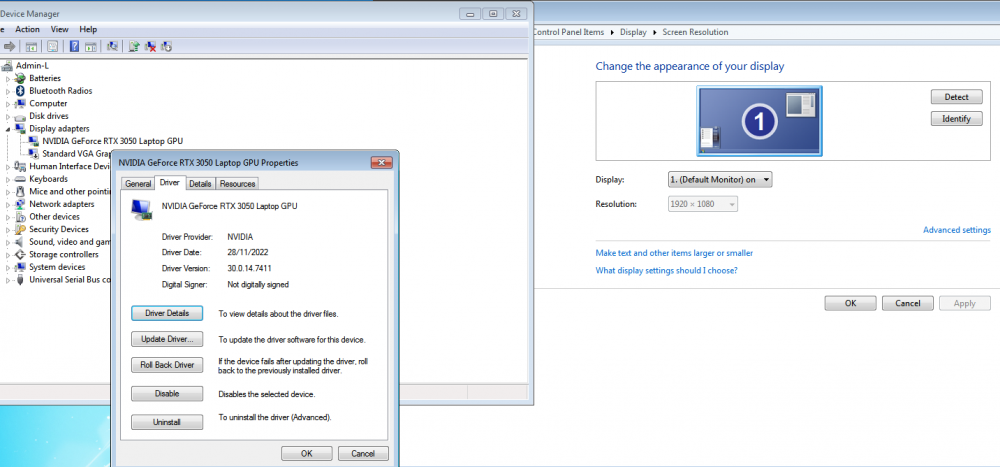All Activity
- Past hour
-
OMG, that multiple acc. crap again. Report! What's stopping you, huh? You don't report because you know it's not true. We can't. You give dangerous, erroneous advice all the time, like this once again. People may have troubles with the police because of what you suggest, some countries have very harsh laws! The articles you attach, you clearly didn't read yourself, otherwise you'd see it doesn't work with MyPal.
-
austinadam265 joined the community
-
Actually, it doesn't matter who has started going off-topic. Such discussions are simply misleading for readers of this thread because they might think that Mypal 68 could have such technologies as ECH, which of course is not the case at all. And I don't understand what you actually mean by "the multiple accounts". That also seems to me to be quite incomprehensible and off-topic.
-
I did not start in this thread to discuss the Cloudflare test. I just wrote (between the lines) that it doesn't matter if the last test is failed. Moreover, I quoted another user,so my assistance is directed exclusively to this user. You guys can also ignore my interventions. Try you and the multiple account (which I don't even respond to because it is useless now) to call others out as well when they go OT in a topic. Avoid replying because I will not respond to other interventions.
-
My Browser Builds (Part 5)
Slavich replied to roytam1's topic in Browsers working on Older NT-Family OSes
After watching the video on the website https://vk.com other sites start to slow down when opening their pages: https://imgbly.com/ib/89PDjpFQ77 It is also impossible to view the site in New Moon https://hh.ru Thank you for your attention - Today
-
This thread is about Mypal 68. I don't understand at all why technologies are being presented here that are aimed at much more modern browsers. To put it simply, I think such comments are off-topic and should be done in a thread related to an appropriate topic.
-
Update: USB_FORMAT-63 and VHD_Compact PDF - ReFormat of GPT partitioned USB Disk as UEFI/MBR partitioned USB Disk is supported by using convert MBR in DISKPART - Error Handling and Messages in USB_FORMAT 6.3.2 are improved
- 32 replies
-
- windows 10
- uefi
-
(and 3 more)
Tagged with:
-
and the firmware translate this correctly ? it would make sence the the harddrives firmware actually know this and translates these to physical places on the real harddrive if the partition can filled with how you want to have the clusters, what is even the problem ?
-
Basically, what we wrote you about the R470 branch being too old for that GPU. A big lie from nVidia is nothing new! This time you have hard proof, talk to the press. Back up the false advertising page. Sue them, I dunno, at least demand money back + compensation.
-
I wouldn't go out and just buy a 3090 Ti, all of that because a random entity on the internet wrote it "worked" for him, just saying. Gather more info before the purchase!
-
This is for MS Edge or very recent Firefox only, therefore - it won't work with MyPal, this post only brings confusion to the users of MyPal. Besides, they acquire false sense of security with your unprofessional advice, thus they can get caught in a very unpleasant situation. Most importantly, it's even written in the supplied article, but you failed to mention it, why?
-
You're wrong. Let's see why. Information from the official source: "Mypal68 - A browser for Windows XP based on Firefox 68." Again, 68. Minimum requirements for Enter Encrypted Client Hello (ECH) is Firefox 85, again 85, And keep in mind, 85 is in beta mode, for testing purposes only! Ideally - much higher, recent version is needed. "Firefox 85 replaces ESNI with ECH draft-08, and another update to draft-09 (which is targeted for wider interoperability testing and deployment) is forthcoming" Developer source article. https://blog.mozilla.org/security/2021/01/07/encrypted-client-hello-the-future-of-esni-in-firefox/
-
@XPerceniol As I used to tell my students, a picture is worth more than 100 words. In my ECH browser it is always on. In the website below ECH is active. Sites like this are in the minority. In the website below, ECH is not active. 99.9% of websites are in this situation.
-
There is minor error in himemex, i described it on ru-board. I recommend you read there too.
-
As with any PM only drive - in Device Manager made it Removable, set letter, made it non Removable. And as drive can stopped and started in Device Manager - no reboot needed (if no swap file on this drive, of course). >It seems that this is the first full-fledged PSE ramdisk in history that installs and works directly under WINDOWS! The first PSE drive for Windows was made by Intel for Windows NT 4.0 ~ 25 years ago >It would be nice if someone (who already uses such hardware) checked this right away. You have to know already that I'am running one of my Windows 98 SE on Core i7 10700... >the question also arises of the compatibility of RAMDRV4M with more promising hardware There is no problem for compatibility for pure protected mode software. The problem of RLoew's solution is transition from real mode code that drives something to protected mode code that access memory and back. >and a message appeared on a blue background "Windows The volume that was removed had open files on it. Next time please check first to see if the volume can really be removed. Press any key to continue." Read readme... > Is it really in RAM? Read readme...
-
I ended up forcing the driver in a crude way, just for the purpose of seeing if it could work at all. I edited the inf file to change basically all of the hardware IDs in certain areas and enabled Test Signing mode. It successfully installed, but it was basically unusable. Pretty sure that RTX Laptop GPU being compatible with Windows 7 was a big lie from Nvidia, or a sloppy misfiling. I do still wonder about if anyone has gotten any RTX 30 series laptop GPU running at all on Windows 7. This experience has also made me question whether or not a 3090 TI will actually run on Windows 7, though I think I have seen someone on reddit claiming that they have that working on Windows 7. Oh well, I didn't have any touchpad drivers to make the touchpad on that laptop work on Windows 7 anyway.
-
I will tell you a little about the experience that I have had in recent months with this MBR data disk connected by USB. The partitions on the 5TB hard drive have remained unchanged: 1- Primary NTFS --> 1.31 TiB --> Cluster 8 KiB 2- Primary exFAT ---> 1.17 TiB ---> Cluster 8 KiB 3- Primary FAT32 --> 91.2 GiB ---> Cluster 8 KiB 4- Extended FAT32 ---> 683 GiB ---> Cluster 16 KiB 5- Extended FAT32 ---> 289 GiB ---> Cluster 32 KiB 6- Extended FAT32 ---> 937 GiB ---> Cluster 32 KiB I have worked with 4 operating systems, Windows 2000-XP-Seven-10 For the first month I was continually copying and pasting files into the exFAT partition and unzipping and compressing ZIP files. I mainly used Windows XP and Windows Seven, but more Windows Seven. The problems in this exFAT partition were continuous, the errors that I had read in an article that criticized this file system were reproduced. Suddenly files and folders were missing for no reason, changing the exFAT partition to read-only mode and I had to recover the files with CHKDSK. On more than one occasion, Windows Seven and 10's CHKDSK were unable to repair the file system, issuing an error that said something like "unable to repair." Surprisingly, the solution was to use Windows XP's CHKDSK, then everything worked again. Without being so serious, file system errors also frequently happened to me on the NTFS partition. Furthermore, the exFAT partition suddenly disappeared several times, and the only method to recover it, without a copy of the partition table, was the DiskGenius program. Undoubtedly at that moment I was thinking about converting the exFAT partition to FAT32 and saving myself from problems. I also doubted whether it had been a good idea to format the NTFS partition with an 8 KiB cluster, since I could not find an explanation for the errors. Subsequently, I spent a couple of months experimenting with all the disk defragmentation programs, testing all the partitions with them. The file disappearance errors continued when copying and pasting files, but not in the defragmentation process. I left the defragmenters theme and started working on other themes. Weeks and months passed and then I realized that I have not problems again, neither with the NTFS partition nor with the exFAT partition, I continue copying and pasting files, but not in such quantity as at the beginning. I did not have any problems with FAT32 partitions, of course. I have read a solution to have these files larger than 4 GiB. I don't know if I'll dare to try it. I see that there are more systems than I thought, FAT32+, FAT32x...
- 29 replies
-
- MBR
- hard disk MBR
-
(and 3 more)
Tagged with:
-
Beware: Win11 KB5035853 Cumulative Update may cause stuttering and other performance problems https://www.techpowerup.com/forums/threads/beware-win11-kb5035853-cumulative-update-may-cause-stuttering-and-other-performance-problems.320337/ KB in question: March 12, 2024—KB5035853 (OS Builds 22621.3296 and 22631.3296) - Microsoft Support support.microsoft.com support.microsoft.com
-
Years ago I found that Windows Seven was not capable of reading MBR disks larger than 2 TB, while Windows 2000-XP and Linux distributions from 2009 onwards were capable. I don't remember which Windows Seven version I installed, whether it came with Service Pack 1 or not. I think that this one did not have it and that the problem was solved with Service Pack 1 . Windows 10 reads +2TB MBR hard drives without problems. Regarding the GPT +2TB disks, I have not experimented with them again, in my last comments I reported problems such as that the 6 TB disk was not read by USB adapters if it was formatted with SATA and it was not read by SATA if it was formatted with USB. Furthermore, the partitions on the 6 TB GPT hard drive were not read by XP if these were formatted with the Windows 10 disk manager, but these were read by XP if these were defragmented in Windows 10 with third-party tools. https://msfn.org/board/topic/181911-read-gpt-hard-disk-on-windows-xp/?do=findComment&comment=1251210 And here the culprit that will not dedicate my time to anything else, the different disk defragmentation utilities have so many differences from each other that researching them took me several months. Then I got involved with something else, of course... The fact is that during this time I have worked with MBR on a 5 TB hard drive so as not to have problems, although it also has a specific post about problems. Regarding the sector and cluste size, here we have the @jaclaz's final statements https://msfn.org/board/topic/184904-problems-with-mbr-hard-disk-5-tb/ So I have not experimented with GPT again and I seem to read that the conclusion you reached is that GPT in XP cannot work with partitions larger than 2 TiB. Is this so? Can you confirm it or is it pending further verification? What file system do you format the partitions? @Dave-H FAT32 PARTITION LIMITS (format with MiniTool Partition Wizard) Cluster 4 KiB = 0.29 TiB / 300.99 GiB / 308213.76 MiB Cluster 8 KiB = 0.58 TiB / 600.99 GiB / 615413.76 MiB Cluster 16 KiB = 1.17 TiB / 1203.99 GiB / 1232885.76 MiB Cluster 32 KiB = 2.35 TiB / 2407.99 GiB / 2465781.76 MiB Cluster 64 KiB = 4.70 TiB / 4815.99 GiB / 4931573.76 MiB Cluster 128 KiB = 9.40 TiB / 9631,99 GiB / 9863157,76 MiB Cluster 256 KiB = 18.81 TiB / 19263,99 GiB / 19726325,76 MiB *Just I exceeds only 3.4 GiB the limit for cluster 16 KiB and problems arose. *Values from cluster 64 kib are not given by MiniTool, these have been calculated by the previous amounts and I have not verified their correct operation. *You have to take into account the limits punctured by @jaclaz for the maximum partition size of 16 TiB with sectors of 4096 bytes and 2 TiB for 512 bytes sectors. (real calculation 15,9999999962747097015380859375 TiB & 1,9999999995343387126922607421875 TiB) exFAT PARTITION LIMITS (format with MiniTool Partition Wizard) Cluster 4 KiB = 1.00 TiB / 1025.00 GiB / 1049610.24 MiB Cluster 8 KiB = 2.00 TiB / 2049.00 GiB / 2098176.00 MiB Cluster 16 KiB = 4.00 TiB / 4097.00 GiB / 4195328.00 MiB Cluster 32 KiB = 8.00 TiB / 8193.00 GiB / 8390656.00 MiB Cluster 64 KiB = 16.00 TiB / 16385.00 GiB / 16779264.00 MiB Cluster 128 KiB = 32.00 TiB / 32769.00 GiB / 33556480.00 MiB Cluster 256 KiB = 64.00 TiB / 65537.00 GiB / 67110912.00 MiB ...and so on to cluster 32768 KiB (32 MiB) = 8192 TiB *Values from cluster 32 KiB are not given by MiniTool, these have been calculated by the previous amounts and I have not verified their correct operation.
-
Well ... I don't know, I guess I subscribe to this school of thinking, I mean, I'm certain my ISP knows pretty much everything about me, but I do nothing wrong. When I gave up all addictive substance/behaviors in 2017 porn also had to go FOR GOOD and never since. I have a very addictive personality so I need be careful of even forum addiction ... which is partly why I don't post as much as I used to. Thank you @Sampei.Nihira for that explanation, I think I get it, but I don't know, I haven't been doing very well as of late and sometimes the simplest of instructions escapes me. Thank you guys for everything. Maybe time to just use my ISP's dns resolver going forward since I'm not on a VPN anyway so I'm not hiding. I mean if anybody wants to come see me that badly just let me know so I can put on a pot of coffee ... I can't cook but I can at least do that much but be warned I'm terrible company nowadays. Take good care.
-
Cixert creator of thread this has mentioned other methods it always came in to use bigger sectors, it it was mentioned again by Milkinis some say that already worked for them it is a similiar discussion: https://msfn.org/board/topic/176480-2-tib-limit-size-in-mbr-hard-drives/#comments user-mode wise it dont seems a problem to me since it use that overlapped structure it contain 2 times 32 bits (64 bits) offsets -> those get translated to a physical address on a harddrive (i think recently somewhere i pointed that out somewhere passing to 64 bit via a structure) https://learn.microsoft.com/en-us/windows/win32/api/minwinbase/ns-minwinbase-overlapped that harddrive example makes a good example why and how 32 bit where passed, we know why there already where HDD discs with more then 4 GB - so actually we have a passed method because harddrive reached that areas a lot ealier then the RAM to be honest it dont look hard either since the function already can do that - sure i might not know about the windows driver for now ... but that raise the question why the driver cant do that it looks simple to me up to the point i know about it it just has to convert that 64 bit address given in the overlapped structure to a physical offset on the disc if they are 512 / 4096 /whatever "cluster-sector" size thats easy too , that just means you have more data that you actually can use with the 64 bit offset to make an example if the sector size was 1 you might would have have the 4 GB limit with a 32 bit offset, but that simply didnt use the other 32 bits (that are available) in case the sector was 512 with and now having a 4096 sector that means you have 8 times more space 4 gb (32 bit) * 512 = 2,19 TB GPT is a partion not a disc , a partion is a small file on the disc (in the past it was easy to currupt, you had bad luck if that one got demaged) - thats why you rather dont come to easy to access it
- Yesterday
-
@Dave-H I don't remember exactly where I got it from, @roytam1 is probably right or maybe it is a simple renaming? Edit: I just downloaded the version you uploaded some days ago and it is identical (same SHA-1) to the gptmount.sys I used in my test. [off-topic]: @roytam1 I take this opportunity to thank you for the wonderful work with Basilisk
-
According to the thread title, here we are talking about GPT disks to be recognized in XP in order to have more data space available than the 2.2TB MBR limit and to have the possibility to use the same disks in operating systems later than XP. I have not yet thoroughly tested the Paragon driver but from the minimum I have been able to observe it does not seem to emulate any other disk. I have tried all the sata/ahci drivers known so far to be compatible with XP and with none of them does the Paragon driver allow recognition of GPT disks.
-
I think it is from https://dl.bloba.dev/Operating Systems/Windows/Windows XP/Windows XP Professional SP3 x86 - Integral Edition 2022.6.16/Extras/Paragon GPT Loader v8.0.1.2/
-
Where did gptmount.sys come from? My Paragon driver is GPT_Loader.sys.
-
well that with the GPT might be wrong idea in this case the idea was for a MBR with bigger sectors - even tho the title was supposed for reading the GPT partition GPT has not really a use except the higher possible disc space the idea that came around was just to increase the MBR sectors, the boot or read of GPT partition would be a different question then that paragon driver is made from a public driver, but it dont increase the MBR sectors that driver probaly emulates a next disc, where that driver makes read and writes if the windows driver really cant do that only then a driver change would be needed