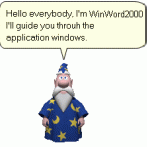UCyborg last won the day on April 20 2023
UCyborg had the most liked content!
About UCyborg

Profile Information
-
OS
Windows 10 x64
Recent Profile Visitors
23,233 profile views
UCyborg's Achievements
1.8k
Reputation
-
True. You fix those with an USB cable and typing strange commands in console. Strange things are always encountered when deviating from official or just being on too old. I deleted Android Auto as it seems to be a dead end on an old phone. Maybe not if you're hacking wizard. Maybe I should buy an iPhone next time? Noticed on APKMirror Google's apps' version histories are absolutely insane. I'd say both email and smartphone already form a master key these days.
-
There isn't anything they can do I think, old uBO simply doesn't have the function for removing parameters from URLs.
- 525 replies
-
- uBlock Origin
- Legacy
-
(and 3 more)
Tagged with:
-
I don't recall Windows 7 not powering down USB device on eject. Maybe it was some strange chipset driver?
-
That would be (Android) 2.3. I still have a Samsung Galaxy Mini, sitting unused in a drawer, half physical buttons broken with a battery which depletes in half-hour or so. It was upgraded to Android 4 something unofficially. Latest Android 4 is also pretty much dead. I wanted to try Android Auto on a newer phone (unofficially upgraded to Android 7.1.2) some time ago, not because it is something I really need, just curious as the new car came with Android Auto support. Turned out that software also comes with expiration date. Can't even use an older version of the app. Searching "run android auto on older phones" returned practically nothing. Late edit: I've got a hitch to experiment with this again, actually got further this time with one of the latest versions that could still be run (7.4.620993), made it to the main interface somehow, not sure if adding Android Auto to MagiskHide was the key (hiding root access from it). Android Auto wants oversized Google App to run, we'll see if the phone is still usable with it installed...had to do the dance with deleting whole Dalvik cache (which AFAIK isn't even Dalvik on Android 7 but the folder is still called like that) to force install Google App along with updated Maps on very size limited internal storage. Did experimenting with Android Auto before rebooting, which is a bad idea when I've just nuked the cache... Later when I rebooted the phone, it took a while, but it didn't get stuck and still have little breathing room on internal storage. Still have to check if it even works in the car...
-
I noticed it on Google Street View.
-
Vintage vehicles don't have Google's software on-board, modern ones may do.
-

My Browser Builds (Part 5)
UCyborg replied to roytam1's topic in Browsers working on Older NT-Family OSes
I've got better things to do than figure out what every site's inline script I visit does. A lot of it is non-free JavaScript (like Richard Stallman puts it), so you could say it's oppressive in a way. But you either trust the sites or you don't and I still have a little bit of faith, if I didn't, my existence would be completely unbearable. My brain only has limited capacity, so there's a lot of free code out there that I have trouble understanding as well. If regular expressions aren't your thing, Proxomitron won't be either. -

My Browser Builds (Part 5)
UCyborg replied to roytam1's topic in Browsers working on Older NT-Family OSes
Firefox works as expected here. Here, I get the same as @AstroSkipper, so "ETC/GMT-1". Edit: Serpent 52 also shows correct output when run on Windows 11. -

My Browser Builds (Part 5)
UCyborg replied to roytam1's topic in Browsers working on Older NT-Family OSes
I also observe the problem with new Date().toLocaleString(); with the clock lagging behind by one hour in Serpent 52. XP x64, usual settings for Slovenia, so GMT +01:00 + auto adjust for DST. I do use registry hack for the OS to interpret CMOS clock as UTC time, although I guess I'm one of the few that do, from which it seems fair to assume it's likely not related. Pale Moon on Win11 shows actual current time for my location. Also still lagging by one hour when called like this on Serpent: new Date().toLocaleString('sl'); New Chromium backports (Supermium and Thorium) seem to behave as expected on XP in that regard. I haven't checked Firefox 52.9 yet. -
That said, I could live with it when it comes to general browsing where it's not the end of the world unless you're too picky, but when it comes to heavy stuff, including Google Street View...well things like that could be the the reason to take Chrome, unless you already use it as main browser, I still prefer the alternatives in general, despite their flaws...
-

My Browser Builds (Part 5)
UCyborg replied to roytam1's topic in Browsers working on Older NT-Family OSes
It seems there's something about memory compression in Win10/11 that keeps some of those values down (I disabled it recently for testing). Physical memory usage didn't increase much with opening that Reddit page, maybe 100 - 200 MB. -

My Browser Builds (Part 5)
UCyborg replied to roytam1's topic in Browsers working on Older NT-Family OSes
I was just scrolling through one comments page on (new) Reddit and it made private bytes figure of palemoon.exe in System Informer go up by about a gigabyte (Win11, 32-bit Pale Moon 33.0.2), same in page file window of System Informer. Not sure I saw that gigabyte anywhere in Task Manager, at least it wasn't under any paged category. -
I don't know what uBO users at large value as super important, there are a lot of under the hood changes, one of the things that stood out to me were filters using $removeparam, AdGuard URL Tracking Filter list uses those exclusively for removing tracking parameters from URLs when navigating web pages. Number of changes, including this one, come from later versions that saw much code cleanup, meaning, in layman terms, you can't copy-paste code directly from web extension. There's loads of now closed issues that were opened once for the extension... Also newer versions have some code parts written in WebAssembly for performance reasons. Anyway, don't look at me for big updates, I hate programming...maybe I'll still try to get some of the easier stuff into the old extension, not right now though as I'm not in the right place mentally. The older I get, the more software seems like politics. A bunch of bickering how to achieve certain result...
- 525 replies
-
3
-
- uBlock Origin
- Legacy
-
(and 3 more)
Tagged with:
-
I think I'll try either browser on XP again next time when/if GPU acceleration makes a comeback. Right now, Win10/Win11 with all the background processes still have SIGNIFICANT advantage running Chromium on my (aging) hardware. Though you could also say XP hasn't seen significant changes in over a decade. But in either case, latest Chrome and retro don't go together too well. It's a bit like trying to get Grand Theft Auto V going on PlayStation 2. I wouldn't expect much on very old computers.
-
Actually, mine just has a floppy connector, I don't have any actual floppy drive available anymore. But you can put FreeDOS on USB flash drive and browse mostly simple web sites with Links as there's a network driver available that actually works with onboard NVIDIA Ethernet adapter (on ASUS M3N78 motherboard). It's pretty quiet in DOS though. Last time I played with it, there was a newer audio player available which name I don't recall that was supposed to work with Intel HD Audio compatible sound chips and even port of Quake II game to DOS (called Q2DOS), also claiming being able to output sound through those, though the latter only detected the chip name, both programs were silent. Yeah, I also write as much it comes to me.